Copy link to clipboard
Copied
Truly what a mess of an update. Ive been using this for half an hour and its prevented me from opening files, cant close a file once its open, cant save a file so when it inevitably crashes I have to start all over again!! What the hell??
Is there anyway of going back? I notice instead of retaining the previous version its dumped it! What am I paying for??
 1 Correct answer
1 Correct answer
I'll start with two suggestions:
Restart your Mac. This may seem elementary, but if you have not, it can clear things.
If that is not helping, Reset Prefs. I've a feeling your imported ones may not be playing well withe new install.

Now there's a third thing: Adobe Camera Raw's GPU settings.
Uncheck that for the time being. Then if not already set, check on your GTX 680 under "Use Graphics Processor" in Photoshop.
Ps might run sluggish at first, but it should speed up once it knows what to do. And
...Explore related tutorials & articles
Copy link to clipboard
Copied
Hi
Please, Supply pertinent information for quicker answers.
The more information you supply about your situation, the better equipped other community members will be to answer. Consider including the following in your question:
Adobe product and version number.
Operating system and version number.
The full text of any error message(s).
What you were doing when the problem occurred.
Screenshots of the problem
Computer hardware, such as CPU, GPU, amount of RAM.
Pierre
Copy link to clipboard
Copied
Operating system and version number.
OSX 10.11.6
The full text of any error message(s).
No error messages just lockup pf program, rest of computer fine.
What you were doing when the problem occurred.
Basic using of photoshop, specifically laying a couple of photos into a montage
Screenshots of the problem
N/A
Computer hardware, such as CPU, GPU, amount of RAM.
MAC Pro 2010 3.33, 512 SSD + 3 HD's, GTX680 (turned off in PS preferences) 32GB of Ram
Copy link to clipboard
Copied
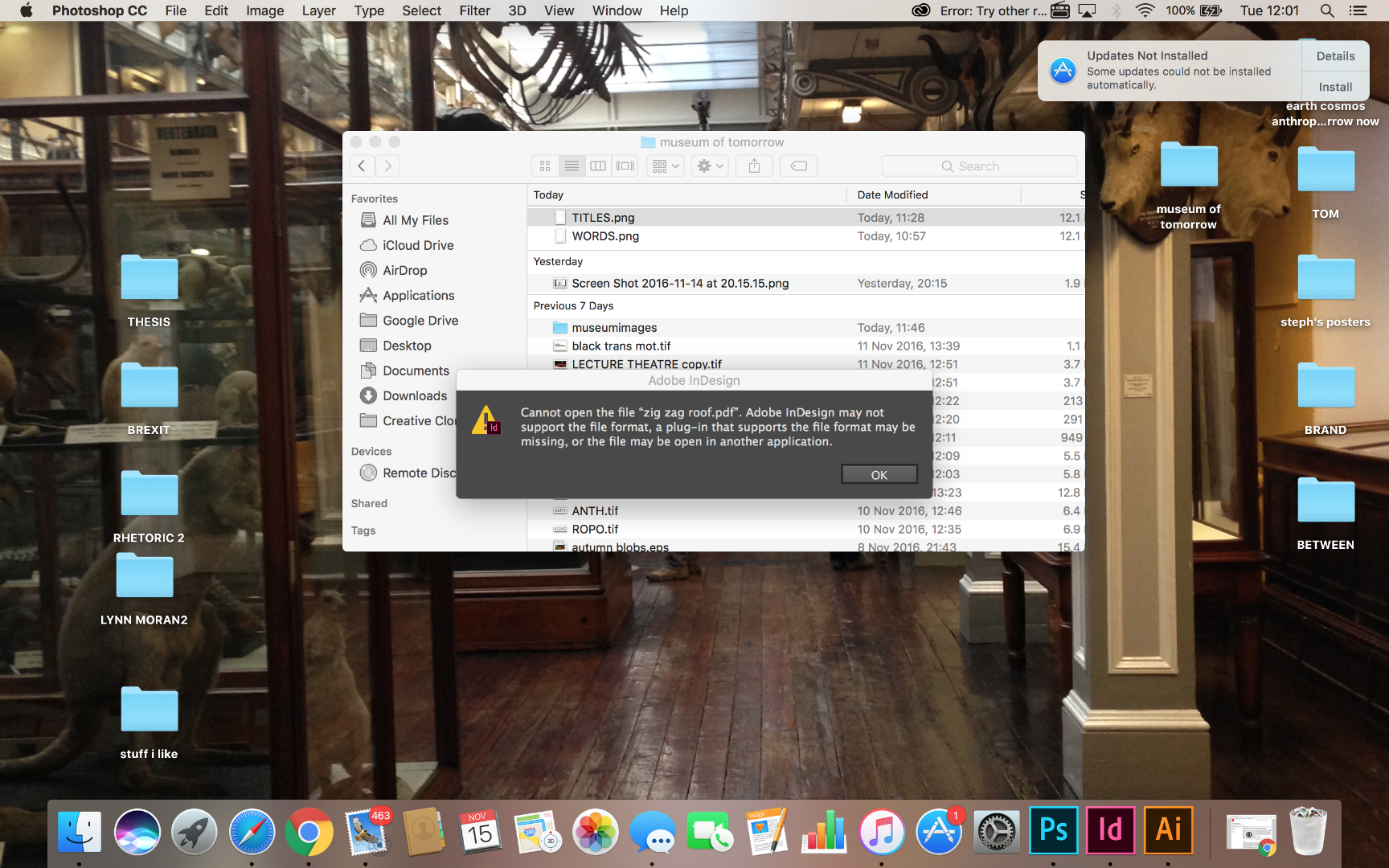 Cant do anything without seeing this.
Cant do anything without seeing this.
Copy link to clipboard
Copied
You can install and use the earlier version.
Install a previous version of any Creative Cloud application
Unfortunately the Update by default uninstalls the previous version and you have to click on "Advanced" in that Install dialog to see and uncheck it.
I always keep a previous version in case there are add-ons or plugins that have not updated, or as in your case, the new version has problems with the OS.
Gene
Copy link to clipboard
Copied
Thanks for the info... Ill do that very things right now. At least 2015.5 was relatively stable....
Copy link to clipboard
Copied
Ok, with that, I'll leave the rest to postrophe to continue the diagnosis.
Copy link to clipboard
Copied
I'll start with two suggestions:
Restart your Mac. This may seem elementary, but if you have not, it can clear things.
If that is not helping, Reset Prefs. I've a feeling your imported ones may not be playing well withe new install.

Now there's a third thing: Adobe Camera Raw's GPU settings.
Uncheck that for the time being. Then if not already set, check on your GTX 680 under "Use Graphics Processor" in Photoshop.
Ps might run sluggish at first, but it should speed up once it knows what to do. And of course another Restart might not hurt.
This is what I would suggest before chatting with Customer Care.
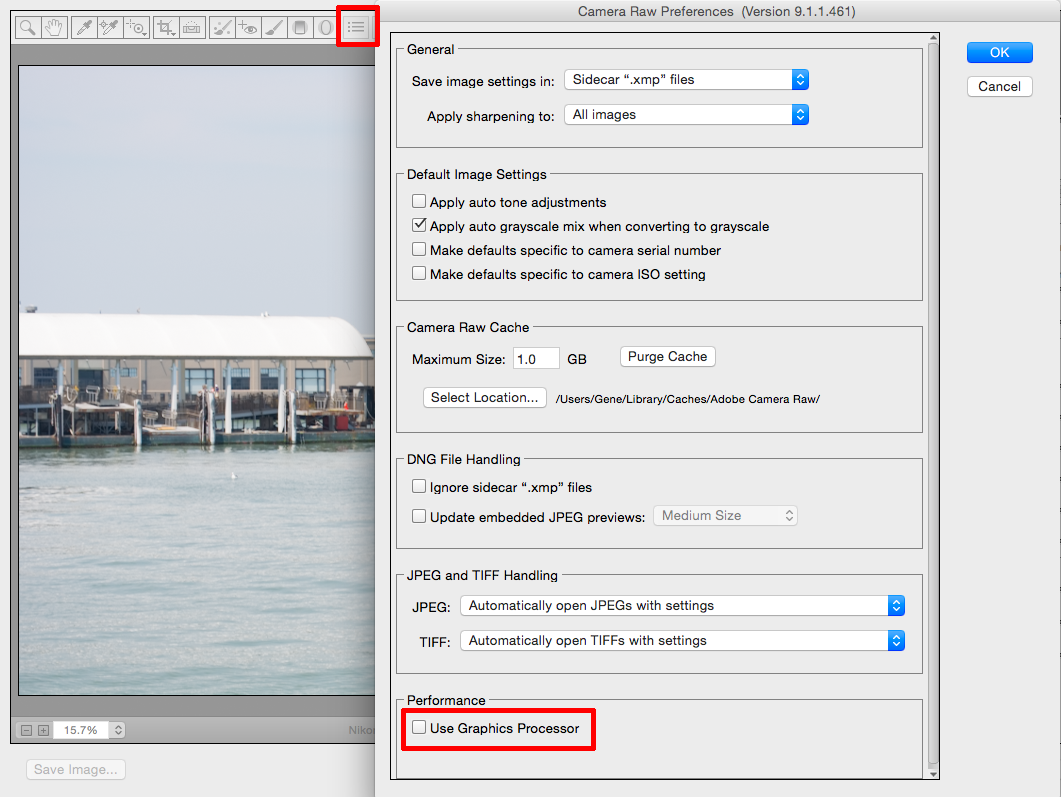
Copy link to clipboard
Copied
So you MAC people are having the same issue as us PC users? Okay, I know this is a bad conflict. PLEASE FIX
Copy link to clipboard
Copied
My experienvce on a 2013 iMax running Yosemite
I Opened LR, selected two images and tried to Open in PS. PS 2017 launched, but the images did not open. I then goyt a slew of messages from :LR saying it could not not open PS2017, the images had not been opened, etc.( IT turns out that LR created "xxx-EDIT" copies of the files that did not get deleted, but that's better than other things that could have happened.) I did various obvious things -- closing apps, reopening, rebooting machine, etc. Eventually I uninstalled PS2017 and installed previous version. Rebooted. When I tried to open this through LR I got an "Error 1". I uninstalled the previous version, reinstalled 2017, and this time it did open ![]() Haven't done anything else yet -- I thought it might help someone to know that beating theior head against the wall enough times might be helpful
Haven't done anything else yet -- I thought it might help someone to know that beating theior head against the wall enough times might be helpful
Copy link to clipboard
Copied
Truly awful. I spent 5 hours on chat (5 hours!) and it was suggested I reinstall my OS, which I unfortunately did but PS is no better
Copy link to clipboard
Copied
Sorry to hear this and it is strange. I'm running 2017 on a less capable mid 2009 white macbook. 512 GB SSD/6GB ram, and OSX 10.11.6 256MB vram means I can run the OpenGL features like Scrubby Zoom, but not Oil Paint or 3D.
30 sec to start up Photoshop, but my files are basically internet or 25 MP Nikon raws, not much complexity.
Hard for me to say why some hardware has problems and others do not.
Gene
Copy link to clipboard
Copied
My findings so far:
- Artboard resize handles no longer visible
- New document window - Preset Details panel requires scrolling when Advanced options are shown (for the sake of one select box). Old one didn't do this... just frustrating
- New document window - looks completely different to virtually every other dialog/window
- Layer Group expand/collapse arrows randomly require a second click to work. Very intermittent
- Still terrible redraw performance when Rulers are active. STILL!!
Copy link to clipboard
Copied
You can get back the legacy New File dialog.
Edit > Preferences > General and checkmark: Use Legacy "New Document" Interface
Gene
Copy link to clipboard
Copied
Typically I discovered that after posting. Glad it's there ![]()
Copy link to clipboard
Copied
Well Ive tried everything suggested on here and other forums. Id alread tried the usual suspects anyway though. Still slow, crashy and generally buggy as hell. Ive deleted it and gone back to 2015.5 until its out of BETA mode....
Copy link to clipboard
Copied
Hi Andrew,
Do you have any of the crash reports? Did you submit them to Adobe Crash Reporter and include your email?
thx,
steve
Copy link to clipboard
Copied
Upgraded all my Adobe apps yesterday to CC. This is a corporate machine (Dell Latitude) running Windows 7 Enterprise with ServicePack 2. I cannot open a single file regardless of size. Yesterday Adobe told me that it was because I was opening a file over the corporate network. Well today I could not open a !87k jpg located on my desktop. There is a problem Adobe, fix it!
Copy link to clipboard
Copied
I've tried everything to resolve this issue: The files could not be edited because Adobe Photoshop CC 2017 could not be launched.
Copy link to clipboard
Copied
Same here, CC 2017 is crap, 16 GB, Win 7 64, Xeon, GTX680 and Photoshop literally crawl.
Turned off the graphic acceleration, used old diags and still crawl, will deinstall this and install previous one.
Its a shame for adobe that they released this, but should I be surprised from the company that put so much effort
in squeezing more money instead of making products better...
Crap.
Copy link to clipboard
Copied
I opened Photoshop 2017 last night for the first time, and I couldn't even save a simple picture without any changes. The application just crashes.
This is my Mac specs.
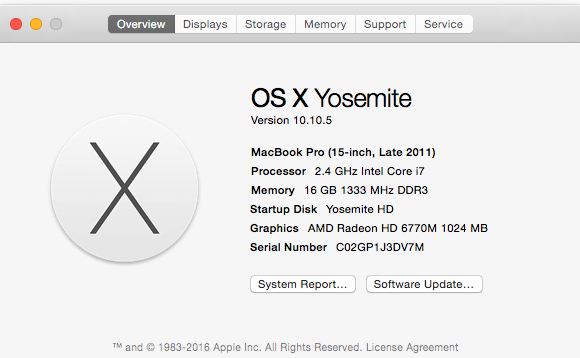
Totally, completely instable.
Can I have please a link for an earlier version of Photoshop, thank you.
And do please fix it.
Copy link to clipboard
Copied
This should help you roll back.
Install a previous version of any Creative Cloud application
Copy link to clipboard
Copied
The option to roll back to a previous version seems to have been removed in CC 2017. HELP!
Copy link to clipboard
Copied
I had the same issue. But I resolved it when I realized the issue was the folder in my iCloud drive. Once I replaced images in the iCloud folder with the original images I had on an external drive they were readable again.
Copy link to clipboard
Copied
I've had nothing but problems with all releases after 2015.5.2. I've been all over forums reading the issues everyone is having, and posting questions, descriptions, and screenshots for the exact same issues everyone else is experiencing. I have spent days trolling the internet seeking answers to make PS functional on recent releases, but in the end just rolled back to the last one that worked.
Adobe, I love PS and have been a user since PS7 was shiny-new. Until the advent of CC, you seemed to have an active Quality Control department that tested and validated BEFORE code was released to the paying masses.
Now with CC, you have apparently lost 2 very important things: any and all Quality Control, and the understanding that your customers are paying for your product.
I simply will NOT update PS until you get your act together and remember those two critical points: QC and Paying Customers. We PAY you to deliver a product that we can use in our professional lives to earn a living. When you deliver rubbish, we are all negatively impacted, as are our customers. I check the Creative Cloud app from time to time, and when I find an update to PS, I immediately start watching the forums and searching for reports from those brave enough to update.
New features are nice, but do you know what is even better? I fear you've forgotten the answer to that question. Let me help you: a reliable, functional product. I will happily pay for updates that fix, or make better, existing code, and which do NOT new introduce show-stopping problems. Is it too much to ask that you stop trying to add new features, and put your developers to the grindstone to ferret out and resolve the issues you have introduced at a furious pace over the last few years? Seriously, I will pay for actual fixes and not even bat an eye if you don't add new features.
I don't see why I continue to pay for updates when those updates make the product unusable and make it far more difficult for me to earn a living.
It won't take much longer before I cancel my subscription and just stick what what is currently working.
-
- 1
- 2

