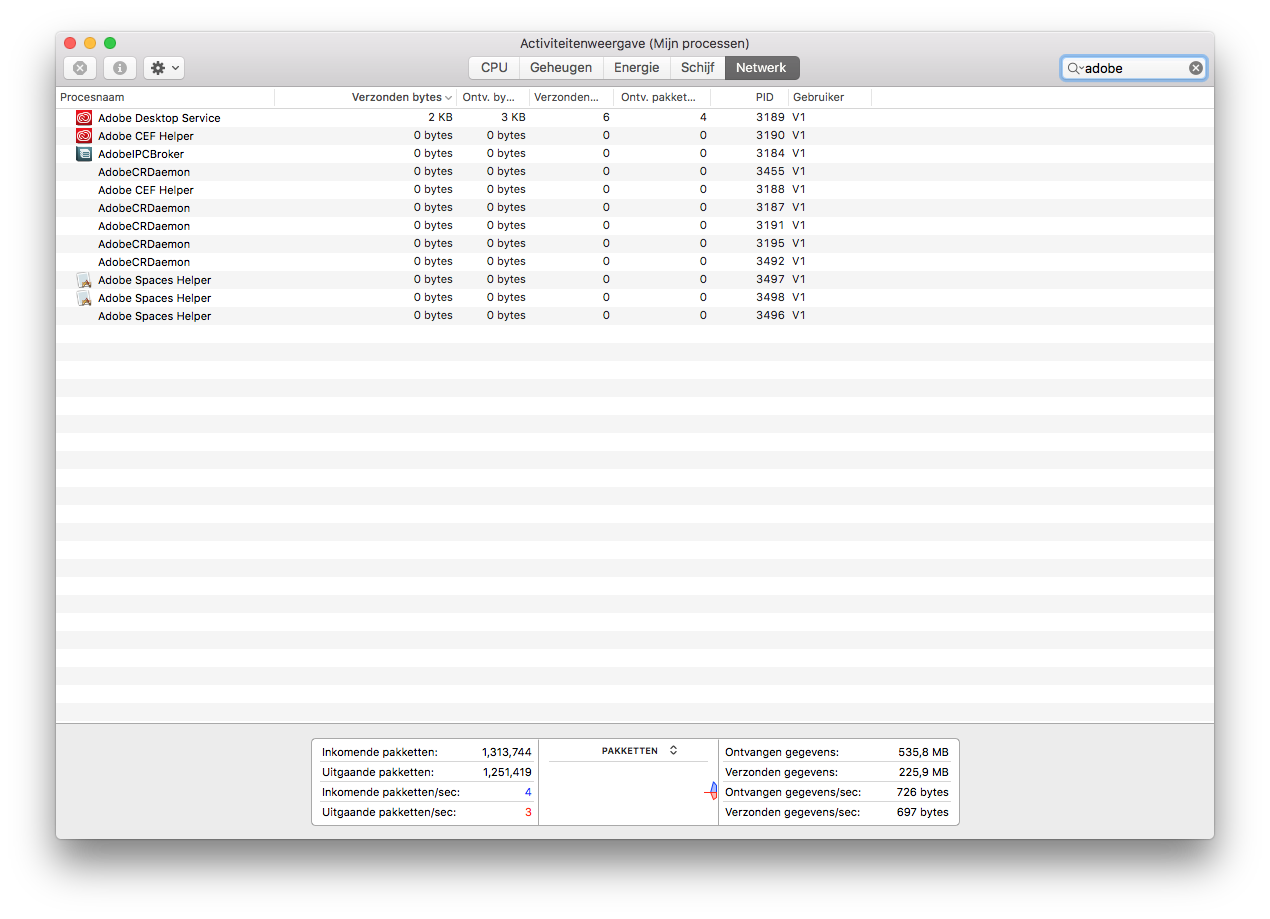- Home
- Photoshop ecosystem
- Discussions
- Re: Photoshop 2017 no in-app search results and no...
- Re: Photoshop 2017 no in-app search results and no...
Photoshop 2017 no in-app search results and no templates in 'new document' screen
Copy link to clipboard
Copied
Just installed the new Photoshop CC (2017) on a Mac, Dutch language. When I try to search something in the new search-bar nothing happens. I only get Photoshop-related results (for example: 'hand' give only as result the hand-tool, no stock-images with hands).
Even when I do CMD-N (new document) I see only the 'blank document presets', not the new cool templates.
What's going wrong?
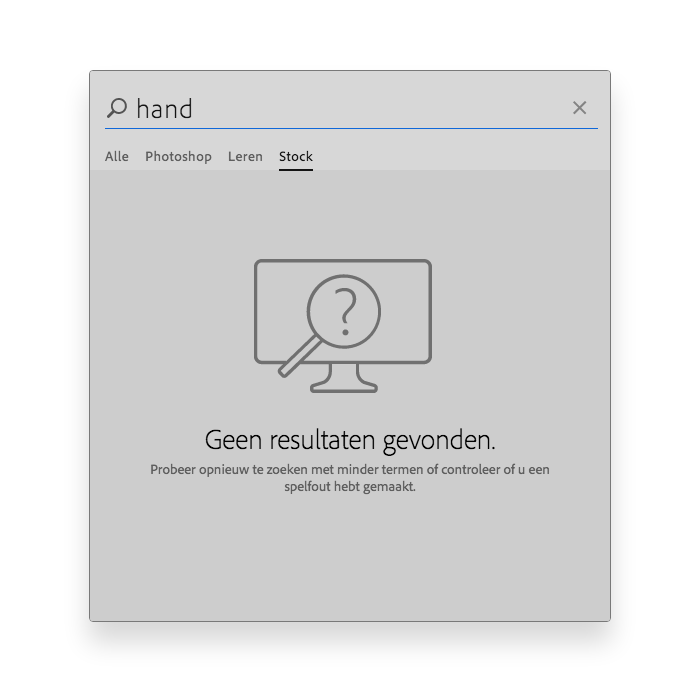
Explore related tutorials & articles
Copy link to clipboard
Copied
I see Stock images there. Perhaps your machine is having a problem connecting to Adobe Stock. Here is a screen capture I see and I also used Windows task manager and sorted on description to show what Adobe Process are listed as running. Make sure you see these process running on your machine.
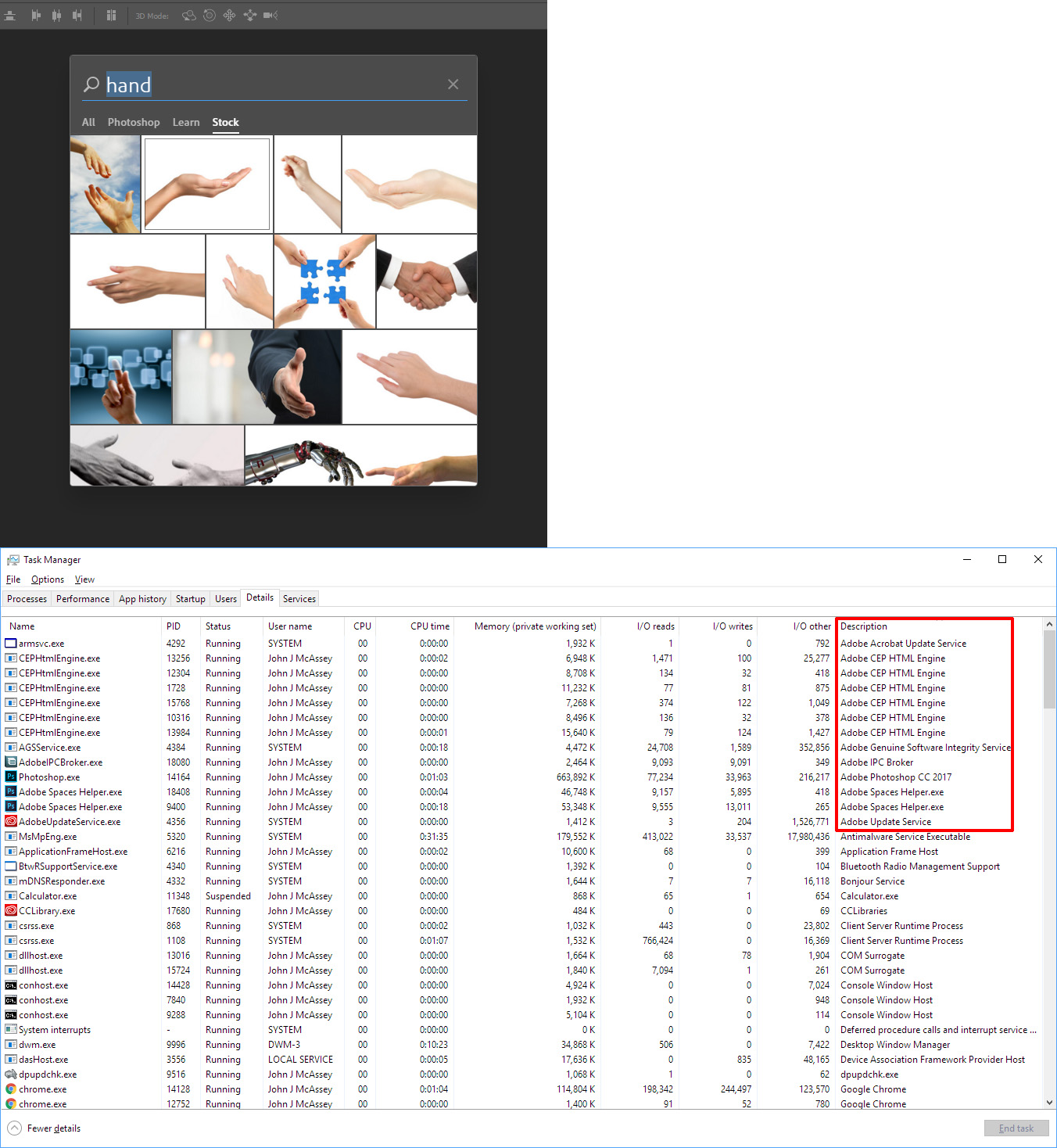
Copy link to clipboard
Copied
No, I'm working on a Mac.
Copy link to clipboard
Copied
I do not care what OS you use Mac or PC. Photoshop and its components need to be running. Photoshop's helping processes need to connect to Adobe stock for the search helper to work.
There should be some type of Unix command to show what running on you Mac.
Copy link to clipboard
Copied
This is what I can see.