- Home
- Photoshop ecosystem
- Discussions
- Re: Photoshop 2018 changes tools spontaneously
- Re: Photoshop 2018 changes tools spontaneously
Copy link to clipboard
Copied
Hi, in version CC 2018 Photoshop mysteriously changes tools. E.g. when I press square bracket for change size of brush, brush tool will change to e.g. hand tool etc. Tools are changing when I press keys: "[", "]", "0-9", "H" and more. It's very annoying because it's hapening very often...
Do you have the same problem? Is there any solution please?
PS: Sorry for my English.
PPS: My Photoshop version: 19.0 20171103.r.190 2017/11/03: 1143799 x64
 1 Correct answer
1 Correct answer
Go to "Preferences/Tools/Spring Loaded Tool.." and uncheck it. This has plagued me for years and even forced me to buy a new PC for no reason. Worst default feature ever. Finally figured it out
Explore related tutorials & articles
Copy link to clipboard
Copied
yes I get this behavior as well.....It's super annoying. It happens to me when using the brush tool, hitting the bracket key will select a different tool...sometimes..it's really unpredictable. Add to that the laggy performance of cc2018 and it's very frustrating to work in this program.
Copy link to clipboard
Copied
Gizzer wrote
Hi, in version CC 2018 Photoshop mysteriously changes tools. E.g. when I press square bracket for change size of brush, brush tool will change to e.g. hand tool etc. Tools are changing when I press keys: "[", "]", "0-9", "H" and more. It's very annoying because it's hapening very often...
The bracket keys [] when the Photoshop brush tool is active should only change the tip size or if the shift key is also use the brush hardness is changed instead of size. The numeric keys 0-9 should change the brush opacity. H if taped should switch to the hand tool. If the h key is instead held down the bush tool will be changed the the hand tool however when you release the h key the active tool will be the brush tool again.
If the bracket keys and numeic key change tools on you when the brush tool is active you have a problem on you machine that I do not have on my Windows 10 machine with CS6, CC 2014 and CC 2018. H will switch to the hand tool that the Hand tool's shortcut.
Copy link to clipboard
Copied
agrees, that's how things should work. I'll see if i can upload some video capture of the problem in action.
Copy link to clipboard
Copied
It may be more helpful if you post information about your Hardware , softer and Photoshop add-ons. I do not have your problem on my Windows 10 workstations with Photoshop CC 2018 and the add-ons I have install into Photoshop. I also have a Wacom Intuos Pro small, and logictech G502 mouse and G13 keypad. I have even programmed the bracket keys into my Wacom configuration and gamming mouse they work correctly from the keyboard the wacom tablet and from the mouse.
Copy link to clipboard
Copied
Hi, I know how it works... I use Windows 10 Home 64-bit. Older versions of Photoshop (2017, 2015...) work correctly. In Ps CC 2018 as Mandryk wrote: "It happens to me when using the brush tool, hitting the bracket key will select a different tool...sometimes..it's really unpredictable". But in my version it happens in more situations, not only with brackets. I almost cant work with this problem...
This si my HW:
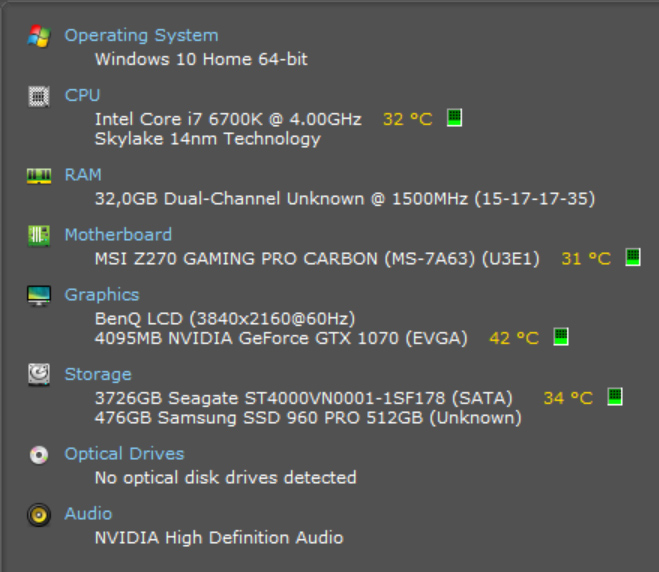
Addons and plugins:
- Pexels
- PixelSquid
- Nik Collection
- PortraitPro Studio 15
Keyboard Logitech G15
Mouse Logitech G5 Laser Mouse
Tablet Wacom Intuos Pro S
Copy link to clipboard
Copied
Until the square-bracket problem is solved, consider the Mac shortcut:
Cmd+Opt horizontal drag changes brush size
Cmd+Opt vertical drag changes brush hardness
Copy link to clipboard
Copied
Thank you, I know this shortcut, but the problem is not only with brackets and brush...
Copy link to clipboard
Copied
Gizzer, what build of windows are you using? I'm noticing a lot of weirdness (not just with photoshop) with build 1709. I get lots of random slowdowns and latency in general....thinking about doing a reset of windows and see if that helps. To find out your build, use windows key+R, then type: winver
Copy link to clipboard
Copied
btw, my specs are almost identical to Gizzer, but i run a 1080.
Copy link to clipboard
Copied
I have Windows version 1709 too and build 16299.192 but I don't see any other problems on my PC. Just Photoshop CC 2018.
Copy link to clipboard
Copied
ok here is a small clip showing the bug in action. So, I'm painting, (resizing using the other key combo) then hit the bracket key....you can see it switch to the eyedropper. I then do a test while back using the brush tool, hit H, and again it selects the eyedropper.
Copy link to clipboard
Copied
Yes, that's it... Thank you for making video. This problem is quite difficult to describe.
Copy link to clipboard
Copied
do you have a PSUserConfig.txt file? Anything in it? (under C:\Users\username\AppData\Roaming\Adobe\Adobe Photoshop CC 2018\Adobe Photoshop CC 2018 Settings)
Copy link to clipboard
Copied
No, I don't. Here is a screen of the folder:
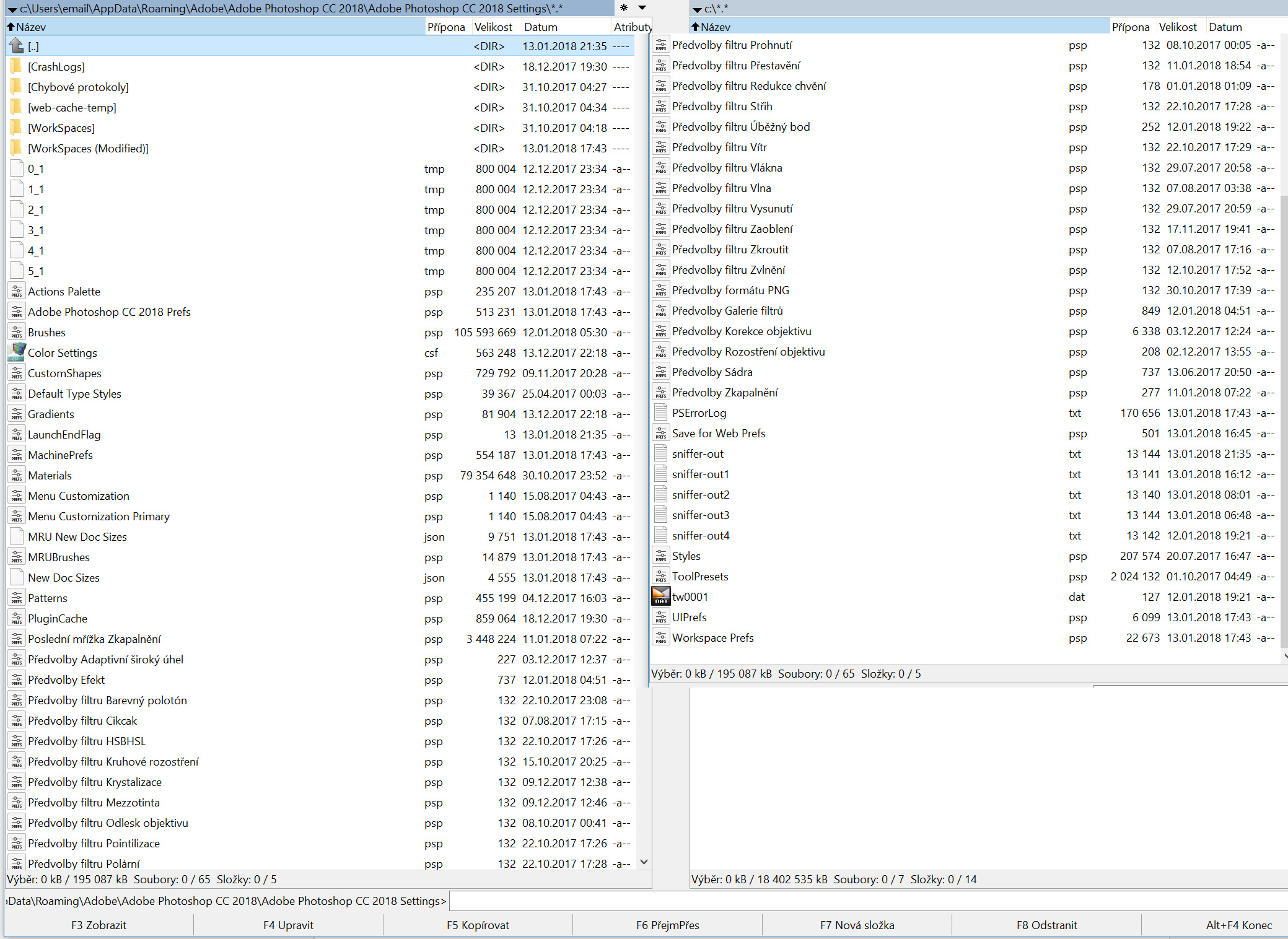
Copy link to clipboard
Copied
ok, just curious....sometimes there are custom settings in there per user that can really affect PS. Anyways, I got pretty frustrated trying to troubleshoot this issue, so I ended up reinstalling windows and Photoshop - problem solved. Pretty drastic, but I was at my wits end.
Copy link to clipboard
Copied
I reinstalled Photoshop too (no effect), but I really didn't want to reinstall the whole Windows... Well, it's the only way apparently. Thank you very much for sharing your solution. I really hope that it will work for me too! ![]()
Copy link to clipboard
Copied
I have done more testing on my Window 10 Pro Photoshop CC 2018 system. I have not been able to get the bracket and numeric shortcuts keys to fail and switch tools from the brush. However I have made the H key when held and released fail to switch back to the brush tool.
I believe you have the problem you say you have. It may be a window of opportunity bug. That is a timing thing it like someone keeps opening and shutting a window whet the time is open is very short. If you jump at the right moment you get in and the tool changes. I'm also not a painter so I'm most likely not using Photoshop Brushes as much as you do. Is there any particular brush that seems more likely to have this problem or its just a random thing.
Copy link to clipboard
Copied
I just installed a new update and the problem is resolved! I'm so happy... ![]()
Thank you all for trying to help.
Copy link to clipboard
Copied
Hi
Please try to reset the preference of the tools in Photoshop.
Right click on the tool at the top left

Reset all tools
Also reset the photoshop preferences.
Restart Photoshop.
Copy link to clipboard
Copied
just customize each tool you want and try on the image when it comes back to the tool menu and so it no longer changes for the other tools ![]()
Copy link to clipboard
Copied
try to use this Tools randomly change to previously used tools
Copy link to clipboard
Copied
That kind of behaviour is back in 23.5.1
Press B for Brush and in a second it switches autonoously to the move Tool! Very annoying.
Copy link to clipboard
Copied
Go to "Preferences/Tools/Spring Loaded Tool.." and uncheck it. This has plagued me for years and even forced me to buy a new PC for no reason. Worst default feature ever. Finally figured it out
Copy link to clipboard
Copied
Why have I been putting up with this issue for so long??? Thanks so much. This works a treat!
-
- 1
- 2
Get ready! An upgraded Adobe Community experience is coming in January.
Learn more

