- Home
- Photoshop ecosystem
- Discussions
- Re: photoshop 2019 - can't save psd file on the se...
- Re: photoshop 2019 - can't save psd file on the se...
photoshop 2019 - can't save psd file on the server
Copy link to clipboard
Copied
It happens to everyone in my company when we update our MAC to Mojave and Photoshop 2019. It won't allow you to save psd and creates below's bugs when saving PSD on the server. Does anyone know the solutions to solve this?
no permission to access
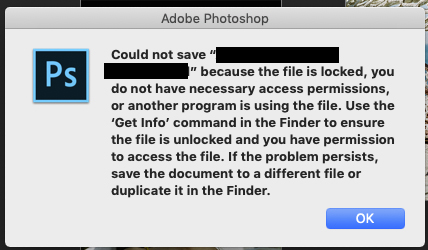
creating additional files
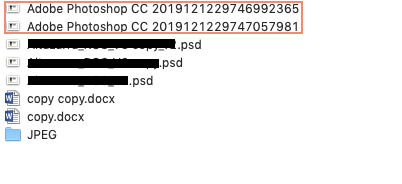
Explore related tutorials & articles
Copy link to clipboard
Copied
There are a ton of permission issues with Mojave, I'm guessing it's the culprit. Can you save locally and then upload to the server?
Copy link to clipboard
Copied
Yes, I can download the file and save locally then overwrite the file on the server. It is just not efficient to work, since most of companies work on files directly on the server. Other users on the forum have the same issue as well (Re: "Could not save (xyz_filename) because write access was not granted." ), Not sure if this is an Adobe or Mojave issue.
Copy link to clipboard
Copied
Adobe for the most part doesn't support working directly off a server. A lot of things can go wrong. Is this a Windows server? If so, Windows Server 2016 or (better) Acronis Files Connect works a lot better with Mac clients than older versions.
Copy link to clipboard
Copied
Hopefully someone from tech support will jump in help. I know personally I had to switch cloud back up companies because of constant issues with Mojave and that is just the tip of the iceberg of problems I've had with it ![]() .
.
Copy link to clipboard
Copied
Adobe does not support working over a network. It's very annoying to say the least.
Troubleshoot issues with networks, removable media in Photoshop
Copy link to clipboard
Copied
I've never had issues with the other programs– Indesign or Illustrator– I can save files just fine through them on our company's server, just not PS files... this is so annoying!