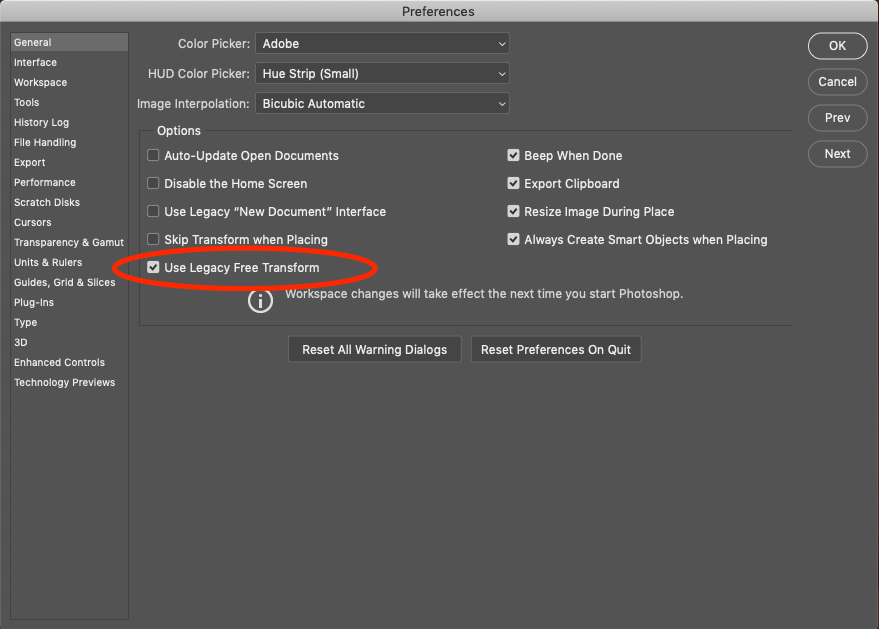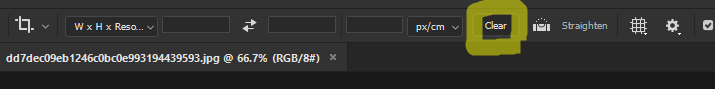- Home
- Photoshop ecosystem
- Discussions
- Re: Photoshop 2019 crop locked ratio
- Re: Photoshop 2019 crop locked ratio
Copy link to clipboard
Copied
I can't seem to freeform crop, the aspect ratio is locked, I tried holding down shift, ctrl, or alt but it's still locked.
I went to crop options, it doesn't have a freeform or no restriction option.
Only way I can freeform crop now is select with marquee then crop....PLEASE help!
 1 Correct answer
1 Correct answer
I don't have the problem anymore, during initial PS 2019 install the crop default to "Original Ratio". Thus I couldn't freeform transform the crop even holding down shift. Just had to change it to "Ratio" and everything work as it should now.
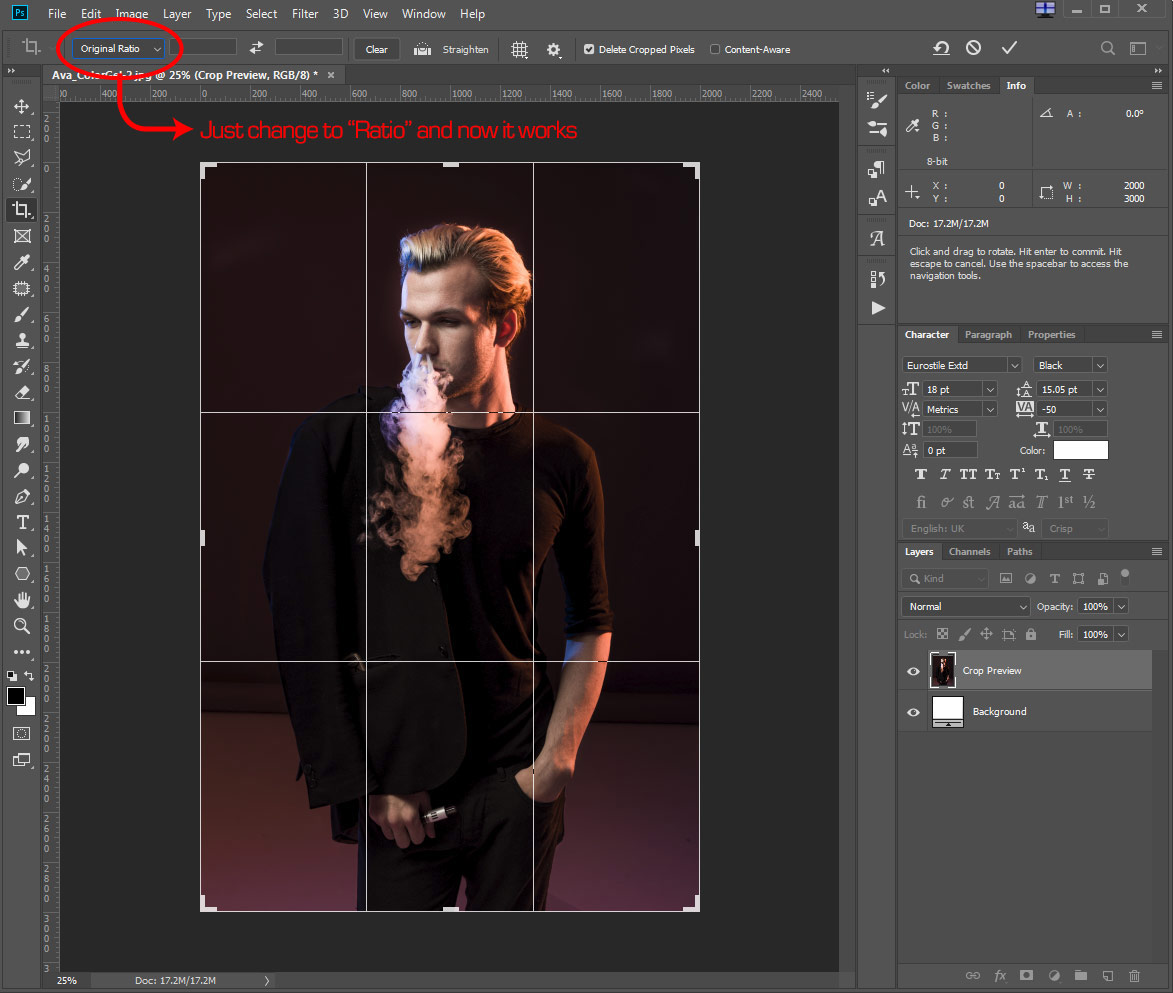
Explore related tutorials & articles
Copy link to clipboard
Copied
https://forums.adobe.com/people/Daniel+E+Lane wrote
Why reverse it? Because it makes significantly more sense to have the way people crop or transform the most often (proportional) be the non-modified function, and use the modifier for the less commonly used function. And seriously, is it that big a deal that people are up in arms, refusing to upgrade and having a hissy fit about it? They put everything into the preferences panel for you to turn it back the other way for pretty much everything. And seriously, go watch a flippin tutorial about the changes to the new versions before installing to help cut down on the psycho-drama about changes.
Now that I know I need to press 'Shift' to do what didn't need 'Shift' before I agree with you that reverting to a previous version is unnecessary. However, I completely disagree with everything else you wrote!
a) Classic mode should be unchanged, by all means modify the current version, but the whole idea of classic mode is to let users retain what is familiar to, and what works for, them.
b) 'Clear' empties the data from the boxes that define the aspect ratio. Once those boxes are empty it makes no sense whatsoever for an aspect ratio to be enforced.
c) Even if it did make sense to apply an aspect ratio when 'Clear' has been clicked (which it doesn't), surely it should only apply to the corner sizing handles - the side handles should adjust width only and the top/bottom ones should adjust height only.
IF IT AIN'T BROKE (which it wasn't) DON'T FIX IT!
Copy link to clipboard
Copied
Clear keeping an aspect ratio makes total sense actually. It keeps it at the aspect ration straight out of the camera. That can actually be important at times.
Copy link to clipboard
Copied
https://forums.adobe.com/people/Daniel+E+Lane wrote
Clear keeping an aspect ratio makes total sense actually. It keeps it at the aspect ration straight out of the camera. That can actually be important at times.
We're going to have to agree to disagree I'm afraid. You clearly have strong views and so do I (as do other contributors to this thread) and I can't see either of us convincing the other.
I agree there are times when keeping the aspect ratio from the camera is useful (though that isn't what happens here, it keeps whatever aspect ratio the crop is initially created to, which may or may not be the original one), but I still maintain:-
a) When 'Clear' empties the dimension boxes the crop should be free to be amended to suit the best needs of the image.
b) If I want a specific aspect ratio, that's what the dropdown list is for. If I want the 'straight from camera' ratio, I'd choose "Original Ratio" from the dropdown.
You don't agree. Fair enough, everyone is entitled to an opinion.
Copy link to clipboard
Copied
Well if the clear box is cleared and it's not the original aspect out of the camera, then that's messed up. It should be defaulted to the bounding area of the image at that point. If not, that's just silly and someone wasn't thinking when they were messing with that code for sure. I haven't messed with it as of late since everything I've been working on needed specific aspect ratios. *sigh* there's always something...
Copy link to clipboard
Copied
well true to your title there, it does say "advocate" and not "helpful person", "well informed" or "generally industry aware".
Yes software alterations to basic functionality that cause a time sink across a global userbase are such a big deal that people should be up in arms about it. At least for first time use the tool tip could raise a pop up indicating the change, or perhaps clicking it for the first time could redirect to your adobe account so that every fricking person who had to deal with this by searching online, also gets the satisfaction of being able to freely address someone who clearly shares the same mentality as the back-stage developers.
Copy link to clipboard
Copied
Hi, I had the same problem in Clasic Mode Crop Tool. You should go to Preferences > General > and check the Use Legacy Free Transform option. It works for me.
Copy link to clipboard
Copied
Select the crop tool, then hit the "clear" button to remove the preset parameters. Works the trick for me.
Copy link to clipboard
Copied
I had the same problem. Now I just have to figure out how to change it from pixels to inches - like it used to be. I really wish they would quit "fixing" things that already work.
Copy link to clipboard
Copied
Holding the shift key isn't working. I am beginning to loathe the damn changes that this company is making and providing no recourse. I don't like them to start with and I've been on PS since PS3... How do I control the crop tool if shift doesn't work?
Copy link to clipboard
Copied
Try this, worked for me.
Crop tool drop down > New crop preset > 'Unconstrained' (enter)
Done.
Copy link to clipboard
Copied
No that is not working i am afraid
Copy link to clipboard
Copied
Clicking and selecting it to RATIO is sometimes not enough as I found out but if you then clear the two fields next to it (dimensions) that then allows for free unconstrained cropping
Copy link to clipboard
Copied
Firstly, thanks for those who provided solutuions.
(That should satisfy the “Be kind and respectful” and “give credit” guidelines).
I read this entire thread. I’ve been using PS since around 1993. I don’t have time for these useless BS changes (they are not “upgrades” or “fixes”).
Simply put, whoever forced this ridiculous change on PS users (and this reeks of a “Senior Team Member” pulling rank during a meeting), should be immediately told to clear their desk, and then be kicked to the curb.
If I did anything like this to a client, I would lose that account.
Lots of PS competition out there, today, and they’re looking pretty tempting.
Copy link to clipboard
Copied
I've found that first I click clear, and then original ratio and then you can you the handles to resize the selection.
Copy link to clipboard
Copied
The change was completely unnecessary and, quite honestly, sucks.
Reset the tool to freestyle crop...which should be the default, but some "genius" at Adobe decided to fix something that wasn't broken.
-
- 1
- 2
Get ready! An upgraded Adobe Community experience is coming in January.
Learn more