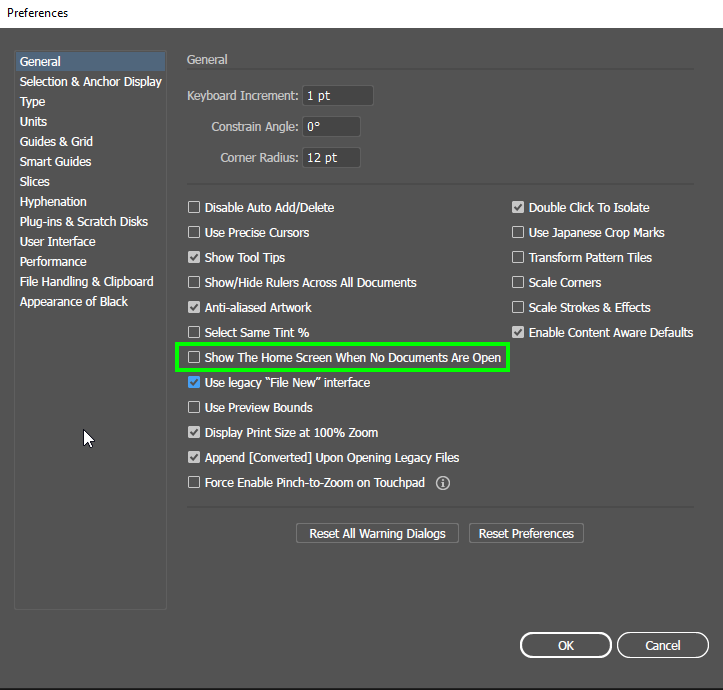- Home
- Photoshop ecosystem
- Discussions
- Photoshop 2019 disable start screen gone from pref...
- Photoshop 2019 disable start screen gone from pref...
Copy link to clipboard
Copied
It seems the function to disable the start screen has been removed from prefs > general.
Very annoying it keep popping up every time I close document after working with it.
 1 Correct answer
1 Correct answer
Hi
It's called "Disable the Home Screen" now
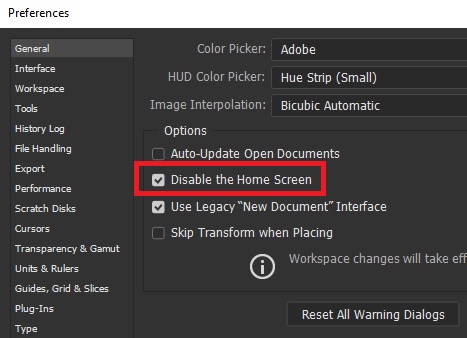
Explore related tutorials & articles

Copy link to clipboard
Copied
Hi
It's called "Disable the Home Screen" now
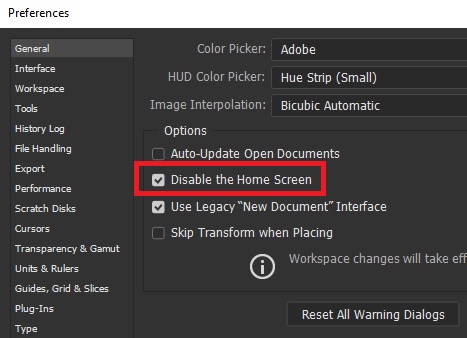
Copy link to clipboard
Copied
I must have been looking sideways; tx!
Copy link to clipboard
Copied
I just upgraded to the new PS CC 2019 today. It pops up no matter what. The Disable the home screen is Checked and I get the annoying screen every time I open and close a photo. Really messes up my work flow and it always has to happen on these updates right before I start a job for a client. Spent 2 hours with Adobe tech support. No luck. They can't figure it out. When into the preferences and changed all of that, still no luck.
Also went deeper into preference and clicked on Performance tab. In there there's a box to click on the Legacy Composting whcih the Adobe tech said the click on. Still no luck.
My work around is to just put the idiotic box to the side of the screen where it at least stays so I don't have it popping up in from of my screen each time I close a photo to start the next edit.
I have to work fast and this idiotic bug is really frustrating.
Anybody else having the same issue. I'm on Mac Pro Running High Sierra.
Copy link to clipboard
Copied
I had the same, adjusting the preference and restarting PS did the trick for me.
Clicking the button 'Rest prefs on quit’ may also help.
Copy link to clipboard
Copied
Having the same issue—the "Disable the Home Screen" option is ticked in Preferences--> General, but after I relaunch the app, it's back every time I close a document. Very irritating interruption of my workflow.
Copy link to clipboard
Copied
I have the same issue as well and it's so freaking annoying that I'm going back to PS CC 2018. I hope there'll be a fix soon. That's so irritating, it has to be a bug. I'm using a MB Pro Mid 2014 with macOS Sierra 10.12.6. "Disabling Home Screen" option is enabled in Preferences but doesn't work at all.
Copy link to clipboard
Copied
Have you tried ‘clear preferences on quit’ then restart Photoshop?
Copy link to clipboard
Copied
Yes, I just tried that but didn't fix anything. Frustrating.
Copy link to clipboard
Copied
REVISION
After restarting a few times, the home screen came back - every time I Save and Close
DARN!
I really hope they fix that "Disable Home Screen" button
---------------------------------------
I also found "Disable the Home Screen" didn't work
BUT
I FINALLY got it to go away by clicking "Use Legacy 'New Document' Interface" and restarting (MacOS)
Yea!!!!!
Now let's hope it stays gone
--------------
Copy link to clipboard
Copied
Yes I have the same problem. I just dowloaded CC first time, newest version. Preferences disable home screen but it is still popping up all the time.
I also noted that it is calling home about two times every second (little snitch show Photoshop connecting every second and the house (home) button in photoshop blinks with the exact same frequency).
Really annoying stuff, that useless home window popping up every time no image is open. How do they come up with that nonsense?
Copy link to clipboard
Copied
I totally agree. It's an idiotic default setting which I have to spend 20 minutes trying to switch off every time there's an upgrade. It's frigging nuts. Totally amateur. And like you it always happens just when the heat is on.
Copy link to clipboard
Copied
Thank you but I had the wrong product. My problem is with elements.
Tedd Adams
Copy link to clipboard
Copied
I just installed Photoshop and the disable Home Screen is not there.
Copy link to clipboard
Copied
I have the same issue in Illustrator, "Disable Home Screen" is no longer in Prefernces/General, this is ridiculous!

Copy link to clipboard
Copied
Hi
In the most recent versions of Illustrator it's called
Copy link to clipboard
Copied
This is not the answer for Elements 19. The disable the start screen has been removed from prefs > general. How can you get rid of this major irritant?

Copy link to clipboard
Copied
That's because this is a Photoshop forum, you need to post your query here Photoshop Elements
Copy link to clipboard
Copied
Thank you. Will do. I never know where I am half the time wading through the menus.
Tedd Adams
Copy link to clipboard
Copied
I have the same problem since upgrading and already spoke three times to Adobe support. They've tried to fix it remotely but it still pops up. It's very annoying. I'm running it on Mojave. Definitely a bug.... and I really hope that Adobe solves the issue soon.
Copy link to clipboard
Copied
Easy Instructions Here!
Warm Regards,
Adobe Photoshop CC 2019 Home Screen Loading Problem Fix , Complete Solution Windows 10 - YouTube
Copy link to clipboard
Copied
NB Mac Users: Mariah's "easy instructions" above, are for Windows machines.
Copy link to clipboard
Copied
Nope.
Copy link to clipboard
Copied
Hi Jessmellon, the problem has partially re-appeared at my end, in that the home screen reappears at the end of a sequence of open images being closed. but at least no "home" screen at the beginning.
Copy link to clipboard
Copied
I called Adobe this morning to discuss issues with both Bridge 2019 and Photoshop 2019 updates.
Told them I had to go back to 2018 versions of both.
They confirmed the issues and and bugs and said the engineering teams are working to fix the issues.
So I uninstalled 2019 versions and no problems any more.
-
- 1
- 2