 Adobe Community
Adobe Community
- Home
- Photoshop ecosystem
- Discussions
- Photoshop 2019 disable start screen gone from pref...
- Photoshop 2019 disable start screen gone from pref...
Copy link to clipboard
Copied
It seems the function to disable the start screen has been removed from prefs > general.
Very annoying it keep popping up every time I close document after working with it.
 1 Correct answer
1 Correct answer
Hi
It's called "Disable the Home Screen" now
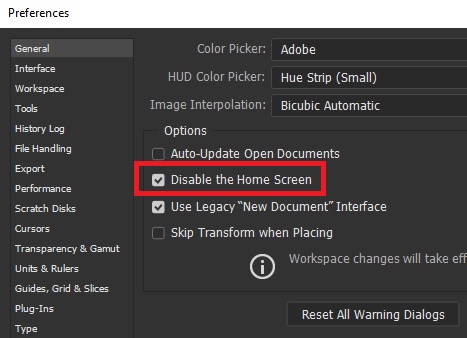
Explore related tutorials & articles
Copy link to clipboard
Copied
Same annoying problem running PS 2019 on Mac Pro OSX High Sierra. Nothing suggested above seems to get rid of the screen. Kind of like running one's fingernails on a blackboard ....
Copy link to clipboard
Copied
Most annoying thing ever.
Copy link to clipboard
Copied
I believe I have found how to disable Photoshop CC 2019's automatically appearing home page. I managed to remove it (so far so good) by using this combination of settings:
1. First tick the selection box (in Preferences/General) that says "Disable the Home Screen" (as has been suggested already).
2. Then, in the application itself, select Photoshop's top menu item called "Window" and in the drop down menu, 3rd from the bottom, remove the tick next to "Application Frame".
3. Finally close and restart Photoshop.
it's worked for me so far... but gremlins being what they are... as in Murphy's Law... I'll hold my breath a little before being certain. Feedback please if it doesn't work.
Copy link to clipboard
Copied
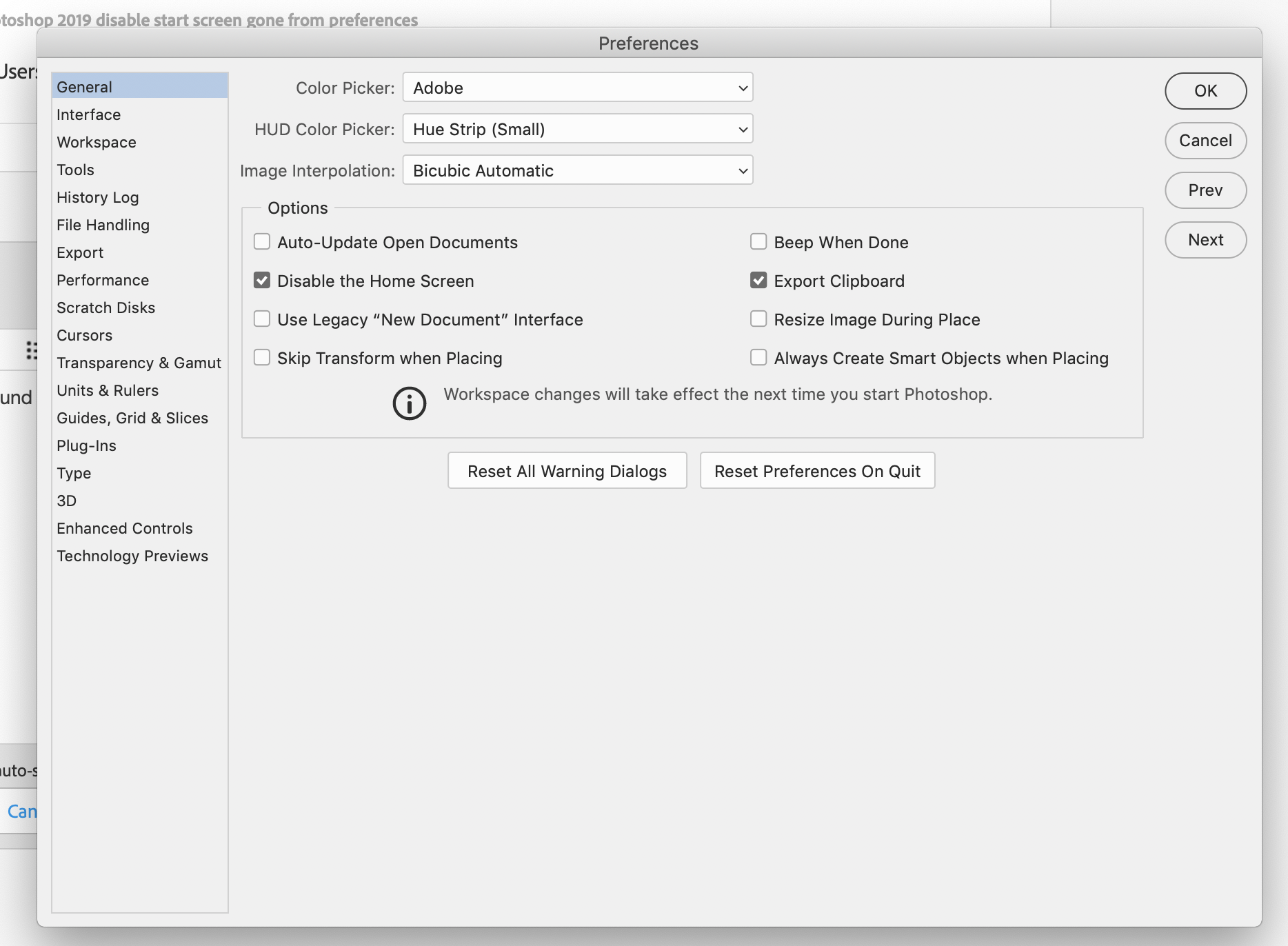
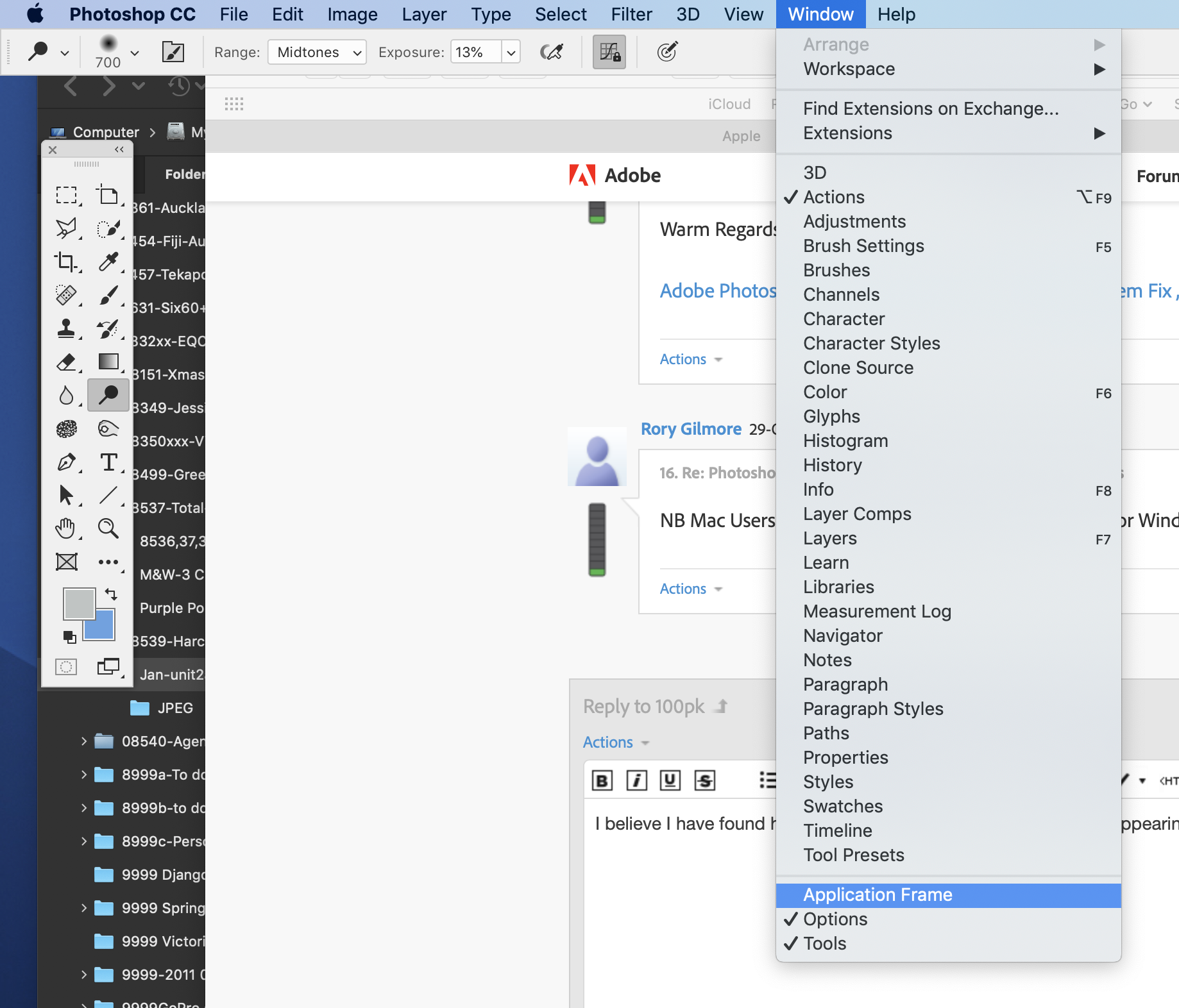
Copy link to clipboard
Copied
Wow thanks this has worked for me!
Copy link to clipboard
Copied
That's the first thing that has worked. Thank you, thank you, thank you!
Copy link to clipboard
Copied
Thanks for the quick easy answer, I missed that as well. Thanks to Adobe for continuing to make little annoyances such as this.
Copy link to clipboard
Copied
Nothing from above works for me, think have to return to 2018
hate this version. by the way Indesign consuming a lot of ram and slooooowww my work, I change to 2018 too
Copy link to clipboard
Copied
This is by far the correct answer. It's the logical, but not the solution.
I'm a mix of IT Adobe/Mac Expert and I've made several tests. The ONE thing that is keeping my open files from disappearing from screen, property panels not showing and, after all is closed, have this annoying Home Screen pop-up is to KEEP it popped-up.
Untick the "Disable Home Screen" and untick the WINDOW / APPLICATION FRAME option.
Of course, you'll have that nagging Home Screen somewhere, but just keep it aside and forget about it. I hate it, but that's better than having problems with the image windows etc. Now I don't have to restart PS after the bug kicks in.
Copy link to clipboard
Copied
This is not at all solved or the correct answer.
This option is ompletly removed from the prefernces i latest photshop.
it is now called "Auto show the home screen" and even if this option is not ticked the home screen still show when no files are open. Home screen is slow to load and makes photoshop slower.
Not only that, but sometimes I have sensetive files in the recent files list
and I have no eway of turning that off. only way is to clear recent files list every once in a while
but you know what? Sometimes i forget and my coleeags might see some photos I don't want anyone to see.
So why noy just giving us the simple feature of turning the home screen completly off?
Waiting for a real answer and not this answewr whhich dost not solve nothing.
Thank you
Copy link to clipboard
Copied
OK, guys, I've accidentally came accross a fix for this annoying thing, yay!
Open Photoshop
See annoying Home screen
Press ESC on the keyboard
Behold, the Home screen disappears, party time!
If you want to make this permanent, go to Preferences and uncheck: Auto show the home screen
Close and reopen Photoshop and forget the nightmare
Enjoy and hope Adobe doesn't try to destroy other things that we like : DDD
Copy link to clipboard
Copied
That's it!!! Thanxxxx so much!!!!
Copy link to clipboard
Copied
The answer to how to get rid of the home page in PhotoShop (at least for the current version) is ridiculously simple - maybe even useful.
If you have Photoshop opened to the Home Page you'll see under the three color dots in the upper left corner the letters "Ps" in blue. Click on the Ps and voila you will see in front of you a standard PhotoShop work page and the Home Page will be gone! To get back to Home Page, should you really want to use it, you will now see under the color dots a little picture of a house. Click on the house and the Home Page willl come back and the work canvas will be gone. Forget the Prefrences.
That's it. When the Adobe person showed me all that I asked why Adobe has'nt put this info out on the web he said that they were working on it.
Good Luck
-
- 1
- 2

