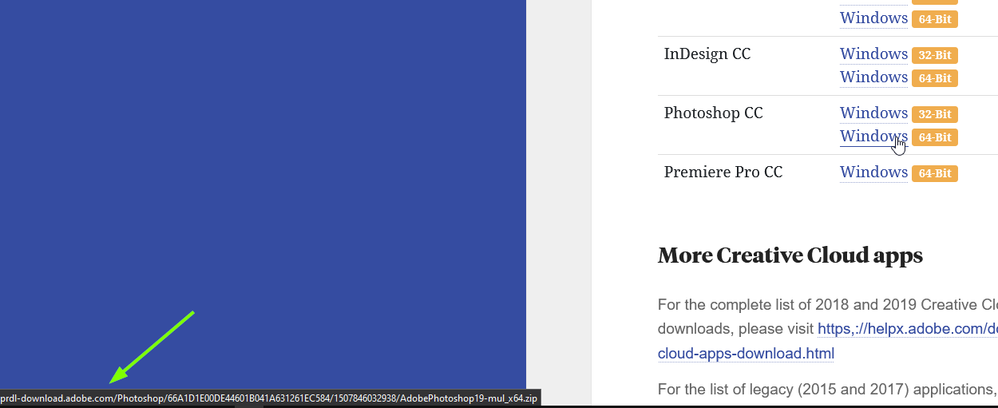- Home
- Photoshop ecosystem
- Discussions
- Re: Photoshop 2019 download and install
- Re: Photoshop 2019 download and install
Copy link to clipboard
Copied
Hi all,
I am putting together a digital photo workflow for a friend on a 2013 iMac 27". This iMac ( which I also have, as well as a 2017 27" 5K ) will only accommodate up to macOS 10.12.6 Sierra.
I am wondering how I can install Photoshop 2019 into my friend's digital workflow via Creative Cloud.
Thanks.
Dennis
 1 Correct answer
1 Correct answer
Update:
The download links given in this thread no longer work.
Explore related tutorials & articles
Copy link to clipboard
Copied
I have figured it out with some research on Google. Hopefully this solution will help others as well.
Here is a link that provides downloads for Adobe CC 2019 and older versions installers:
https://blog.smu.edu/itconnect/2019/12/18/access-older-versions-adobe-apps/
You can download the installer but, of course, still need to validate with your Adobe CC subscription info.
Hope everyone is staying safe.
Dennis
Copy link to clipboard
Copied
The link above worked for me.
Copy link to clipboard
Copied
There's only one source I would trust for older versions, and it's this one:
This comes from Adobe's servers and is an Adobe-approved outlet.
Copy link to clipboard
Copied
@D Fosse the link does appear to point to Adobe servers
Copy link to clipboard
Copied
OK, in that case. The link took so long to open here, that I just shut it down again.
Copy link to clipboard
Copied
I do agree, it's better to be safe rather than sorry and only download from a reputable source, opening the link was instant for me!
Copy link to clipboard
Copied
Update:
The download links given in this thread no longer work.
Find more inspiration, events, and resources on the new Adobe Community
Explore Now