 Adobe Community
Adobe Community
- Home
- Photoshop ecosystem
- Discussions
- Re: Same here, not working and mentioned solutions...
- Re: Same here, not working and mentioned solutions...
Copy link to clipboard
Copied
Hello everyone,
I have an issue saving jpgs for web with my newly updated Photoshop 2019. I also recently updated my OS to Mojave.
When I try to save, there's a message saying:
"Adobe save for web error. Could not complete this operation. An unknown operating system error has occured."
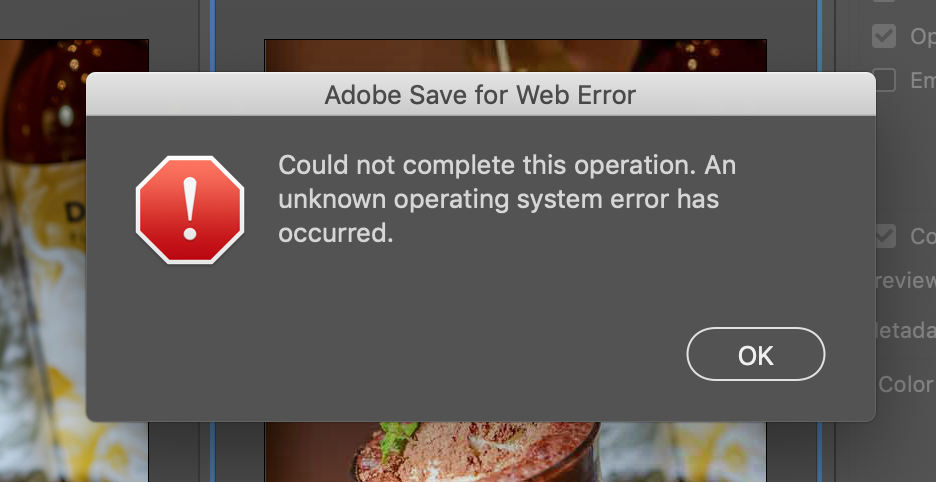
I've uninstalled and reinstalled my Photoshop but it still didn't work. I tried older version of Photoshop it also didn't work. I've been trying out different settings as well as Googling it but I couldn't find the answer. If anyone happens to run into the same problem and know the answer that'd be super helpful. Thank you!
 2 Correct answers
2 Correct answers
Sure, the "save for web" is deprecated and its mostly used for animated gifs. The right way is the export as .
This works in 2 ways. From "File/Export/Export as..." you are going to export the whole document/artbord and via the same command using the hamburger menu from layers panels you are going to export the single/multiple layers for web formats.
Hey guys, not sure if this will solve the issue for everyone, but it certainly solved it for me. I started experiencing this issue today after my Mac updated to Catalina 10.15.2 and my Photoshop updated to 21.0.2 (Photoshop 2020).
Upon updating Photoshop, I didn't realize that it would add an entirely new photoshop app to my computer (& different icon) instead of just "refurbishing" the 2019 app. So the solution that worked for me was to open up the 2020 version from the adobe creative cloud and
...Explore related tutorials & articles
Copy link to clipboard
Copied
Hey guys, not sure if this will solve the issue for everyone, but it certainly solved it for me. I started experiencing this issue today after my Mac updated to Catalina 10.15.2 and my Photoshop updated to 21.0.2 (Photoshop 2020).
Upon updating Photoshop, I didn't realize that it would add an entirely new photoshop app to my computer (& different icon) instead of just "refurbishing" the 2019 app. So the solution that worked for me was to open up the 2020 version from the adobe creative cloud and boom, I can now export / save for web as normal!
I definitely felt crazy for not having realized this sooner, but here's hoping this will help someone else who may feel the same way!
Cheers!
Copy link to clipboard
Copied
Hey, yes this is definitely solved now. Thank goodness.
And thank you for the update!
Copy link to clipboard
Copied
Yes! That worked for me too...
Drag the 2019 PS icon in your dock to the trash, open PS 2020 (updated 21.0.2) from the Adobe CC cloud window and it opens with the new updated version, plus provides a new dock icon to boot. I confirm the Export Save for Web works again.
I'll do this the whole CC suite to ensure no further issues. Happy to see the community rock this one out. Happy Holidays kids, cheers!
Copy link to clipboard
Copied
genius thanks a lot this worked!
how stupid that the old app stays in system when updated
Copy link to clipboard
Copied
Thank you! This worked.
Copy link to clipboard
Copied
Hi everyone, Im having this very same issue although I have another layer of complication...
I was previoulsy using the new 2020 version of PS but the application began giving super weird glitches when I would save out gifs.
For instance, I save out a 35 frame gif, all frames set to 0.03 except the last frame set to 5 seconds. When I would preview the same gif after saving, it appears make the second to last frame hold for 5 seconds instead...
This happened with other gifs as well and not always at the end of the animation. The one consistant was the app swapping of frame times.
I uninstalled 2020 and reinstalled 2019 but also updated to Catalina yesterday. Now I am getting this "unknown error" whenever I try to save a gif. Doesnt matter the size. Anyone have any ideas? Im at a complete stand still...
Copy link to clipboard
Copied
This problem persist for me. I cannot use Photoshop 2020 because it has a major lag problem that eventually develops when using a Continq/Wacom + Catalina. It's a complete disaster. I'm going to have to retro-install 10.14. Catalina has completely screwed my entire work provess. Can barely use my Wacom or Cintiq with it and Photoshop.
I am deleting Catalina and reinstalling 10.14. It's the only fix for all these absurd and terrible problems.
Copy link to clipboard
Copied
This problem persist for me. I cannot use Photoshop 2020 because it has a major lag problem that eventually develops when using a Continq/Wacom + Catalina. It's a complete disaster. I'm going to have to retro-install 10.14. Catalina has completely screwed my entire work process. Can barely use my Wacom or Cintiq with it and Photoshop.
I am deleting Catalina and reinstalling 10.14. It's the only fix for all these absurd and terrible problems.
Copy link to clipboard
Copied
This worked for me. Stephen you're an absolute star!
I don't like to replace old versions with the new in case I experience any issues—I have very little faith in Apple and Adobe testing software thoroughly these days. I'll have to remember to actually use the new one though 🤦:male_sign:
Copy link to clipboard
Copied
Stephen, you did it!
I have a keyboard shortcut (Maestro app) to open my most used apps and Photoshop was one of them. I shut down the old version and manually opened the newer version of PS and BOOM! Fixed!
Whew!
Rusty
Copy link to clipboard
Copied
OMg. Life saver. This solved it for me.
Copy link to clipboard
Copied
WWOOOOOWWWW you will never understand how much i appreciate this answer here. adobe support couldnt even help me and i was pulling out what little hair i have left!!!!!!!
Copy link to clipboard
Copied
Hey did anybody find a solution already?
or is it not possible to save animated GIF's anymore in photoshop?
I tried updating photoshop and resetting the preferences all no luck...
Copy link to clipboard
Copied
Anytime ![]()
Copy link to clipboard
Copied
Same problem here! Cannot save for web. Using Photoshop CC 2019 - Mac OS Catalina 10.15.
Copy link to clipboard
Copied
Same here T.T I tried several ways but it is not working. It happened after Mac OS update few days ago.
Copy link to clipboard
Copied
The same thing is happening to me. Waiting on Apple to sort this out.
Copy link to clipboard
Copied
Have you reached out to Apple Support?
I spoke with them over the weekend and they are blaming Adobe...
Copy link to clipboard
Copied
I am chatting with them now. It's not Adobe. Literally the only thing that has changed since it was working fine for me last night and it not this morning is that OS update
Copy link to clipboard
Copied
Please keep us posted on any info from Apple. Perhaps they were more defensive about it when I initally called.
Apple indicated that Adobe may need to update the Save For Web file in the Library. However, not sure when that may happen, or if that is even the solution... I have deleted that file and relaunched PS to no avail. (That was Apple's reccomendation)
Copy link to clipboard
Copied
I know this isn't going to be good news to hear, but after no success when chatting for Apple, I did a complete uninstall and resinstall of Photoshop directly from the Adobe site, and it's now working for me.
Good luck
Copy link to clipboard
Copied
I uninstalled and reinstalled as well - it didn't work for me- but I reinstalled from the page at the icon.
Copy link to clipboard
Copied
Hi, All
Is Photoshop added to "System Preferences / Security & Privacy / Full Disc access" ?
Susumu Iwasaki
Copy link to clipboard
Copied
This worked for me I had to update to photoshop 2020 for it to work with Catalina
Copy link to clipboard
Copied
Yes, this worked for me as well.
Thank you for the fix. Very much appreciated.
Solved.



