- Home
- Photoshop ecosystem
- Discussions
- Photoshop 2019 Save for Web Error Mac OS Mojave
- Photoshop 2019 Save for Web Error Mac OS Mojave
Copy link to clipboard
Copied
Hello everyone,
I have an issue saving jpgs for web with my newly updated Photoshop 2019. I also recently updated my OS to Mojave.
When I try to save, there's a message saying:
"Adobe save for web error. Could not complete this operation. An unknown operating system error has occured."
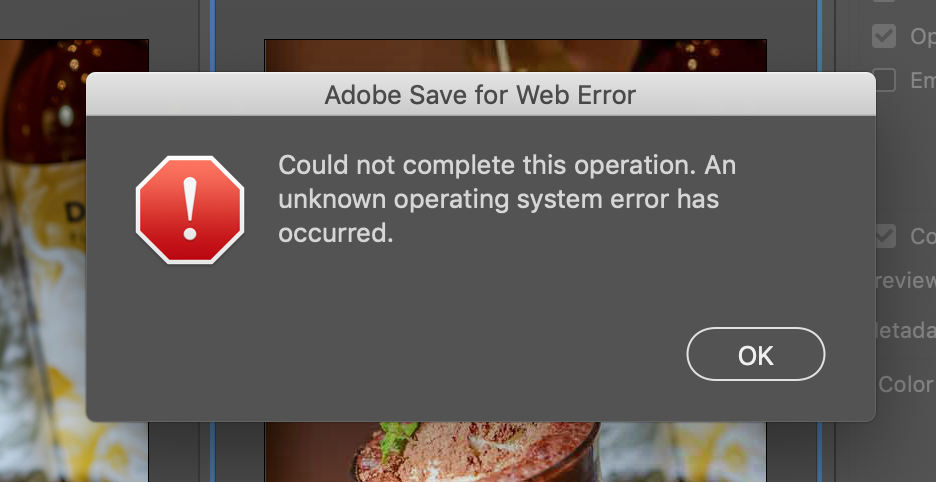
I've uninstalled and reinstalled my Photoshop but it still didn't work. I tried older version of Photoshop it also didn't work. I've been trying out different settings as well as Googling it but I couldn't find the answer. If anyone happens to run into the same problem and know the answer that'd be super helpful. Thank you!
 2 Correct answers
2 Correct answers
Sure, the "save for web" is deprecated and its mostly used for animated gifs. The right way is the export as .
This works in 2 ways. From "File/Export/Export as..." you are going to export the whole document/artbord and via the same command using the hamburger menu from layers panels you are going to export the single/multiple layers for web formats.
Hey guys, not sure if this will solve the issue for everyone, but it certainly solved it for me. I started experiencing this issue today after my Mac updated to Catalina 10.15.2 and my Photoshop updated to 21.0.2 (Photoshop 2020).
Upon updating Photoshop, I didn't realize that it would add an entirely new photoshop app to my computer (& different icon) instead of just "refurbishing" the 2019 app. So the solution that worked for me was to open up the 2020 version from the adobe creative cloud and
...Explore related tutorials & articles
Copy link to clipboard
Copied
I am having the same problem with my new 20.0.9 Photoshop update, it just wont save images for web format, giving me the same message, I gave it permission in Settings, tried almost everything and still no luck.
Copy link to clipboard
Copied
Photoshop is at 21.2 and this issue has been fixed.
Copy link to clipboard
Copied
Thank you so much! I updated my PS app and voila-- my save to web works! Really appreciate your help!
Find more inspiration, events, and resources on the new Adobe Community
Explore Now