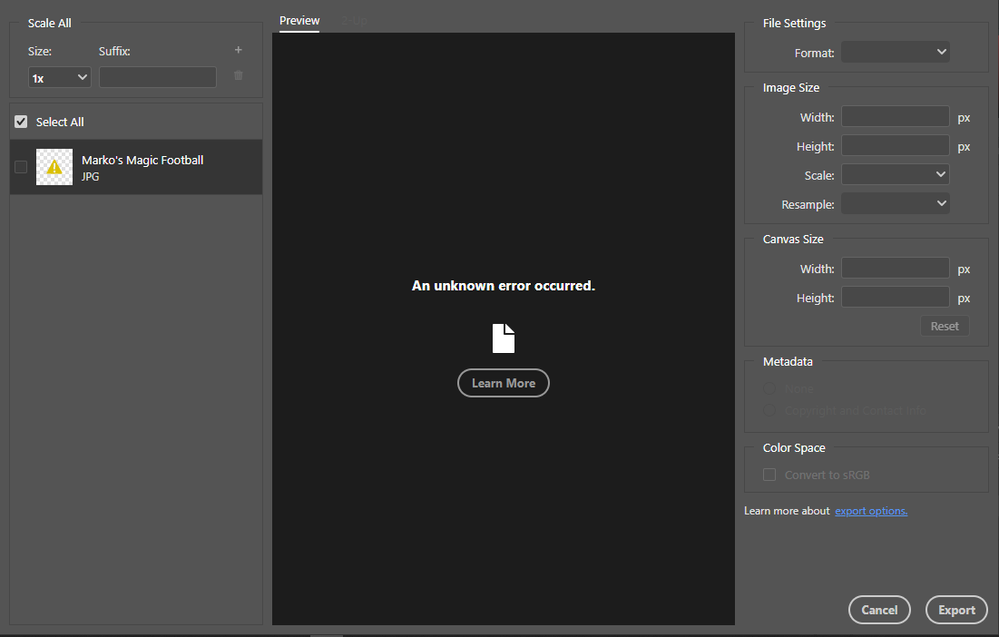- Home
- Photoshop ecosystem
- Discussions
- Re: Photoshop 2020 export as error: An Unknown err...
- Re: Photoshop 2020 export as error: An Unknown err...
Copy link to clipboard
Copied
Every time I press Shift+Ctrl+W to export my file it shows "An Unknown error occurred" in preview section and it is not file specific it is occurring since yesterday night I using Windows 10 Pro and Photoshop version 21.0.2.57
 1 Correct answer
1 Correct answer
Hi all,
We're happy to announce the release of Photoshop 22.1.1 which includes the fix for Export As error: An unknown error
Here's the list of all fixed issue: https://helpx.adobe.com/photoshop/kb/fixed-issues.html
Thanks,
Mohit
Explore related tutorials & articles
Copy link to clipboard
Copied
This workaround doesn't work consistently for me – one day it does, the next it doesn't. As well as toggling Use Graphics Processor off, I've also tried toggling all settings in the Advance Settings dialogue box and nothing works.
Copy link to clipboard
Copied
I am a working profeesional and I just updated to the new Photoshop 2021 version and I cannot complete simple tasks or export becuase of this issue of "Unkown Error Occured"......... Please help....... it happens with many different things (too many to list) and is preventing me from everything atm
Copy link to clipboard
Copied
I also have the same issue, the only work around that I and others could do was to uninstall Photoshop and then reinstall an older version - the issue gets resolved then. It's the best thing to do atm while there's no solution to this problem.
Copy link to clipboard
Copied
Thanks Lowri_K!
I appreciate your help! Although I clicked "remove older versions" when I updated on the cloud 😞
Ahhhhhhh... humanity is way too reliant on technology, or at least us Graphic Designers and Creative Professionals. I need work to work 😞
Copy link to clipboard
Copied
Couldn't agree more! Especially in this profession, it's crazy how much Adobe having issues affects our work! Hopefully it'll get resolved soon, best of luck 🤞🏻
Copy link to clipboard
Copied
The same issue just occured to me today! NOT FUNNY. I didn't want to believe, then thought the file (PSD) could have a bug, tried with another file (JPG), that worked once but only once, completely reinstalled PS after deleting everything, tried again—same issue. ... OMG! ADOBE??? Then found this thread and was kind of calmed down. I am helping myself with the "ExportForWEB" command (CMD+ALT+Shift+S) which as far as for now works. If this issue is not going to be solved (as quick as piossible) I go back to former version of PS hoping to not have this issue as others in this thread reported.
Copy link to clipboard
Copied
Going back to a previous version is a for sure "Yes" to resolve the problem 🙂
Copy link to clipboard
Copied
Yes, i see this annoying error in many essential functions in Photoshop. For example i can't save, i can't export and i also can't reduce the visible layers. This is a really annoying bug, after hours of work suddenly out of nowhere i was not able to save or export anything of my work! Adobe, please fix fast!
System:
MacBook Pro 13" 2017
Max OS 11.1
Copy link to clipboard
Copied
I AM HAVING THE SAME ISSUE, SAME EXACT DAMN ISSUE!! I updated just a few days ago and now I get the same message as typed in the original post's description. Do I need to downgraade one version? Will I lose my work?
This is for my supervisor who is releasing a new film and it's holding both of us up, delaying his release and my workflow.
I feel unsure about going back one version since I may lose my work. What should I do? I need to export at least in high def proofs for my boss but don't want to send him screenshots or "save for web" version.
Copy link to clipboard
Copied
Thanks to Reddit, you have to make all layers not visible by clicking on the eye, then create a new empty layer, lock it. Select it and have nothing else selected. Then save. It WILL work. Just try it. Unfortunattly, then your artboard will have blank images, but I read someone said something about that.
Copy link to clipboard
Copied
Had the same issues as everyone else, tried a ton of things, and what finally worked well for me was to just go to File, then Export, then go to Render Video. It allowed me to export it as a single frame jpg from there! :hundred_points:
Copy link to clipboard
Copied
I'm having the same problem, I tried to make a quick png export but it doesn't work too, I also tried to close all adobe programs in the task manager but the problem persists, it seems that going back to an old version is the solution. Adobe, please fix.
Copy link to clipboard
Copied
Hi, I was about to export to art I did, and it gave me this error I already tried everything that the community suggested, but nothing changed. Please fix this bug. Thanks:
Copy link to clipboard
Copied
Unistall 2021 version and install a old version and it should resolve the problem.
Copy link to clipboard
Copied
I was just having the same issue, when i tried exporting(Export As) my document. Uninstalled Photoshop and reinstalled (I have the latest version), changed preference etc and nothing. I am now able to export after reading:
Error: Image is outside of the document bounds
https://helpx.adobe.com/photoshop/using/export-artboards-layers.html#Commonerrorsandlimitations
It seems like the problem was my layers being outside so I cropped them. Maybe it will work for you as well
Copy link to clipboard
Copied
It's definitely annoying but I found that if I just go in (after having problems saving it as a basic psd file) I go and flatten all the layers and can quick export as a png. It works-ish but the only thing is that I havent figured out how to save it with a transparent background. Also might be working off off a later version but judging by some other comments, that isn't really the issue. [insert eyeroll]
Copy link to clipboard
Copied
I'm still struggling with this.
Please fix, Adobe. Please.
Copy link to clipboard
Copied
Same here, still a problem, need to turn in my masterpiece and I can't even export it!
Copy link to clipboard
Copied
Have you tried installing a version of Photoshop from a couple of versions back and using that for now?
https://helpx.adobe.com/download-install/using/install-previous-version.html
I always tell people: Mission-critical work? Never use the latest version to crank out work because things like this can happen.
Copy link to clipboard
Copied
This needs a fix! Most of the time Photoshop (latest version PC 21.1) works fine - then randomly I get the "unknown error" and I am unable to save/save as/quick export/export as - I can't even flatten the image/merge down/merge visible. Guess all I can do is roll back to a previous version and try that as others have suggested -___-.. no replies from Adobe, no acknowledgement of this error even existing that I can see - with SO many people and companies worldwide paying for a subscription and they still can't fix this coming up on a year later - but they have time to come out with iPad apps (that are also super borked). Sigh /endrant.
Copy link to clipboard
Copied
Hi all,
We're happy to announce the release of Photoshop 22.1.1 which includes the fix for Export As error: An unknown error
Here's the list of all fixed issue: https://helpx.adobe.com/photoshop/kb/fixed-issues.html
Thanks,
Mohit
Copy link to clipboard
Copied
Hi! Great that a fix rolled out, but it appears whatever might've been fixed for some users is now causing me those same errors. Selecting Export As now gives me "An unknown error occured". Pleas tell me someone hs found a work around?
Copy link to clipboard
Copied
22.1.1 has NOT fixed the problem fully. Export As works at full size but fails if you change the image size and reports "An unknown error has occurred". Uninstalling on Mac OSX 10.14, including preferences, and installing any of the other available earlier versions results in the same error.
Copy link to clipboard
Copied
I was getting the error, so I installed the latest Photoshop version (22.2) and still have the same error. I'm trying to export a single Shape Layer to an .svg file. I do "Export>Export As", get an export window showing "File Settings PNG". I chose .svg and leave all the other defaults alone (eg I don't change the size which shows up as 2160 by 5184 px). Photoshop thinks about it for awhile (the spinning circle) but then reports "An unknown error has occurred." 64.1M/21.4M file. My path a lot of subpaths...Now what?
Copy link to clipboard
Copied
@Mohit Goyal I'm on 22.2 and encountered this issue. Out of 12 artboards, 3 did not export due to an "unkown error".
I had to create new artboards and move the layers to them.
Find more inspiration, events, and resources on the new Adobe Community
Explore Now