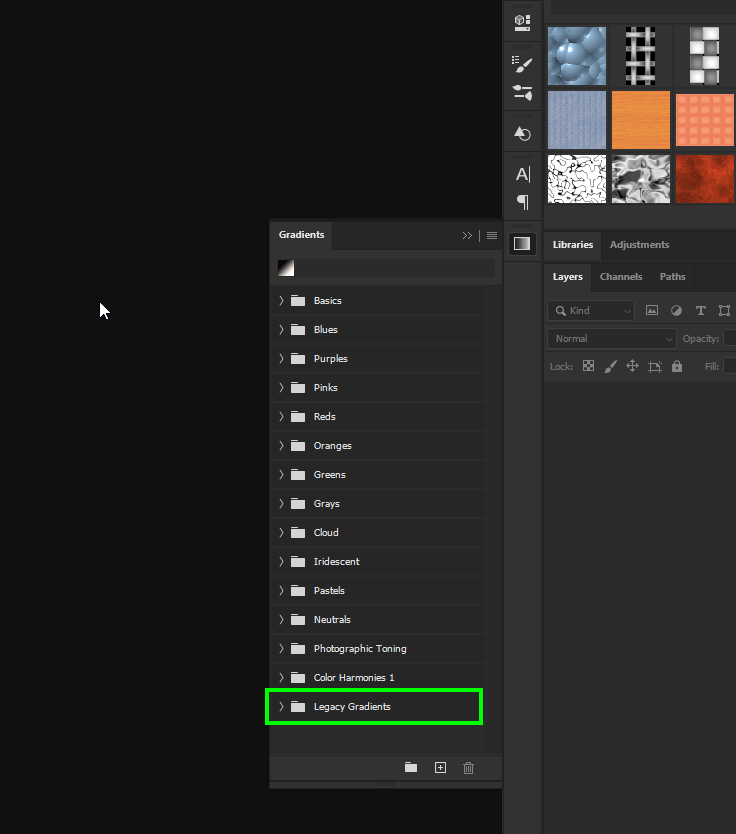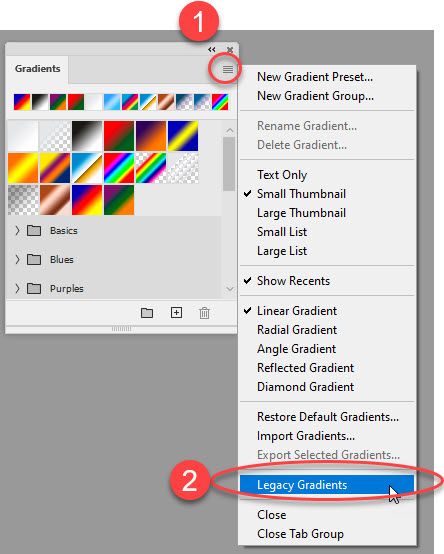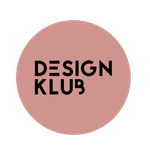- Home
- Photoshop ecosystem
- Discussions
- Re: Photoshop 2020: Gradient map photo toning pres...
- Re: Photoshop 2020: Gradient map photo toning pres...
Copy link to clipboard
Copied
Gradient map/click arrow/click gear=USED TO have photo toning presets (among others) in there. Now I just get "restore default" or "import gradients". Anyone know what happened to them? These worked fine until I upgraded to PS 2020 this morning.
 1 Correct answer
1 Correct answer
Hi
Go to Window > Gradients to open the gradients panel.
At the drop down menu (top right) choose "Legacy Gradients"
When you now use gradient map you will see a "legacy gradients" folder in the down arrow list. Click on that and the photo toning presets are there.
Dave
Explore related tutorials & articles
Copy link to clipboard
Copied
There is a whole new presets panel for gradients, patterns, etc. Maybe there?
Copy link to clipboard
Copied
Hi
Go to Window > Gradients to open the gradients panel.
At the drop down menu (top right) choose "Legacy Gradients"
When you now use gradient map you will see a "legacy gradients" folder in the down arrow list. Click on that and the photo toning presets are there.
Dave
Copy link to clipboard
Copied
When I clieck on the "Legacy Gradients" button, nothing happens!!

Copy link to clipboard
Copied
Hi
Did you scroll down to the bottom of the list
Copy link to clipboard
Copied
Got it! Thanks a ton!!

Copy link to clipboard
Copied
You're welcome 🙂
Copy link to clipboard
Copied
Thanks man. You helped me ! Aarigato💙
Copy link to clipboard
Copied
I have the same problem and I don't have photographic toning!
Copy link to clipboard
Copied
MERCI
Copy link to clipboard
Copied
You are a lifesaver, thank you!!!!!
Copy link to clipboard
Copied
Worked like a charm! THANK YOU!
Copy link to clipboard
Copied
I don't have legacy gradients within that drop down...
Copy link to clipboard
Copied
Hi Patty,
What version of Photoshop do you have?
- Mac: Photoshop > About
- Win: Help > About
The "Legacy" gradients are only in PS 2020. Before that, they weren't called "legacy". Also, be sure you are looking in the Gradient panel from the Window menu, not the options bar, to enable the Legacy gradients from the Gradient panel menu.
~ Jane
Copy link to clipboard
Copied
I have the same issue: no legacy gradients. When I try to load gradients an empty gradient folder opens on my mac. Can't also locate any *.grd files anywhere. Any idea where they could be stored or where I could download them?
Photoshop version 21.0.3
Mac: 10.15.3
(screenshot is in German...there it would be named "Aeltere Verlaeufe"
Copy link to clipboard
Copied
Hi ,
In v21.x click here :
Dave
Copy link to clipboard
Copied
Thanks a lot...finally the complete drop down appeared (after I was looking at the properties of "forms"). Must have kept looking in the wrong menu
Copy link to clipboard
Copied
*Post deleted*
Copy link to clipboard
Copied
Thank you!
Copy link to clipboard
Copied
Thank You I had the same problem and seeing this solved it. A thousand thank Us.
Copy link to clipboard
Copied
I'm so very new, and so very lost, still cannot figure out how to find the legacy gradients. I'm in version 21.1. Step by step process would be helpful.
Copy link to clipboard
Copied
This is very help to me
Thank you Sir
Copy link to clipboard
Copied
Thank you @davescm I was looking for the Sepia gradients all morning!! 🙂
Copy link to clipboard
Copied
It's not on mine. Just... missing.
Copy link to clipboard
Copied
This goes with my earlier comment. I have duplicates, but no photo tonong. It's completely gone. Please help if you can. Thanks
-
- 1
- 2
Find more inspiration, events, and resources on the new Adobe Community
Explore Now