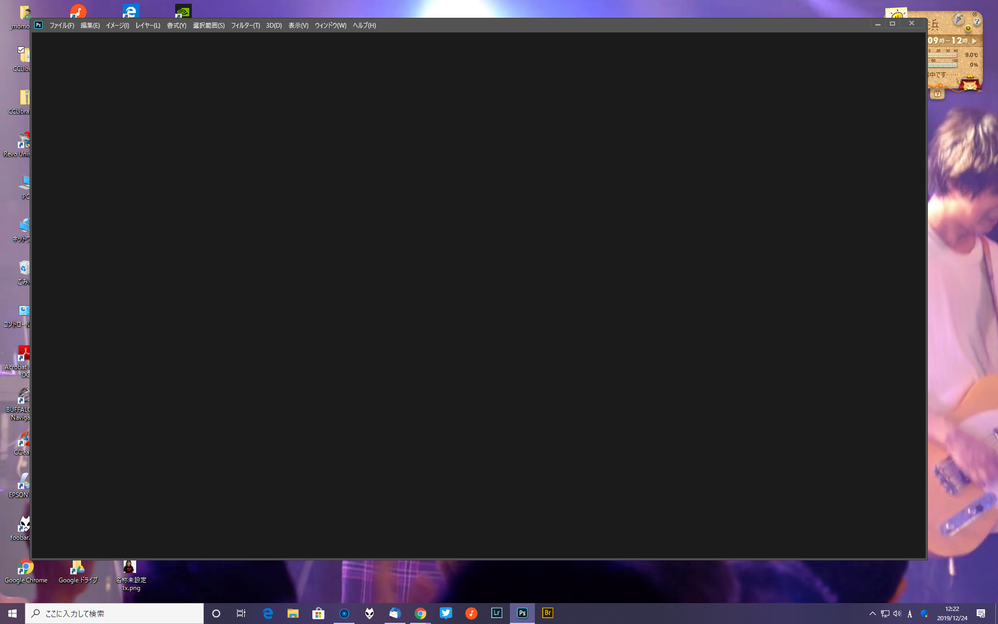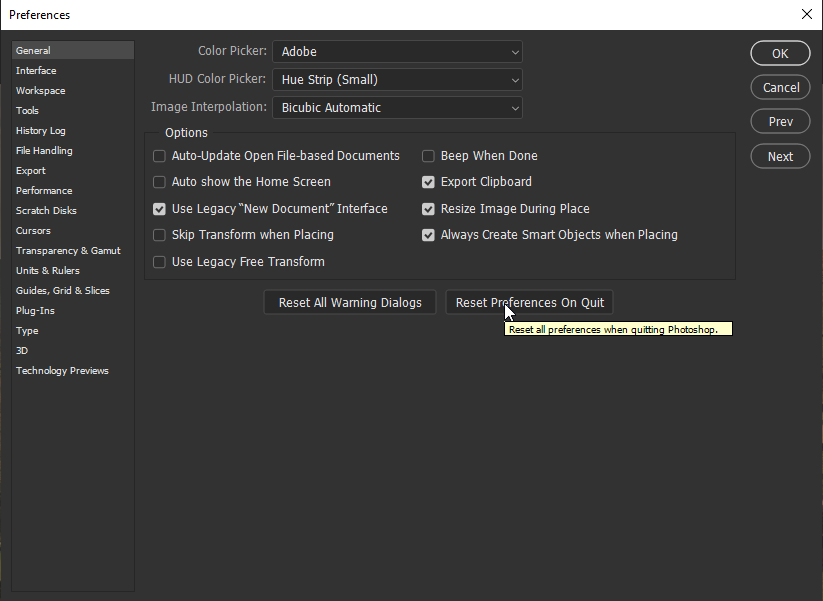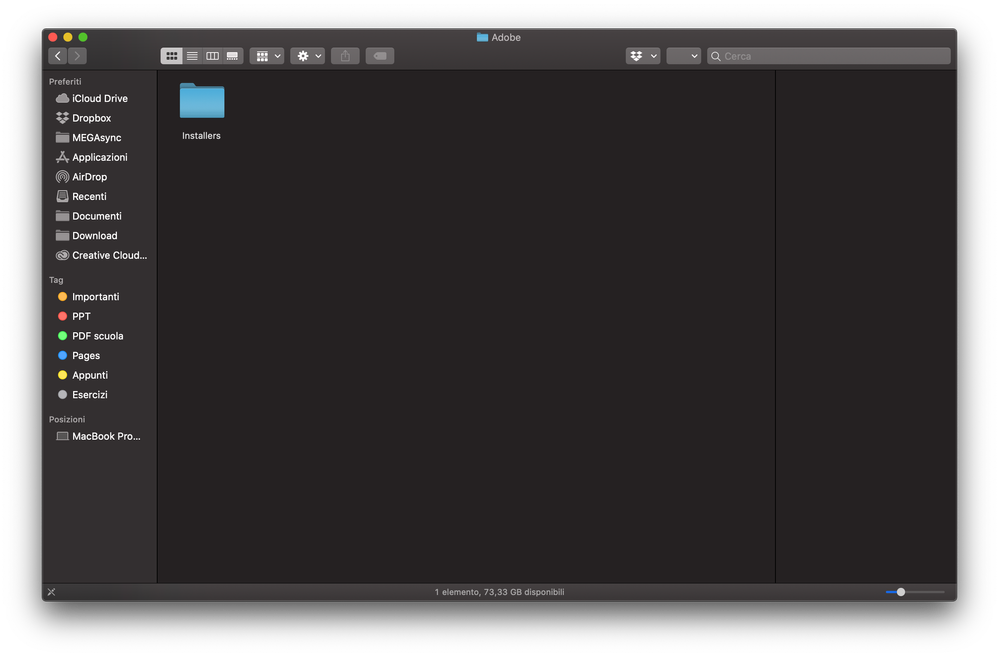- Home
- Photoshop ecosystem
- Discussions
- Re: Photoshop 2020 Home Screen is unavailable
- Re: Photoshop 2020 Home Screen is unavailable
Photoshop 2020 Home Screen is unavailable
Copy link to clipboard
Copied
When I execute Photoshop CC 2020 (21.0.2), home screen is not shown, but black window.
Once type an [Esc] key, legacy sereen can be opened.
I guess home screen cannot be displayed by unknon causes.
I would like to get any advices how to improve this.
O/S is Windows 10 2019 November update.
Explore related tutorials & articles
Copy link to clipboard
Copied
Hi there,
Sorry that the Home Screen in Photoshop 2020 is showing up blank. That is not a usual experience, let us help make it right.
Would you mind taking a look at the steps mentioned in this article https://helpx.adobe.com/in/photoshop/kb/home-screen-loading-problem.html and let us know if that helps? You may also checkout this discussion for more details: https://feedback.photoshop.com/photoshop_family/topics/photoshop-has-gone-blank
Thanks,
Akash
Copy link to clipboard
Copied
Unfortunately, my Ps 2020 may not perform well. Whatever I did was vain.
When I returned from Ps 2020 to Ps 2019, Ps 2019 performed well.
I am going to use Ps 2019....
Thank you for advice.

Copy link to clipboard
Copied
Hi
Have you tried resetting your Photoshop preferences, you may want to backup your settings beforehand
https://helpx.adobe.com/ie/photoshop/using/preset-migration.html
Copy link to clipboard
Copied
My Photoshop is version 21.0.2.
And I have tried also below:
Uninstall & reinstall
install old version
Reset preferences setting
However results are the same.
Copy link to clipboard
Copied
Hi,
Do you see anything in "Window / Workspace / Essencials (Default)"
Susumu Iwasaki
Copy link to clipboard
Copied
Hi there,
We're really sorry for all the trouble. Check out the following troubleshooting article and try the offered suggestions: https://helpx.adobe.com/photoshop/kb/troubleshoot-home-screen-issues.html
Let us know if that helps to resolve your issue.
Thanks,
Mohit
Copy link to clipboard
Copied
Thanks lots for your advice.
Unfortunately, issue is not solved.
Copy link to clipboard
Copied
Hi, i have the same problem but I can't find this document " UXPLogs.txt " in the library
I followed all the instructions but there is nothing...
Copy link to clipboard
Copied
Hi,
/Users/user name/Library/Logs/Adobe/Adobe Photoshop 2020/UXPLogs.log
I guess, isn't there?
Susumu Iwasaki
Copy link to clipboard
Copied
Hi,
Unfortunately no... inside the "Adobe" folder i just have another folder called "Installers"
Copy link to clipboard
Copied
There is
"/Library/Logs/Adobe/Installers/"
To see
”/Users/user name/Library/Logs/Adobe/Adobe Photoshop 2020/UXPLogs.log"
Susumu Iwasaki
Copy link to clipboard
Copied
I have the same problem, but in Photoshop 2019. The Home screen never comes up. Furthermore, when I open a file, the menus and buttons become unresponsive. Sometimes when I navigate away from the program and come back later, it begins to work. I have similar issues with Premiere Pro as well. Before you ask, yes I have reset the preferences. This has zero effect. Yes, I have updated my graphics card, with no fix.
Copy link to clipboard
Copied
Try enabling the "Auto Show The Home Screen" option in Settings.
Go to Edit (Windows) / Photoshop (macOS) > Preferences > General.
In the Preferences dialog, select the Auto-Show the Home Screen option and deselect the Use Legacy New Document Dialog.
For reference look at the screenshot posted at the begining of this comment thread. This solved the problem for me.