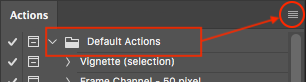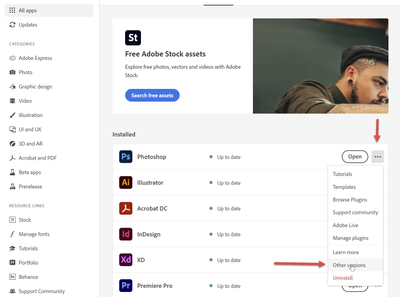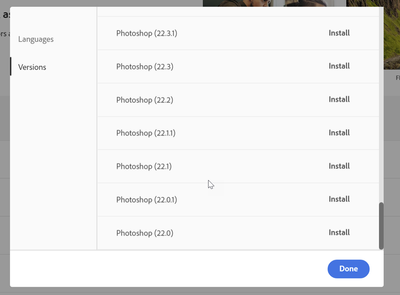Adobe Community
Adobe Community
- Home
- Photoshop ecosystem
- Discussions
- Betreff: Photoshop 2020 Removed From PC
- Betreff: Photoshop 2020 Removed From PC
Copy link to clipboard
Copied
Today I log in to my work PC only to discover I won't be working today, as Photoshop 2020 has removed itself and been replaced with the broken mess of 2022. I'm greeted with Rings of Power advertisements and shown my now missing action development list. I try to run a completed action I've used flawlessly for 6+ years now and... Oop! It crashes photoshop entirely. So now my work life is on hold while my coworkers and customers wait for me to restart creating lengthy actions for our company to function.
In short, why was Photoshop 2020 automatically removed from my PC? Why did 2022 automatically install itself while I was logged off? And how much did Amazon pay Adobe to advertise their trash?
 1 Correct answer
1 Correct answer
Are you the only one who has access to the PC?
As far as I know, PS does not update itself automatically...you only get a message of new updates.
Check if the folder with your Ps2020 settings is still there...
%appdata%\Adobe\Adobe Photoshop 2020
Explore related tutorials & articles
Copy link to clipboard
Copied
Are you the only one who has access to the PC?
As far as I know, PS does not update itself automatically...you only get a message of new updates.
Check if the folder with your Ps2020 settings is still there...
%appdata%\Adobe\Adobe Photoshop 2020
Copy link to clipboard
Copied
You're my hero! I was so blinded by frustration that I hadn't thought to check appdata. I didn't even know an actions palette would be saved there. Sadly, 2022 still crashes with some actions, but it sure is a lot less work for me to replicate!
Copy link to clipboard
Copied
@Tmills wrote:
I didn't even know an actions palette would be saved there.
Please get in the habit of saving actions to .atn file, as they exist in a temporary unsaved state until you explicitly save them. More here:
https://prepression.blogspot.com/2017/01/photoshop-custom-action-file-backup.html
Copy link to clipboard
Copied
You can install previous versions via the Creative Cloud desktop app.
Copy link to clipboard
Copied
That's one of the first things I tried doing, but only 2022 versions show up.
Copy link to clipboard
Copied
Do you have "Show Older Apps" enabled?
Copy link to clipboard
Copied
I do.
Copy link to clipboard
Copied
Maybe try logging out of the Creative Cloud, and then logging back in.
Copy link to clipboard
Copied
Photoshop 2020 is no more available, But the last major release before 2022 is still installable:
The Adobe policy is to provide the two latest major versions. So, that is 23.x and 22.x.