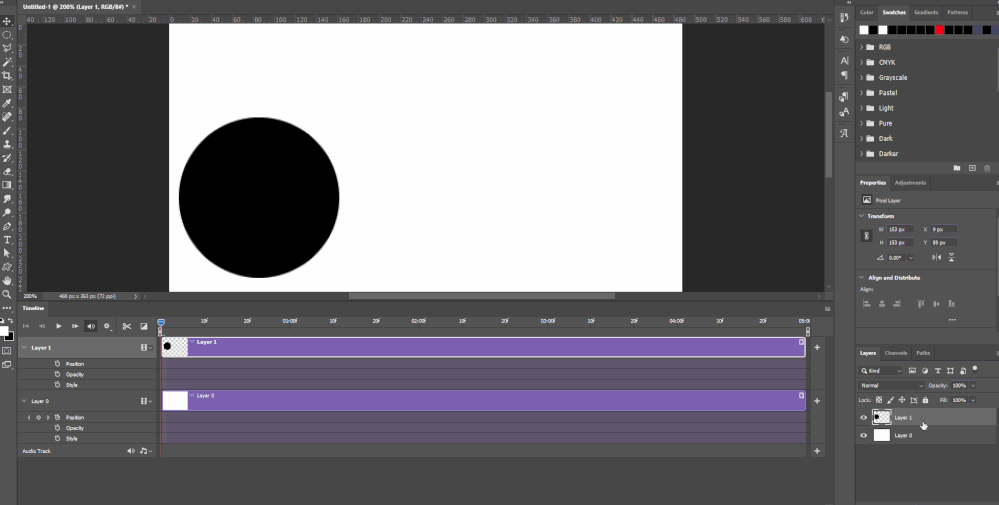- Home
- Photoshop ecosystem
- Discussions
- Photoshop 2020 - Timeline animations not working
- Photoshop 2020 - Timeline animations not working
Copy link to clipboard
Copied
I am having trouble creating layer motion, via timeline animating. I have followed Create timeline animations and gone through two support chats now. The first agent simply hung up on me and the second one eventually gave up too, saying they had no support for this, and told me to check their support articles or this forum.
I have checked their support articles and followed them step-by-step, but they do not work.
- I created my document and then went into the Timeline view.
- I created my first keyframe at the beginning of the timeline, by clicking the clock icon next to "Position" on the layer I wish to move.
- I move the playhead to the end of the timeline and then move the layer in the document window to the position where I'd like it to end up. This automatically creates a second keyframe.
The problem is that there is no motion between the two keyframes when I preview. The layer simply stays at the position where I moved it to create the second keyframe. I've deleted my preferences twice, to try an solve this issue. I'm now out of ideas and apparently so is Adobe.
 1 Correct answer
1 Correct answer
I figured it out. Turning my shape layers into smart objects worked. I don't know why support couldn't tell me this.
Explore related tutorials & articles
Copy link to clipboard
Copied
I figured it out. Turning my shape layers into smart objects worked. I don't know why support couldn't tell me this.
Copy link to clipboard
Copied
Thank you, John, for this information! You're a lifesaver.
Copy link to clipboard
Copied
That doesn't work...
Copy link to clipboard
Copied
You don't convert the layer to a Smart Object unless the Transform option isn't showing. To bring back the Position option just rasterize the layer.
Copy link to clipboard
Copied
thank you it works!
Copy link to clipboard
Copied
Hi John,
Sorry to hear about a bad experience, as you're not able to work on Photoshop's timeline, could you please follow the steps mentioned below and let us know if it helps?
- For testing purpose create a new document and create a new layer.
- Then create a circle on the new layer.
- Then go to Windows on top and choose Timeline to open the Timeline panel at the bottom and choose to Create a Video animation.
- Then make sure that correct layer is highlighted in the Layers panel and open that leyer's property in the Timeline panel to reveal options.
- Click on the Position keyframe to set one key at the start, then grab slider and increase the time.
- Then move the circle using the Move Tool.
Please check the gif below for more information:
Let us know how it goes.
Regards,
Sahil
Copy link to clipboard
Copied
Your suggestion is exactly what I have done. Several times. I even listed out the steps I've taken so far, in this post...hate to sound rude, but your Adobe support staff don't seem to be paying much attention or know what they're talking about.
I found no way to animate the Position property of a shape layer, other than to first convert it to a smart object and create keyframes for the Transform property. The support article I followed mentions nothing about this issue and I'm not sure why shape layers will not let me animate them.
Copy link to clipboard
Copied
Yep, same error here.
Copy link to clipboard
Copied
Yea all my objects are smart objects and that didn't work for me.
Copy link to clipboard
Copied
My timeline animation play button was working two days ago. Since yesterday, I get no movement unless I pull the timeline marker back and forth manually. What is going on? I tried all of the things to fix it. Please send help
Copy link to clipboard
Copied
This is a bug with the latest update I believe.