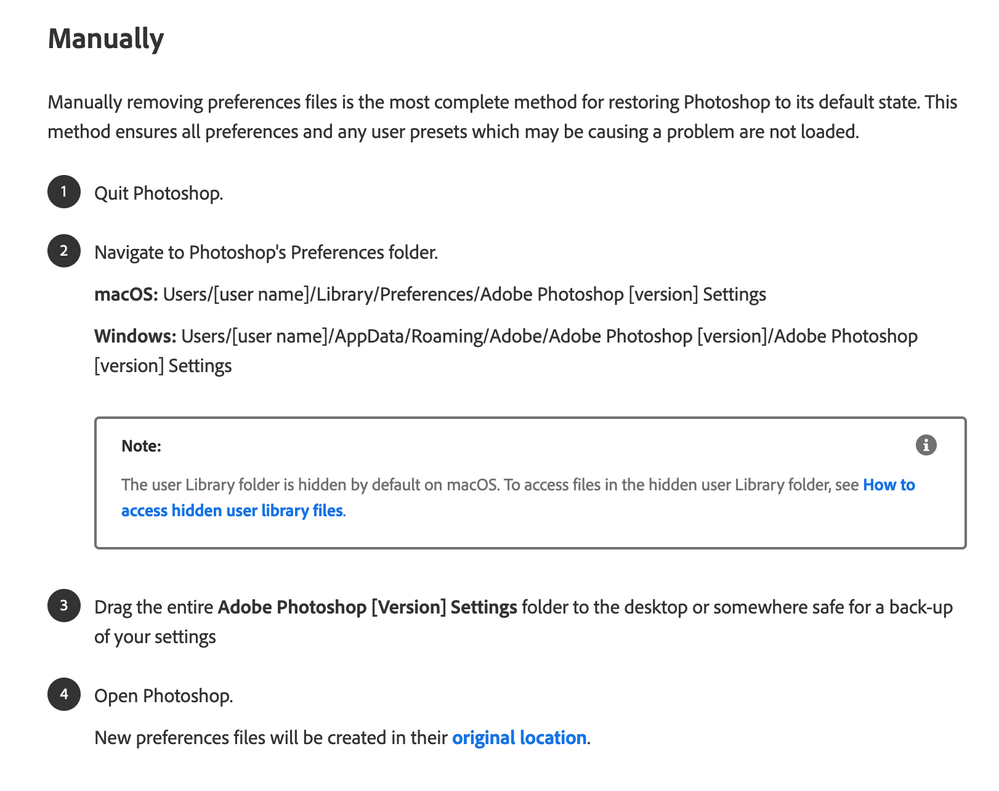- Home
- Photoshop ecosystem
- Discussions
- Re: Photoshop 2021 is very disappointing - Perform...
- Re: Photoshop 2021 is very disappointing - Perform...
Photoshop 2021 is very disappointing - Performance issues using the app on macOS
Copy link to clipboard
Copied
PS 2021 has problesms. First of all it is slow in so many ways. Perfoming almost any kind of action, whether opening a filter or using the Save As command involves a small wait. It seems that you also spend a great deal of time watching the gray screen of not-yet-redrawn images whenever you've made the tiniest change. The Save command is incredibly slow. I Quit the program and started up PS 2020 and all the slowness issues I have just described disappeared, leading me to believe that the issue is Photoshop 2021 and not my system. Today was the first time I've used the newest version of this astounding program, and I ws using it in the fast production method that is normal to my workfow. Having a batch of images open, I was forced to wait for EVERYTHING! I think I'll wait for several more updates until I resume trying to work with this bloated monster of a program. All of the hype, all of the amazing new features aren't worth anything until the program can begin to function in a reasonably quick manner! I am very disappointed with this version of Photoshop!
{Thread title edited by moderator}
Explore related tutorials & articles
Copy link to clipboard
Copied
Hi,
We're sorry about the trouble with Photoshop 2021. Would you mind telling us which macOS version are you working on and share some details about your computer's configuration?
You can try optimizing the preferences of Photoshop using the steps suggested here: https://helpx.adobe.com/photoshop/kb/optimize-photoshop-cc-performance.html
You can also try to reset the preferences of Photoshop using the steps mentioned here: https://adobe.ly/2Qzc0K3
Please backup your settings prior to resetting the preferences. You can check: https://adobe.ly/2vNz6FG
Let us know how it goes!
Regards,
Nikunj
Copy link to clipboard
Copied
I have been commercially using photoshop since 1996, in fact most of the adobe software suite. Photoshop has been getting slower and slower with every update and addition of new (often bloated) features. I think i have tried every optimisation tip on the internet and on the adobe forums to try and get some performance back, but the fact is Adobe have destroyed this software and are destroying user's workflows.
I have uninstalled cleaned and reinstalled all my adobe apps as fresh, cleaned fonts, tried all the different settings to no avail. I have just paid for and installed Affinity Photo to sanity check my computer. It opens a PSD fine and runs quickly and exactly as Photoshop used to run years ago. It pains me to say it but my days of devotion to Adobe are running out and it is wasn't for clients providing files from Photoshop I think i would can it all together. The fact I am paying an expensive yearly subscription for unworkable software is frankly offensive. Adobe have to fix these performance issues asap or should start offering refunds.
Copy link to clipboard
Copied
I'm sorry you feel that way. That said, if you were using PS since '96, you'd know that the subscription costs so much less than it did when you had to actually buy a copy of PS. I mean, I had to rely on my student discount in order to afford it. I'd much rather pay $10-20 a month (depending on what PS plan) for Photoshop, than paying $1,000 for the program.
Copy link to clipboard
Copied
Sorry, but this only applies if you used to buy every single update Adobe put out. I used to buy every other update, and even then it was weighing whether the new features were worth it. Annually I put out much more for the Creative Cloud subscription, so the narrative that this is cheaper is conditional.
Copy link to clipboard
Copied
I originally thought I had a performance issue, brushes were lagging. It was until I turned off the rulers. Once I did that, it works amazingly
Copy link to clipboard
Copied
i have lagg too on new PS version! when i move coursor to top menu (file, edit...) text is missing for1-2 seconds! resizing images are laggy too (in older version check option "older composition" help but now this option is missing.
i have very fast pc with 64gb ram, i9, 2070s and PS run terrible after update. please help
Copy link to clipboard
Copied
Correct that PS is alot cheaper now than it was, but its a false economy to justify a huge slowdown in workflow by implying its ok because the software is cheaper. We probably all learnt to use PS as students, but this is a professional application (or at least thats' how Adobe would like us to view it as.) As a professional I'd rather pay more as a one off if I could have it's old performance back. By comparison Affinity only cost £40 as a one off and is much quicker as far as I can tell. Thats what Adobe have to respond to, a competitive market. I feel I'm a loyal customer forced to look elsewhere, and watse time hunting around forums for fixes and glitches. The "rulers fix" I've also tried, it makes minimal difference. However I would say how farcicle it sounds if the only way to get a premium Mac piece of software to run efficienly is to switch off something as basic as a set of rulers. "Photoshop, cutting edge visual editing *(just don't touch the rulers...). If there is a serious performance issue with Adobe's ruler rendering engine it should either be fixed or removed. The "rulers fix" has been around for at least the last couple of versions. Anyone searching for "photoshop lag" will find endless complaints about performance over the last few years. It's simply not good enough to keep polishing the preverbial imo.
Copy link to clipboard
Copied
My rulers aren't on and the poor performance makes Photoshop 2021 almost unusbale. Since I updated to CC 2021, Illutrator has also been nothing but slow perormance, freezing at starting up, bugs and glitches. InDesign just decides to quite randomly once in a while. Maybe adobe needs to layoff creating new bells and whistles for a while and just focus on making stable products.
Copy link to clipboard
Copied
I'm also having performance problems with Photoshop 2021version 22.3.0 on a macbook pro with 16Gb and enough hd-space. I have searched all Adobe response on this issue and I am very disappointed about the way Adobe handles these issues with their flagship photo editor. It feels like they don't care (the same attitude as Microsoft: we guarantee everything until you've bought the product) and you want to ditch the product.
Copy link to clipboard
Copied
I've bought 2 versions of Photoshop (5.x) until Supid Appple decided to get rid of 32 bits so I couldn't use them any more. Almost never had problems with the desktop applications.
You really want to listen to the client? Give us back the oppotunity to buy a (reslly working) desk top application for a reasonable price. Affinity does so!
I've been on Cloud for 3.5 years now an I agree with most people who complain about the fact the it is getting slower and slower and even irrespectful for people with an Invidia Graphic Card that is no more recognisez on your late4st version! What is that [removed by moderator] ?!
My point is -- and I' ve said that many times - when I buy a car, there are no upgrades and the car usually runs fine fine for many years. An application should be like a car, running fine for many years and you could have the option to buy «working» upgrades if you wan to!
No upgrades for the acr's doors, the seatbelt, etc. Of course I have to pay for regular maintenance but this does not happened every months or so.The garage guy never tell me to open the hood myself to fix a problem : he fixes it and I pay for it as we, all the poor idiots who are on Cloud have to do! Don't feel sorry for me until you are on my computer working with your application.
It should not get worse, It should get better. Whys is it not?
Maybe it does for some but for a lot of us it does not.
I'm sure that some of your ingeneers are nice peoples and that they try their best but somewhere on the process of reaching us, the apps is missing something.
Who is really listening to the clients's complains? What are they really doing about it?
I do not have time to try to communicat with Adobe every two months or so to solve a problem that should not exists.
When I deliver an illustration to my clients I don't tell them that there will be ugrades... It is a real pain to be forced to write such a letter and I hope that you will understand that!
Copy link to clipboard
Copied
Photoshop "upgraded" to version 22.3.0 today... what fresh [removed by moderator] is this? Selecton tools like Lasso and Marquee are horribly slow and do not keep up with the cursor and/or cause photoshop to spin for minutes, Absolute junk of an upgrade.
MacOS 11.2.3 32GB ram 8GB vram
Copy link to clipboard
Copied
I'm literally in the process of rolling back to an earlier version of 22. It's a mess, and I'm getting beach balls doing basic things like clicking on the brush tool with a 500k jpg open.
Copy link to clipboard
Copied
I totally agree, and Adobe trys to pass the buck and say it's a user issue" or Mac OS issue... psh...
Brand new iMac w/ 40gb of ram and ilustrator and photoshop run like trash, poor performance.....
Us pro users are tired of it Adobe, fix your trash software or we will find alternatives...
Copy link to clipboard
Copied
The new version of Photoshop is, in one word, a complete disgrace. Was I in charge I'd fire the entire team and replace them with actual competent programmers. If Adobe doesn't fix this I'm looking somewhere else for photo editing software, might even embrace gimp - "it doesn't have all the features", well what good are all the features if the thing is unusable? It's a pity as Photoshop has been the industry standard for many years, but I have no emotional attachmant to any brand whatsoever and am perfectly fine with abandoning Adobe for good and using something else.
Copy link to clipboard
Copied
Hi,
We're sorry about the experience due to the performance issues in Photoshop 22.4.1. Would you mind telling us which operating system are you working on along with your computers configuration?
Have you tried any troubleshooting steps yet to check if that helps with the performance of the application? If not, please try the steps suggested above & let us know if it helps.
Regards,
Nikunj
Copy link to clipboard
Copied
should have to troubleshoot something as trivial as photoshop, it's
stupidly slow in my 2 gens old 6 core i7 laptop (16g ram).
Copy link to clipboard
Copied
Hi,
Thanks for sharing the info! With Photoshop, since the application uses multiple system resources, optimizing the preferences of Photoshop may help with the performance of the application. Sometimes the performance may also take a hit due to corrupt preferences & that's the reason we suggest resetting the preferences to default to check if that makes a difference.
Also, please update Photoshop to the latest version (22.4.2) & let us know if the issue persists.
Regards,
Nikunj
Copy link to clipboard
Copied
I’ve on the phone with an Abobe technician for an our to get this solved. in the end this helped to solve the issue: rename the Adobe photoshop 2021 preferences file to nnnnnnn.old and restart photoshop. This forces the app to creat a new preferences-file, while most of the time this files get corrupted.
Copy link to clipboard
Copied
Where doo I find this preferences file please?
Copy link to clipboard
Copied
You can find that file in: /users/<your name>/library/preferences. It's called com.adobe.photoshop.plist. Rename this to: com.adobe.photoshop.old and restart Photoshop. Then Photoshop resets all preferences to installation- settings.
Copy link to clipboard
Copied
I only have
com.adobe.acc.AdobeDesktopService.plist and
com.adobe.headlights.apip.plist
Copy link to clipboard
Copied
macOS has several libraries; some are hidden files. Please confirm you have the entire path:
macOS: Users/[user name]/Library/Preferences/Adobe Photoshop [version] Settings
Windows: Users/[user name]/AppData/Roaming/Adobe/Adobe Photoshop [version]/Adobe Photoshop [version] Settings
See this help file for more info:
https://helpx.adobe.com/photoshop/using/preferences.html
~ Jane
Copy link to clipboard
Copied
Macintosh HD/Users/myname there is no libraries folder.
Macintosh HD/Library has Preferences but have just the 2 files pre mentioned.
Copy link to clipboard
Copied
@jane-e said:
macOS has several libraries; some are hidden files. Please confirm you have the entire path:
https://helpx.adobe.com/photoshop/using/preferences.html
Directions to see hidden files on the Mac are in the Note in the Help file on Using Preferences:
https://helpx.adobe.com/photoshop/using/preferences.html
Here is the direct link from the previous Help file:
https://helpx.adobe.com/x-productkb/global/access-hidden-user-library-files.html
I hope it works for you this time — let us know!
~ Jane
-
- 1
- 2
Find more inspiration, events, and resources on the new Adobe Community
Explore Now