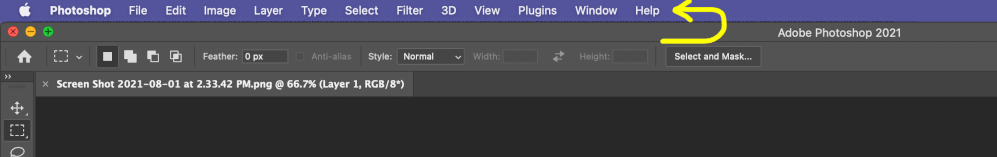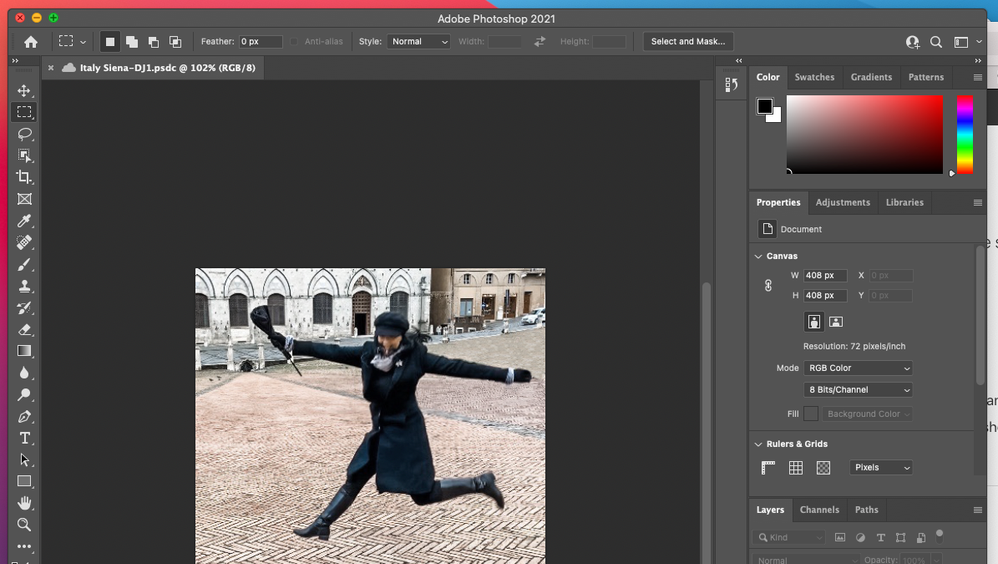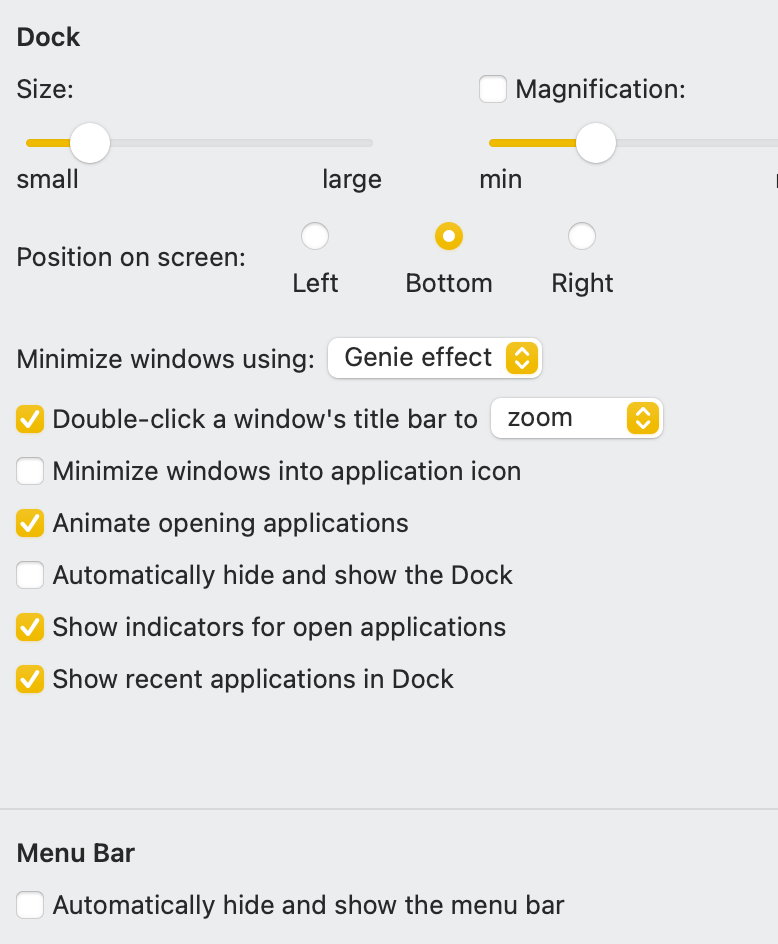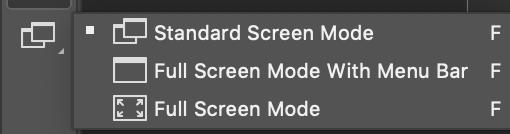- Home
- Photoshop ecosystem
- Discussions
- Re: Photoshop 2021 Menu Bar missing
- Re: Photoshop 2021 Menu Bar missing
Copy link to clipboard
Copied
I cannot not see the menu bar at the top of my Photoshop 2021 screen. If I hover over an area the drop down options appear but the actual Menu title options are not showing e.g. File, Edit, Layers etc. Could someone please let me know how I can get these back as it is a bit annoying and frustrating. Thank you.
 2 Correct answers
2 Correct answers
Hi there,
Sorry that the menu bar in Photoshop 2021 is not showing up.
It seems you are either working on Full screen mode or Sreen mode without the menu bar. Press "F" on your keyboard to quickly cycle through all the screen modes and see if that works. See: https://helpx.adobe.com/photoshop/using/viewing-images.html#change_the_screen_mode
If not, please checkout the suggestions below:
Suggestion #1
Try resetting the Photoshop preferences.
https://helpx.adobe.com/au/photoshop/using/preferences.html
If you're using MacOS, the Photoshop menu bar isn't displayed within the Photoshop window - instead, the MacOS puts the menu bar at the top of the entire screen, above the Photoshop window. Try looking there instead.
Explore related tutorials & articles
Copy link to clipboard
Copied
Hi there,
Sorry that the menu bar in Photoshop 2021 is not showing up.
It seems you are either working on Full screen mode or Sreen mode without the menu bar. Press "F" on your keyboard to quickly cycle through all the screen modes and see if that works. See: https://helpx.adobe.com/photoshop/using/viewing-images.html#change_the_screen_mode
If not, please checkout the suggestions below:
Suggestion #1
Try resetting the Photoshop preferences.
https://helpx.adobe.com/au/photoshop/using/preferences.html
Press and hold Alt+Control+Shift (Windows) or Option+Command+Shift (Mac OS) as you start Photoshop. You are prompted to delete the current settings. The new preferences files are created the next time you start Photoshop.
Suggestion #2
I think you are referring to a missing Menu bar but could it be the Options bar that you are missing (Window > Options)
Let us know how it goes,
Thanks,
Akash
Copy link to clipboard
Copied
MENU IS GONE. I've right-clicked, left clicked, pressed F, pressed and held Alt+CMD+Shift to start photogrop and deleted current settings, I've uninstalled and reinstalled, unplugged my monitor, restarted system ... I can't get the menu. No window, no settings ... nothing. Help!
Thank you!
Denise
Copy link to clipboard
Copied
BTW Photoshop 2021
Denise
Copy link to clipboard
Copied
Copy link to clipboard
Copied
im having the same issue after a recent update..
Copy link to clipboard
Copied
if its windows, simply press "tab" key
Copy link to clipboard
Copied
@Pavithra24451017h4m2 wrote:
if its windows, simply press "tab" key
The Tab key will hide/show the panels and will not restore the menu bar.
Jane
Copy link to clipboard
Copied
I have this problem too . And can not resolve .plz help me
I cannot not see the menu bar at the top of my Photoshop 2021 screen. If I hover over an area the drop down options appear but the actual Menu title options are not showing e.g. File, Edit, Layers etc. Could someone please let me know how I can get these back as it is a bit annoying and frustrating. Thank you.
My ram is 6 gigabite and windos in 10
64 bit
Copy link to clipboard
Copied
[removed by moderator] ?!?! I have the same problem. There I was racing to beat the deadline on a calendar I was creating for a client when the MENU BAR under the Tool Bar at the top of the screen suddenly disappeared and I can't seem to get it back. Can someone in plain and simple terms for a newbie like myself PLEASE tell me how I can restore it so I can finish my work? I am operating on W10 64 bit with 5 gig of Ram. This is immenely frustrating!
Copy link to clipboard
Copied
I still can't find it. So frustrating.
Copy link to clipboard
Copied
I just had the same problem, and then I figured out the solution:
I use Photoshop 2022 on a MacBook Pro 2019 (Intel) with the laptop closed and plugged into an external monitor.
So of course when I opened the laptop the Options bar was hiding there.
This is a bug, and the engineers at Adobe should fix it...
Copy link to clipboard
Copied
I am having the same problem.
Copy link to clipboard
Copied
@elizabethh30480441 Can you let us know what you have tried so far to fix the issue? Please give us your operating system information and the exact version of Photoshop you are running. Have you tried reinstalling? Resetting your preferences? Closing everything and restarting your computer? Most people have been successful with one of these methods.
Copy link to clipboard
Copied
Yes, I've tried that. I honestly don't want to run any more photoshop updates - because it makes things harder to reset - and then I am late with work projects.
Copy link to clipboard
Copied
If you're using MacOS, the Photoshop menu bar isn't displayed within the Photoshop window - instead, the MacOS puts the menu bar at the top of the entire screen, above the Photoshop window. Try looking there instead.
Copy link to clipboard
Copied
My top bar (shown by Anne5CE3 above) was missing, and that was what was causing my Photoshop menu to be missing as well. I restored the top bar on my Mac by going to Settings > Dock & Menu bar and changing my settings like the picture below. That fixed it!
Copy link to clipboard
Copied
Thank YOU!
Copy link to clipboard
Copied
Unfortunately that does not fix it.
Copy link to clipboard
Copied
@elizabethh30480441 can you describe your computer: a Mac, a PC? do you have several screens?
Copy link to clipboard
Copied
Thank you very much for your help. You fixed my problem.
Copy link to clipboard
Copied
Yes, did that. No luck.
Copy link to clipboard
Copied
I just noticed thats where my menu went. I cant see it in my cintiq, I think because I disbabled the "monitors have separated spaces" on the display settings since all photoshop kept reverting to my main monitor every time I turned the cintiq off.
Turning off the "separated spaces" setting seems to have fixed that, but now I have no photoshop top menu on my cintiq. Sweet.
Do you know if there's a way to re-integrate the top menu to photoshop instead of it being on the MacOS??
Copy link to clipboard
Copied
Hi, has this been fixed. My creative Cloud account upgraded photoshop and I cannot see my Windows bar. I've tried the options in this thread and none have worked. The first image is what I. See, and the second images shows what happens if I click where the m3 I options would be.
Copy link to clipboard
Copied
I just had this issue, and I found at the very bottom of the tool bar that's traditionally on the left side of the screen, theres an icon (screenshot below) that switches the screen mode. Change it to standard screen mode, and menu bar should return. Or you can just press "f" to switch between screenmodes.
-
- 1
- 2