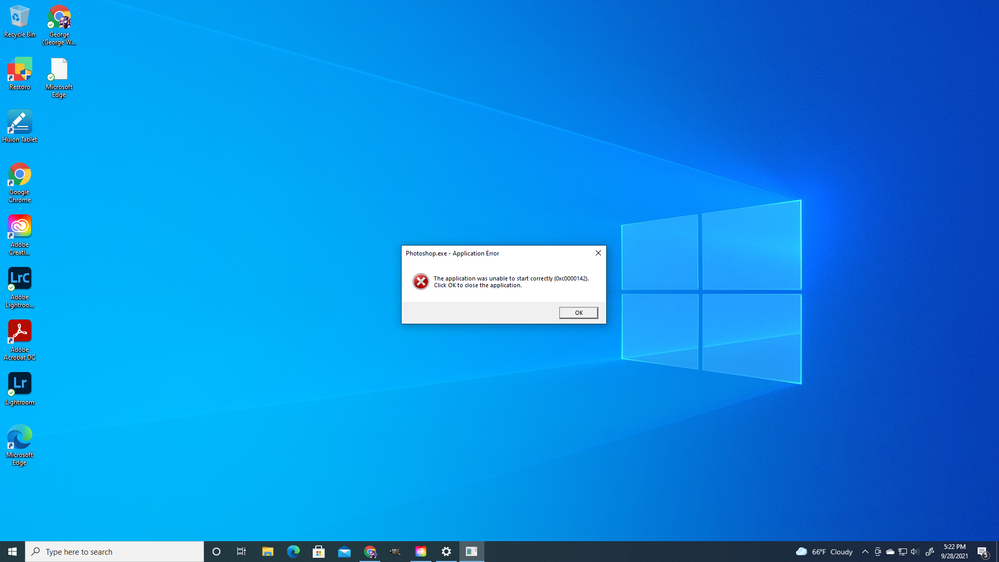- Home
- Photoshop ecosystem
- Discussions
- Photoshop 2021 not even opening on Windows 10 beca...
- Photoshop 2021 not even opening on Windows 10 beca...
Photoshop 2021 not even opening on Windows 10 because of 0xc0000142 error
Copy link to clipboard
Copied
I bought the creative cloud with photoshopand other apps. Once i was done installing the apps I tried to open photoshop and it said i needed to do an update on my computer which windows did let me know it was ready for an update. After the update photoshop doesn't open at all and i get this message. (See below)
I restarted my PC. I uninstalled photoshop and reinstalled. I used the creative cloud cleaner tool and reinstalled. Still no luck
{Thread title edited by moderator}
Explore related tutorials & articles
Copy link to clipboard
Copied
Hi!'
We are sorry to hear you are having this issue. Have you checked to make sure that your computer's system requirements meet the standards for the version of Photoshop that you are running? Here is some informtion on system requirements: https://helpx.adobe.com/photoshop/system-requirements.html
Another thing to check is your Graphics Processor Card. Is it also up to date and compatible with this new version of PS? Chec out this help doc on GPU compatiblity: https://helpx.adobe.com/photoshop/kb/troubleshoot-gpu-graphics-card.html
Let us know if either of these help?
Michelle
Copy link to clipboard
Copied
Hi @MDubz21 ,
We're sorry about the trouble with Photoshop. If the steps suggested by mglush don't help, please ensure that you have all available Windows 10 updates installed on the computer & try re-installing Photoshop to check if that helps.
You can also check out: https://support.microsoft.com/en-us/office/error-0xc0000142-when-you-start-an-office-application-64b...
Let us know how it goes!
Regards,
Nikunj