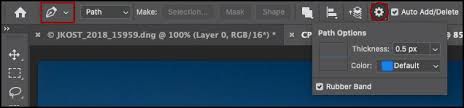Turn on suggestions
Auto-suggest helps you quickly narrow down your search results by suggesting possible matches as you type.
Exit
1
Photoshop 2021: Pen tool making new layers and line becomes gray
New Here
,
/t5/photoshop-ecosystem-discussions/photoshop-2021-pen-tool-making-new-layers-and-line-becomes-gray/td-p/12097156
Jun 07, 2021
Jun 07, 2021
Copy link to clipboard
Copied
Community guidelines
Be kind and respectful, give credit to the original source of content, and search for duplicates before posting.
Learn more
Explore related tutorials & articles
/t5/photoshop-ecosystem-discussions/photoshop-2021-pen-tool-making-new-layers-and-line-becomes-gray/m-p/12097546#M551297
Jun 07, 2021
Jun 07, 2021
Copy link to clipboard
Copied
Hi there,
Sorry that the Pen tool stroke color in Photoshop 2021 is gray in color.
Which exact version of Photoshop 2021 are you using and what is your computer's OS?
Please check the tool options for the Pen Tool and set the Pen Tool Mode to Path before drawing a path and in the Additional Options set the path Color as desired.
Thanks,
Akash
Community guidelines
Be kind and respectful, give credit to the original source of content, and search for duplicates before posting.
Learn more
Resources
Quick links - Photoshop
Quick links - Photoshop on iPad
Troubleshoot & Learn new things
Copyright © 2025 Adobe. All rights reserved.