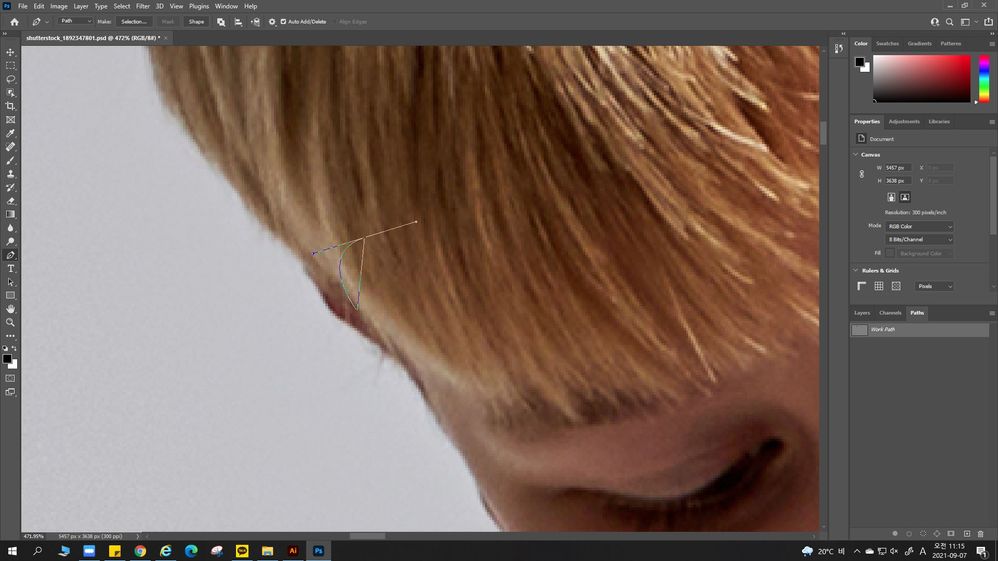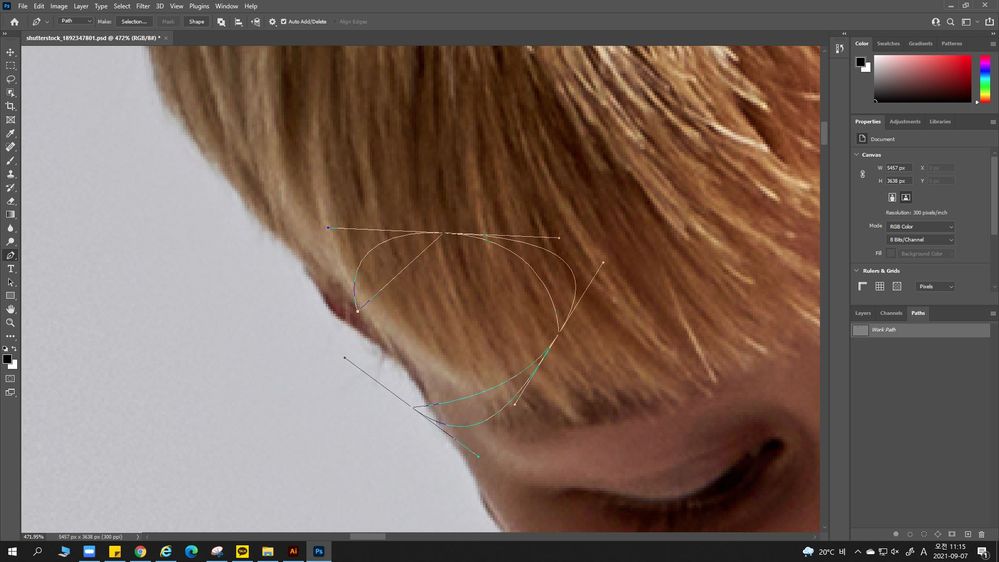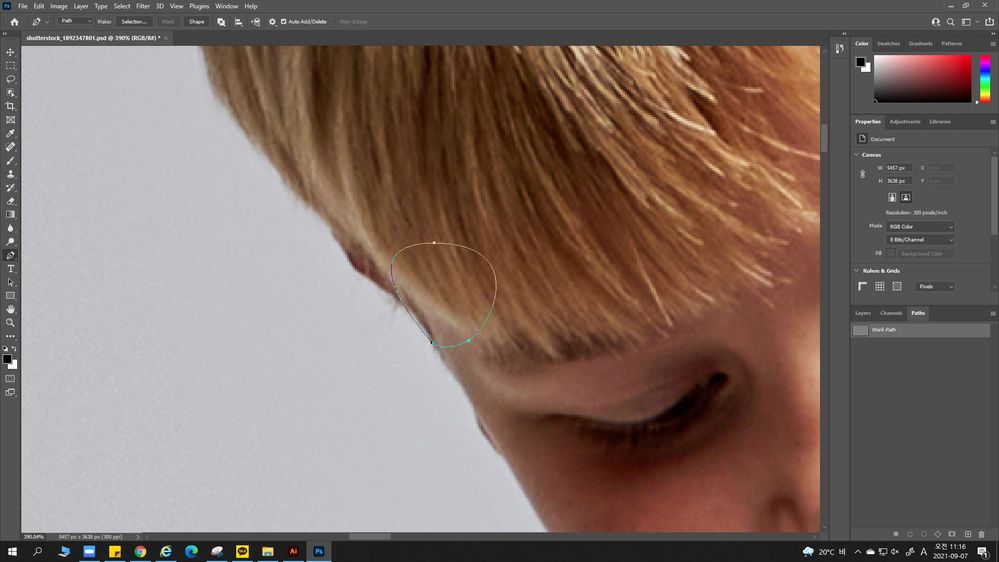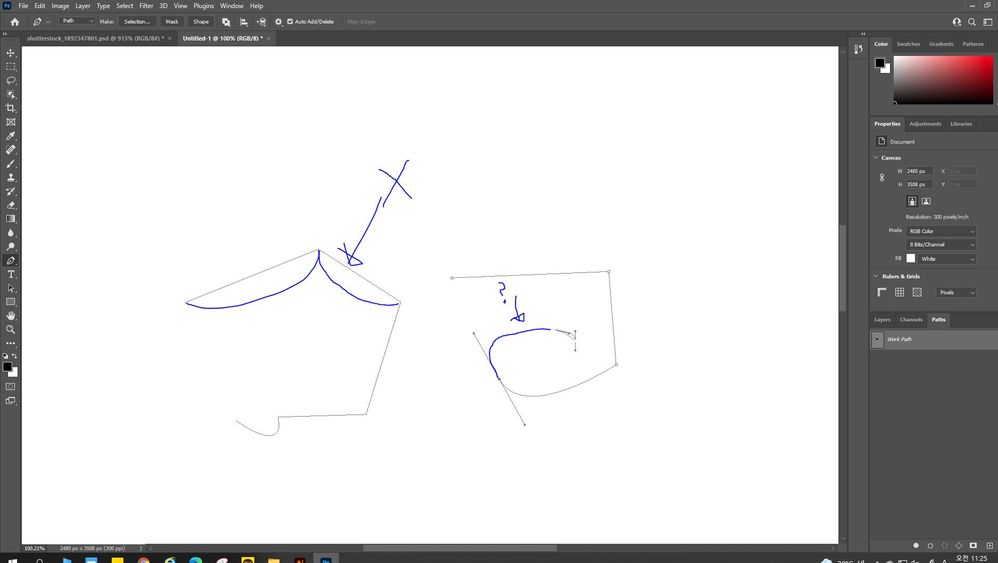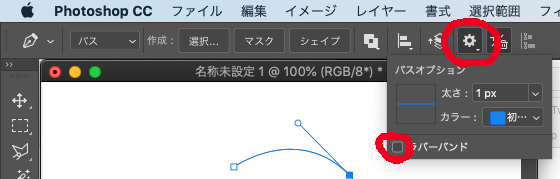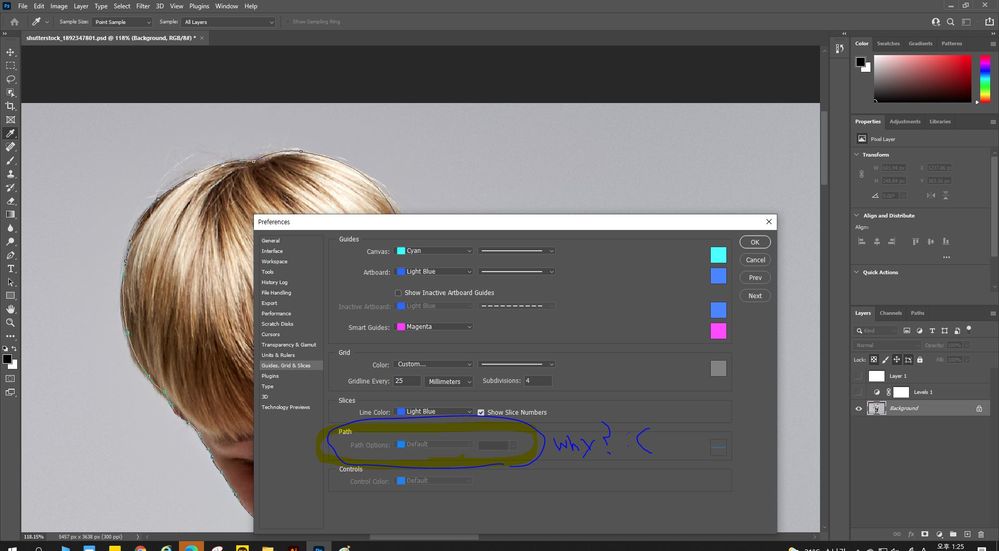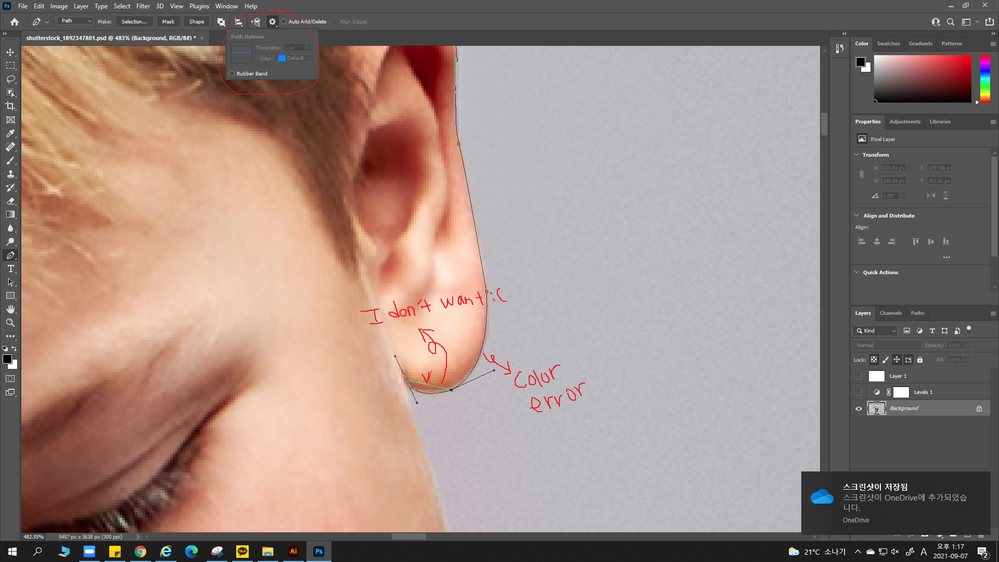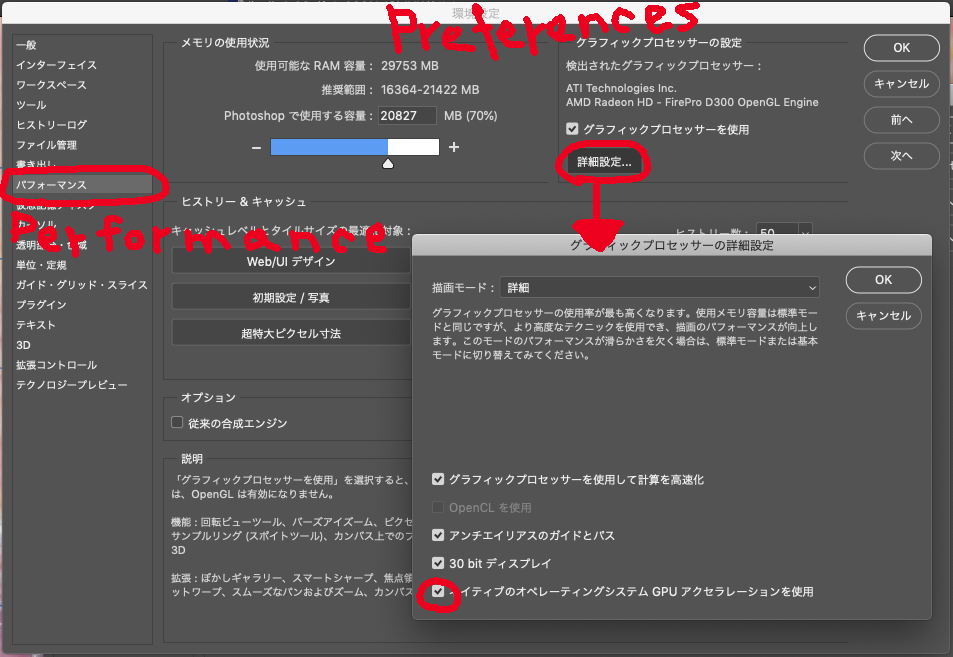- Home
- Photoshop ecosystem
- Discussions
- Re: photoshop 2021: Please!! help me :( Pen Tool p...
- Re: photoshop 2021: Please!! help me :( Pen Tool p...
photoshop 2021: Please!! help me :( Pen Tool path curve guide error 어도비포토샵 펜툴 패스 곡선 시 이상한 가이드가 생겨요
Copy link to clipboard
Copied
Explore related tutorials & articles
Copy link to clipboard
Copied
The language is different from me. However, you can roughly grasp it by the icon and position.
Hold the pen tool, click the gear icon, and turn off the "rubber band" at the bottom of the options.
I also don't like this feature.
Copy link to clipboard
Copied
Thanks for the reply. However, the pentool path color floats with a strange gradient instead of the existing blue. Also, a strange straight line guide is created when creating a curve as shown in the attached photo.
I installed a new adobe program but I’m still seeing the error. It’s my first time seeing this kind of error.. I’m not sure if there’s a problem with my computer.
When I click the icon you mentioned, the rubber band is turned off, but the path settings cannot be changed. I'll post a picture in the question post again, would you have a look at it? Thank you.
Copy link to clipboard
Copied
Copy link to clipboard
Copied
I overlooked that you were dissatisfied with the display color of the path, not just the rubber band.
Please turn this off in one place and check the behavior.
The required PC specs for the latest version are very high for me.
Copy link to clipboard
Copied
Thank you sooooooooooo much
The PC specs : downgrade >>> success!!!!!!!!!!!!!!!!!!!!!