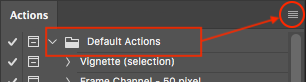Copy link to clipboard
Copied
I have created an Action today and want to share with my team.
The file is not in any of the Preset folders, either the applications or Application Support (Library).
The Save Actions sub menu is also greyed out so not usable.
Help?
 1 Correct answer
1 Correct answer
It's a very good idea to not put actions in the Default Actions set, as Photoshop may reload the default set wiping out all of your unsaved or saved actions. Make sure it has a different name, as long as it is saved to .atn file and backed up you should be right.
Explore related tutorials & articles
Copy link to clipboard
Copied
Copy link to clipboard
Copied
Thanks Stephen, the option to Save the action is greyed out (seee screen grab).
I cannot see the xtools script to export, any help?
Thanks for this pointer, it's helping!
Copy link to clipboard
Copied
You can't save a single action, only a action set.
P.S. if you need to save a separate action, create a new action set and place it there.
Copy link to clipboard
Copied
All sorted, sometimes you jut cant see the wood for the trees!
Duplicated the Default Set and deleted those I didnt want and bingo Save Set avaiable.
Thanks so much peeps for the help! Have a great day all
Copy link to clipboard
Copied
It's a very good idea to not put actions in the Default Actions set, as Photoshop may reload the default set wiping out all of your unsaved or saved actions. Make sure it has a different name, as long as it is saved to .atn file and backed up you should be right.