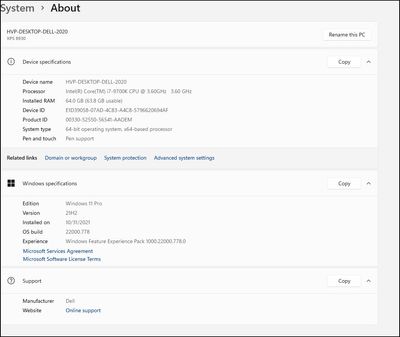Copy link to clipboard
Copied
Photoshop crashes all the time! Especially when I go to use the paint bucket tool
 2 Correct answers
2 Correct answers
I just figured a fix.
In my case I bought a switch last week with the goal of switching from my new work pc to my personal one.
My two external monitors then, go through this starttech docking station. (The issue with adobe apps it is in my personal laptop.)
After days, I checked my display adapters shown, that are 3 now, being one of them the docking station.
I decided to right click and disable my original adapter (In my case AMD Radeon (TM) R5 M335).
Guess that was the conflict! It is working now!
It looks like most of the crash reports on this thread were fixed in the 23.0.1 update. If you've haven't updated to 23.0.1, please do. If you're still crashing using 23.0.1, please submit all Crash Reports along with your email address: https://helpx.adobe.com/photoshop/kb/submit-crash-reports.html
Explore related tutorials & articles
Copy link to clipboard
Copied
I finally stopped this problem. I did what someone else here also did. I went to Edit > Preferences > General and unchecked the box that says "Preset synching." This works all the time now, but unfortunately my presets don't get saved in my Appdata directory on the c: drive in case Adobe crashes badly and has to be reinstalled. So, I have to remember to export things like Actions, Brushes, Styles, Patterns, etc into an external file somewhere because I have a ton of extras loaded in my Photoshop. The presets used to be saved with the syncing, but I don't use the Cloud anyway. I also turned off the syncing in Adobe's Creative Cloud (top right of the screen). It's just too buggy. Wake up, Adobe. For the kind of $ we're paying, this should not be happening.
Copy link to clipboard
Copied
Mark L.
Copy link to clipboard
Copied
You're very welcome. 🙂
Copy link to clipboard
Copied
@jeffreytanberry I would love to send a crash report for the Photoshop v23 version crashes but it simply hangs and does not pop-up a crash report.
I have one of the fastest dell machines, see image, and updated everything to the latest version, Windows, Adobe, drivers you name it. I also updated Dell firmware etc.
Whether I open an image, of any size, within Photoshop or drag an image from Bridge into PS it does not matter it hangs.
Turning on or off hardware acceleration made a difference in the past but somehow not anymore.
I revert to PS V 22 and everything works.
That said, if I open any Adobe program it automatically triggers Creative Cloud Desktop to wake up which immediately spikes Core sync to around 20%-25% and Windows Explorer to around 50%. Until the syncing has been done this, normally fast, machine drags it heels like you are walking in deep beach sand.
Adobe must find a better way to do this by throttling automatically instead of hogging CPU bandwidth.
I can get around it by changing properties in Taskmanager, but the throttling should happen automatically.
Currently I am using PS V22 until you guys have found a solution.
I look forward to hearing about the solution soon!
Tks
Hans
Copy link to clipboard
Copied
Read higher in the thread. You have to shut off at multiple levels: startup, preferences on sync, and possibly browser extensions that trigger cloud.
Copy link to clipboard
Copied
Same for me still - sadly 23.4.1 still has not resolved my previously reported issue of my computer doing a full crash/reboot a few seconds after I have selected the object selection tool. As I have said before this has happened with every 23.x.x version only when I select the object selection tool. My W11 computer is fully stable with every other piece of software including LrC and all the Topaz suite. I run the latest NVidia Studio Drivers on a NVidia 1080 Ti card. There are no crash reports being submitted as the full computer crash/reboot does not give a chance to record any reports. I will have to continue to use PS 22.5.8 whicvh is fully stable until you guys can work out the software bug causing this behaviour. I know I am not alone as there are numerous other reports of my behaviour occurring with others who are all probably like me and sitting on v22 and waiting. I believe it to be some sort of incompatibility between the NVidia drivers and code involved in the object selection routine. I still find it curious that there is no such issue when selecting objects in the latest LR versions. I have tried deselecting the Use GPU processor also with no change.
Copy link to clipboard
Copied
I can see these posts are from 2021 but I am having issues using 23.4.1 on a mac. When going to use the clone tool photoshop crashes. CONSTANTLY. I have tried doing it with smaller files, flat files, big files, multi layered files, all the same. I'm currently trying to reinstall an earlier version based on some of the comments below.
Copy link to clipboard
Copied
Same! It's gotten to the point I cannot work or complete time sensitive projects. I am being forced to go with another product because the product has become completely unstable, inconsistent, and is not able to be used! What is going on lately with Adobe!
Copy link to clipboard
Copied
Same here. Random crashes started occuring all of a sudden with 23.4.1. Too frequent to be sustainable. Downgrading until further notice. Waste of money.
Copy link to clipboard
Copied
What do you plan to try out?
Copy link to clipboard
Copied
After 8 hours of Photoshop crashing and crashing and corrupting Windows as well I am now searching for alternative software.
Copy link to clipboard
Copied
What do you plan to try out?
Copy link to clipboard
Copied
Email me from my website, and I'll tell you what I recommend.
Copy link to clipboard
Copied
Google breathtaking vintage
Copy link to clipboard
Copied
I'm having constant crashing now on Mac and Win 10... it's to the point I either fix it this week or cancel the cloud subscription and try new solutions...
Copy link to clipboard
Copied
I am at the point where I can't get anything done. Adobe overall is a dumpster fire of a company with its programs. Acrobat is a useless program that can't function in any Teams meeting without glitching. Trying to mark up a drawing in front of clients in a Teams meeting is embarassing. It constantly fails. I have given up on Acrobat for AutoCAD as that is a glitchy mess.
Now I am on a four back version on PS because inexplicably, getting a photo to load in the lates PS in Windows 11 is impossible and saving confuses the computer to where it stalls and hangs.
The incompetence is breathtaking, their idiocy concerning Windows updates legendary, their support is a psychotic mess, and add that with Windows 11 updates that Adobe can't seem to get a grip on, it is now to the point that there should be a mass migration, kicking all Adobe products to the curb. I now use Bluebeam for all my meetings with clients to go over drawings and it is elegant and smooth and does practically everything.
Technology was supposed to make work easier and let us be more creative. Instead, it has turned artists and creatives into IT techs that are constantly trying to figure out what the latest issue is and how to fix it or figure out the mystifyingly complex workarounds written by Adobe's cubicle drones.
The bottom line is this company exists for shareholders. Not us.