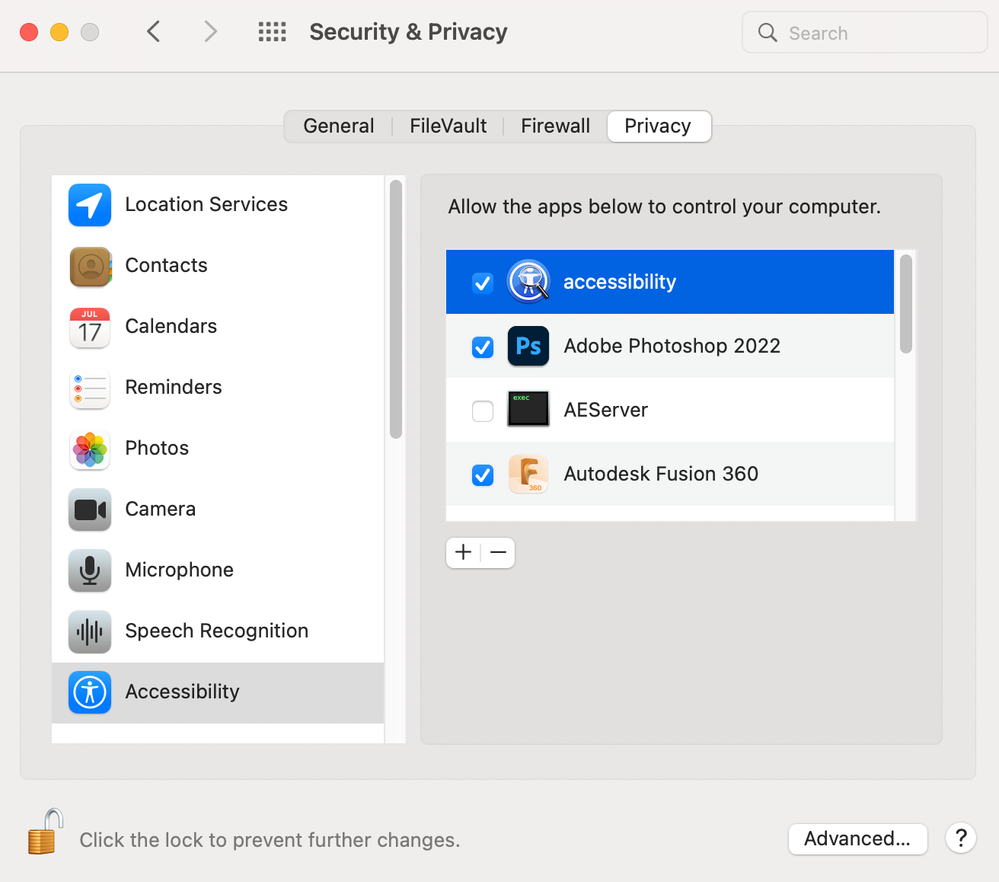- Home
- Photoshop ecosystem
- Discussions
- Re: Photoshop 2022 doesn't open after installing M...
- Re: Photoshop 2022 doesn't open after installing M...
Photoshop 2022 doesn't open after installing Monterey
Copy link to clipboard
Copied
Hi there, yesterday I installed macOS Monterey vs 12.4 on my iMac (Retina 5K, 27-inch, 2017, 3,8 GHz Quad-Core Intel Core i5). Then I installed photoshop 2022. I want to open photoshop but it doesn't open. The Ps logo keeps bouncing in dock, untill nothing happens. Please help.
Explore related tutorials & articles
Copy link to clipboard
Copied
[Moderator moved from Using the Community (forums) to Download & Install.]
Which version of Photoshop? Photoshop Creative Cloud or Elements?
Copy link to clipboard
Copied
It's Photoshop Creative Cloud
Copy link to clipboard
Copied
Did you reinstall Photoshop after upgrading to Monterey?
Copy link to clipboard
Copied
Yes, I installed, un-installed, installed again, and its not working.
Copy link to clipboard
Copied
Do you know what can be the problem and how to solve it? Because re-installing doesn't work?
Copy link to clipboard
Copied
Try trashing your Photoshop preferences. Press and hold Option+Command+Shift (Mac OS) immediately after launching Photoshop. You will be prompted to delete the current settings.
If that doesn't work, check your system's permission settings. Photoshop needs full disk access. Go to System Preferences > Security > Privacy.
Copy link to clipboard
Copied
By holding Option + Command + Shift when launching Phosohop, nothing appears in my screen. So this doesn't seem to work.
And also, I gave full disk access in the Security settings, but Photoshop still does not open.
Copy link to clipboard
Copied
Can anyone help please?