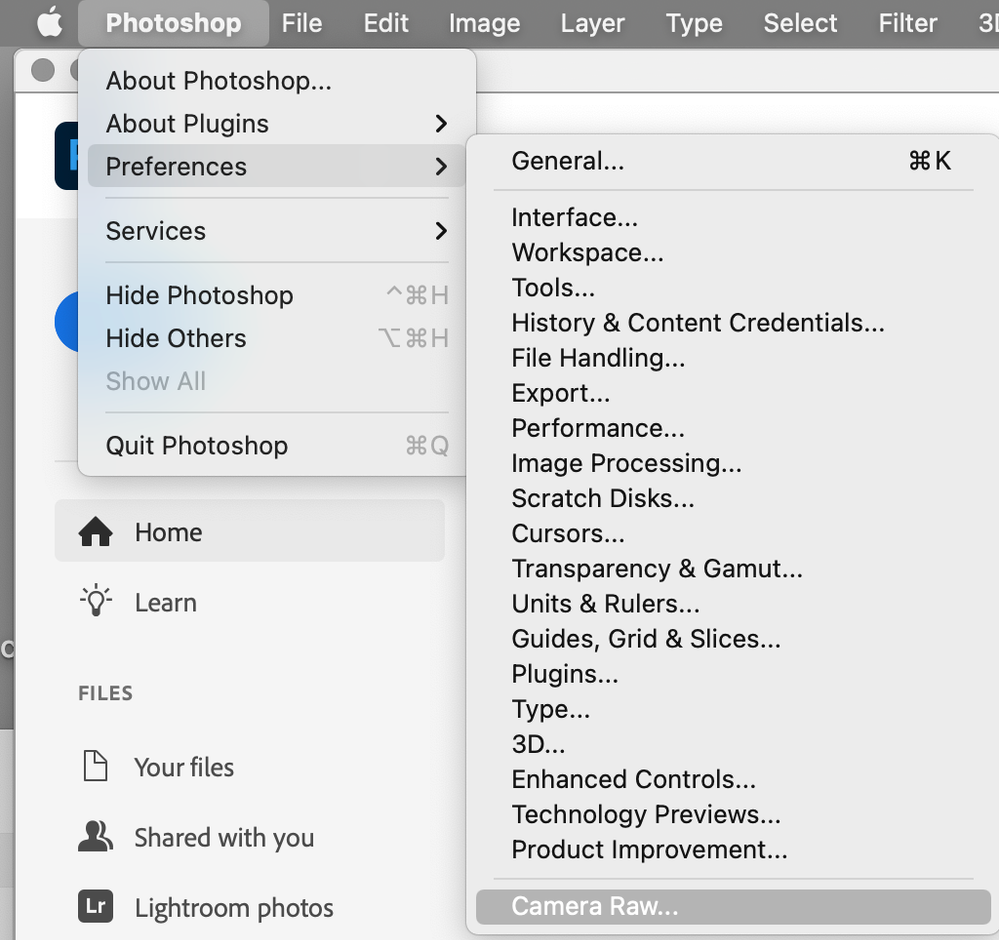- Home
- Photoshop ecosystem
- Discussions
- Photoshop 2023 and saving as jpeg
- Photoshop 2023 and saving as jpeg
Copy link to clipboard
Copied
Photoshop 2023 does not allow direct saving as jpeg. This requires that all previously created actions changing to jpeg be redone. Also, when creating a new action with "save as jpeg" and "close" in it, a window pops up before it will complete saying, save changes. This is confusing and if you check it thinking it means the changes of the action your in for trouble. It is referring to the original file and it will change the original file while keeping it as a psd. This happened to me on an action to downsize to jpeg and downsized 20 originals I had spent hours editing. I now have to do all that editing again from the raw files so I will have the full size psd files I want. When creating the action, that last "save changes" window should not appear when the action is a "save as" and the destination is a new folder.
 2 Correct answers
2 Correct answers
Go to Preferences/File Handling and check "Enable Legacy Save As".
No, the problem is that jpeg doesn't support 16 bit or layers (or alpha channels or transparency).
Explore related tutorials & articles
Copy link to clipboard
Copied
In Photoshop go to Edit > Preferences > Camera Raw... > Workflow > Color Space > Depth.
Set your preference of 8 bit/channel or 16 bit/channel there.
Dave
Copy link to clipboard
Copied
Thanks a lot davecm ..!
Copy link to clipboard
Copied
Copy link to clipboard
Copied
I don't seem to have the option.
By @Festive_epicness157F
On your Mac, go to Photoshop menu > Preferences > Camera Raw and follow the rest of Dave's directions.
Jane
Copy link to clipboard
Copied
Ah - OK, thanks jane ...
Copy link to clipboard
Copied
I am currently in communication (rather, attempted communcation) with Adobe on this issue. I say "attempted" because you never get the same guy twice, and each time they reply it's a different guy who asks the same question, which he then says "he'll have to check and get back to me.." which he doesn't... this has been going on for months... Basically, they cannot tell you -officially - if PS2022's default was 8 or 16 bits. This is crucial because the file saving time in PS2023 is algorithmically longer than PS2022. (I have the latest, biggest most fully loaded MacStudio, so it sure ain't my computer...!) It would seem that it "used to be" 8bits in PS2022, but even Adobe can't/won't say. And the file size is now enormous - not just "double." Adobe's Customer service is trash. Nobody can tell you 'nothin' with certainty...
Copy link to clipboard
Copied
Hi @garymak thats because you are contacting Customer Service - not Tech Support. Did you follow the suggestions above to set your Camera Raw settings? Preferences (Settings) > Camera Raw... > Workflow > Color Space > Depth.
Copy link to clipboard
Copied
Thank you!!!!!!
-
- 1
- 2