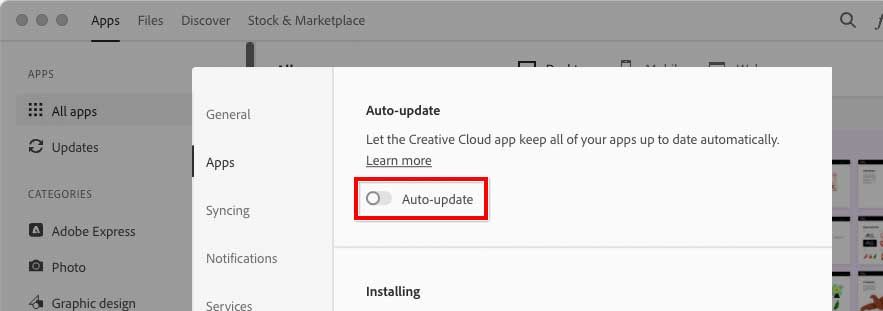- Home
- Photoshop ecosystem
- Discussions
- Photoshop 2023 is NOT working!!!!!
- Photoshop 2023 is NOT working!!!!!
Copy link to clipboard
Copied
This new version of photoshop is telling me I need a whole new computer. IN THIS ECONOMY? Are you all trying to run graphic designers out of business?
 2 Correct answers
2 Correct answers
The others are correct. There is no “forcing,” only a setting that might be a default but can certainly be changed. I have jobs where upgrading in the middle of a project might be disruptive, so I have set the Creative Cloud app in advance to disallow automatic updates. I upgrade Adobe apps manually on a case by case basis, some later than others, only when ready.
The screen shot below shows Auto Update set to Off. This is probably how you want it.
This post is in Photoshop "Discussions". Those of us labeled as "Community Experts" are volunteers and our opinions are our own. Adobe Staff has an "Employee" tag and a red Adobe "A" icon.
All the other software I use asks me if I want to update — nothing else is automatic. I turned off auto-updates in Creative Cloud so long ago that I don't remember when I did it, and I always keep the previous version when I do update. The screenshot I posted earlier was from a 2015 laptop w
...Explore related tutorials & articles
Copy link to clipboard
Copied
Hi, @ArtofWarPosters sorry to hear that. Could you give the brand and model of your printer, and maybe a screen capture showing the problem at hand?
Copy link to clipboard
Copied
My printers are Canon PRO 4100 and PRO 1000. I cannot provide a screen shot as I already uninstalled the 2023 version and installed the latest 2022 version, which I had been using successfully. This did rectify my printing issue!!! Also, the 2023 version uses a TON of memory and my Mac 5K could not operate other apps without being significantly slow to the point of being completely useless.
The printing issue, however, is the set width and set height measurments entered do not preview correctly as they always do. Orientation, width and height settings were not printing as set. There is obviously, a major syncing problem with multiple settings in the new PS 2023 when using the printing feature. I literally could not print. What I saw in the preview was not matching my settings. I had to swap measurements and image orientation just to try to get a preview that would match what I was intending to do and it still would not print correctly.
Hope that helps!!!
Any other questions, please let me know!
Regards,
Joshua
Copy link to clipboard
Copied
@Judi23688352o3wm Your question is totally different that what this thread is about. Please create a new post describing your problem.
Copy link to clipboard
Copied
I appreciate the feedback and do apoligize if I offended any of the technical staff, but I wasn't aware of the automatic updates. Life is busy enough as it is to search for settings. Also, I appreciate Adobe keeping up with technological advances, I'm just getting a little overwhelmed with the updates. LOL
Copy link to clipboard
Copied
Just a heads up to everyone using a PC. The most recent security update from Microsoft turned on all autoupdates. I am going to just buy an old version of PS and drop CC (the current version is not usable and I do not have time to take--yet another--PS class). Adobe should, however, NOT change the program so much that it is is unusable without retraining.
Copy link to clipboard
Copied
I am going to just buy an old version of PS and drop CC
By @Amy287238293d8f
Adobe has been subscription only since 2013 and older versions are no longer sold. ProDesign tools has direct downloads to some older versions of CC that will work with your paid subscription. Turn off automatic updates in the CC app if you want to control the updates.
Jane
Copy link to clipboard
Copied
The most recent security update from Microsoft turned on all autoupdates.
By @Amy287238293d8f
Which one?
My system is up-to-date but no change with update settings here.
Find more inspiration, events, and resources on the new Adobe Community
Explore Now