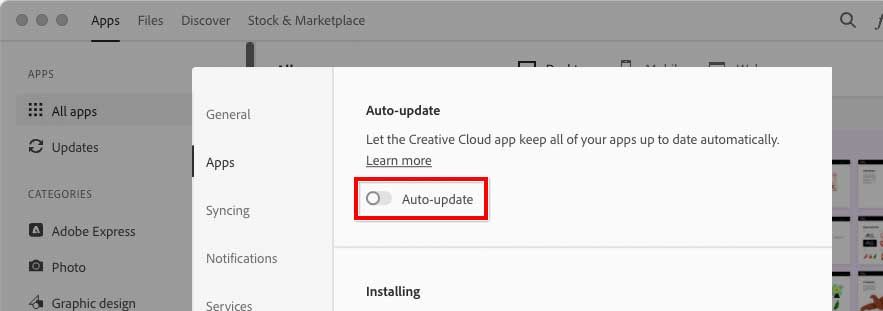- Home
- Photoshop ecosystem
- Discussions
- Photoshop 2023 is NOT working!!!!!
- Photoshop 2023 is NOT working!!!!!
Copy link to clipboard
Copied
This new version of photoshop is telling me I need a whole new computer. IN THIS ECONOMY? Are you all trying to run graphic designers out of business?
 2 Correct answers
2 Correct answers
The others are correct. There is no “forcing,” only a setting that might be a default but can certainly be changed. I have jobs where upgrading in the middle of a project might be disruptive, so I have set the Creative Cloud app in advance to disallow automatic updates. I upgrade Adobe apps manually on a case by case basis, some later than others, only when ready.
The screen shot below shows Auto Update set to Off. This is probably how you want it.
This post is in Photoshop "Discussions". Those of us labeled as "Community Experts" are volunteers and our opinions are our own. Adobe Staff has an "Employee" tag and a red Adobe "A" icon.
All the other software I use asks me if I want to update — nothing else is automatic. I turned off auto-updates in Creative Cloud so long ago that I don't remember when I did it, and I always keep the previous version when I do update. The screenshot I posted earlier was from a 2015 laptop with eig
...Explore related tutorials & articles
Copy link to clipboard
Copied
Which version of your OS?
How much RAM and spare hard disk capacity do you have?
Were you able to successfully run Photoshop 2022?
Copy link to clipboard
Copied
In my case my OS is Monterrey 12.6, my RAM is 16 GB; my capacity of hard disk free is 150 GB; and before, I have run PS 2022 without no problem.
Copy link to clipboard
Copied
Yes I just reverted back to 2022.
Copy link to clipboard
Copied
What sort of comment is this? It's 2023 - that's like an insult.
Copy link to clipboard
Copied
Here are the system requirements for Photoshop 2023 (v24.x): https://helpx.adobe.com/photoshop/system-requirements.html You don't need a new mac, but macOS Big Sur (version 11.0) or later is required.
Copy link to clipboard
Copied
Do we get a discount on our subscription, because we are only using legacy software? (JK 🙂 But kinda serious)
Copy link to clipboard
Copied
@chrisg11235813 wrote:
Do we get a discount on our subscription, because we are only using legacy software? (JK 🙂 But kinda serious)
To go back (revert) to previous subscription versions, use the Adobe Creative Cloud application, next to the product you want to revert, click on... (three little dots) and pick "other versions."
Copy link to clipboard
Copied
THANK YOU! I was unable to open ANY graphics and reverting fixed it! MWAH!
Copy link to clipboard
Copied
This fixed MY problem - no one else could, but you did. A thousand thank yous!
Copy link to clipboard
Copied
When I click on the 3 little dots, the only thing it says is "learn more" and that doesn't help one bit.
Copy link to clipboard
Copied
You should see Other Versions if you have a current Cloud plan and you're signed in.
Are those both the case for you?
Copy link to clipboard
Copied
When I click on the 3 little dots, the only thing it says is "learn more" and that doesn't help one bit.
By @bob e kimball
Sounds like you're clicking in the wrong place. The right one allows install of older versions.
Post a screen capture of what you're seeing.
Copy link to clipboard
Copied
Assume you're clicking as per Step 2 in the link below?
https://helpx.adobe.com/au/download-install/using/install-previous-version.html
The usual reason for not seeing the "Other versions" link is that you're not signed in. If that's not the case for you, can you please provide a screenshot and we'll escalate your case.
Copy link to clipboard
Copied
I did this and now im back up and. running in a mater of minutes.
With Photoshop 23.3, the issue of Photoshop crashing on launch or while opening a video due to the presence of external plugins like Adobe Design to Print got fixed.
As a workaround for the same issue in Photoshop 23.2 or prior versions, do any of the following:
- Uninstall Adobe Adobe Design to Print Plugin: Go to Creative Cloud app > Stock & Marketplace > Plugins and select Manage plugins. Choose Adobe Design to Print and uninstall the same.
- If at all you do not see the plugin, but installed it some time back, use the below steps for cleaning the remaining files:
- Close Adobe Photoshop, if running
- Delete Extension:
- Go to /Library/Application Support/Adobe/CEP/extensions/ and delete ‘com.adobe.designtoPrint’ folder OR
- Go to /Users/<username>/Library/Application Support/Adobe/CEP/extensions/ and delete ‘com.adobe.designtoPrint’ folder
- Delete Plug-in and Generator folder - Go to /Applications/Adobe Photoshop CC 2022/Plug-ins/ and delete the ‘Generator’ folder and AdobeDesigntoPrint.plugin
- Delete FBS folder - Go to /Users/<username>/Library/Application Support/Adobe/Adobe Design to Print and delete ‘FBS’ folder
If Photoshop still crashes, hold the Shift key on start-up, and click "Yes" to skip loading 3rd party plug-ins.
Copy link to clipboard
Copied
I'm using BigSur 11.6.8 and its telling me i need a newer operating system. This is stopping me from working right now.
Copy link to clipboard
Copied
No reason for it blocking installation if you're definitely running Big Sur 11.6.8.
Can you post screenshots (About This Mac and the "need a newer operating system" message) so we can investigate and report it?
Copy link to clipboard
Copied
I'm not INSTALLING. It was automatically installed by adobe. I've been using photoshop for 20 years. I've already had it on my system. Woke up today and its telling me theres a new version and I need a new OS.
Copy link to clipboard
Copied
So re-install an earlier version, disable auto-updates and keep on working.
https://helpx.adobe.com/au/download-install/using/install-previous-version.html
Copy link to clipboard
Copied
Copy link to clipboard
Copied
If you have Big Sur and want to use PS 24.01 then Adobe SUGGESTS that you update your system to Big Sur 11.7.1.
When I first ran 24.0.1 with 11.68 a dialog came up saying that PS would perform better with 11.7.1.
After updating I had no new dialog.
Copy link to clipboard
Copied
Who's big idea was it to DISRUPT designers by FORCING AN INSTALL on our systems that our computers cannot handle? It should be OUR CHOICE to upgrade or not. Am I getting money off since i have to tell my clients I cant work anymore?
Copy link to clipboard
Copied
It should be OUR CHOICE to upgrade or not.
You can make it your choice if you disable auto-updating.
https://jkost.com/blog/2022/02/disabling-auto-update-for-adobe-applications.html
Copy link to clipboard
Copied
The others are correct. There is no “forcing,” only a setting that might be a default but can certainly be changed. I have jobs where upgrading in the middle of a project might be disruptive, so I have set the Creative Cloud app in advance to disallow automatic updates. I upgrade Adobe apps manually on a case by case basis, some later than others, only when ready.
The screen shot below shows Auto Update set to Off. This is probably how you want it.
Copy link to clipboard
Copied
@Gruvy26710299d34o wrote:
Who's big idea was it to DISRUPT designers by FORCING AN INSTALL on our systems that our computers cannot handle? It should be OUR CHOICE to upgrade or not. Am I getting money off since i have to tell my clients I cant work anymore?
In Adobe Creative Cloud, simply turn OFF Auto Update,. No one is forcing you to upgrade, there are options.