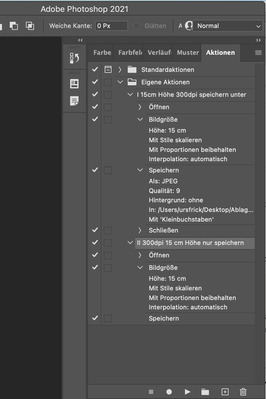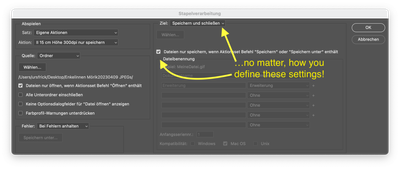- Home
- Photoshop ecosystem
- Discussions
- Re: Photoshop 2023 version 24 Aktionen
- Re: Photoshop 2023 version 24 Aktionen
Photoshop 2023 version 24 Aktionen
Copy link to clipboard
Copied
Es hat über Jahre bis und mit Version 23 sporadisch funktioniert: die Reduktion einer grossen Anzahl JPEGs auf kleinere Grösse, wobei dann in der Aktion “speichern“ oder “speichern unter" – unahbhängig von den Zieleinstellungen in der Stapeldatei. Unter Version 24 funktioniert nur noch der Befehl "Speichern unter". Es dauerte einen Weile, bis ich dies herausfand, denn die "Aktionen Mess.txt" (Message) half nicht. So musste ich alle Aktionen neu erstellen!
Explore related tutorials & articles
Copy link to clipboard
Copied
Hi @Woodley43 did you check under Preferences/File Handling "Use Legacy Save As"?
Copy link to clipboard
Copied
Hi Kevin
It took a while, as I needed excessive time to get my iMac working after the Ventura update-virus made it unusable. Apple user communty is full of similar complaints. Now back to Adobe Photoshop 23
Your advice: I could not find on my iMac 27 (i7, late 2017, dt) your Preferences/File Handling "Use Legacy Save as".
Anyway, after the update to Ventura I encontered a series of problems in many apps as well when printing (scanning stayed unabled on my Brother Printer/Scanner). Then I made a downgrade to Montery via bootable Drive, the problems reamined. So I made a real (!) CleanInstall (user/lib, ssd/lib and system/lib, docments, programs etc. deleted) back to Ventura, installed all the programs, fonts, lokal mail directorie etc. again. Result: user/lib was now about 10% of its size before, some of the problemes remained (Apple community is full of complaints about Ventura, even my local apple service center, pariclarly with i7 chips).
With a "clean" iMac libraries on Venura I made again a downgrade to Monterey, loaded the respective drivers for macOS12. Startup and printing/scanning problems were solved – exept our iPhones recognize our Macs, but do not connect under Bluetooth (they do via UBS) That is another story.
Back to cleaned libraries and Photoshop 23: There are still the same problems, which did not exist on Photoshop 21.
Both Actions (I , saves files in an other directory) as well as II (overwrites files) work on PhS21 – with the proper settings under "Stapelverarbeitung":
Aktion II – simply does not work under PhS 23 under any setting under "Stapelverarbeitung". It depends on the command "speichern unter" (Aktion I, saves files in a different directory) or "speichern" (Aktion II, overwrites files).
See also Sceenshot under PhS 23 "Stapelverarbeitung":
I guess many frustrated users have to find out, why certain PhS-Actions that worked for years, suddenly result in error messages.
N.B. This is not the only disappointment encountered within the flood (!) of updates from Creative Cloud. Actually I wonder, how many users have any need for all these (mostly marginal) changes, while we need more and more mouse klicks to do the same simple things as before. (As a Mac addict – I hate tinkering in computer systems – I started using Photoshop around 1995, working through thousands of pictures every year and I get similar feedbacks from many colleagues)
Copy link to clipboard
Copied
Hi @Woodley43 good news - this issue was addressed in the 24.4.1 update being released this week:
https://helpx.adobe.com/photoshop/kb/fixed-issues.html
Copy link to clipboard
Copied
As for the need for marginal changes - users are in control of what is updated. It's good governance to read up on whats new and requirements to make sure there are no adverse side effects to updating prior to doing so - both on OS and applications.
Turning off Auto update is always a good practice and never be an "early adopter" to make sure everything is working as expected.
Copy link to clipboard
Copied
Sorry, five minutes after I sent my complaints about "Aktionen" in PhS 23 (command "speichern" did not work, "speichern unter" was O.K.) I received a message from Creative Cloud, that there ist an update für PhS (Version 24.4.1).
I have installed this update and this error dissappeared in my Photoshop-Actions!
Copy link to clipboard
Copied
@Woodley43 YAY! Sorry you had to run through all those installs with the OS but you are my hero for sticking with it and doing it all properly!