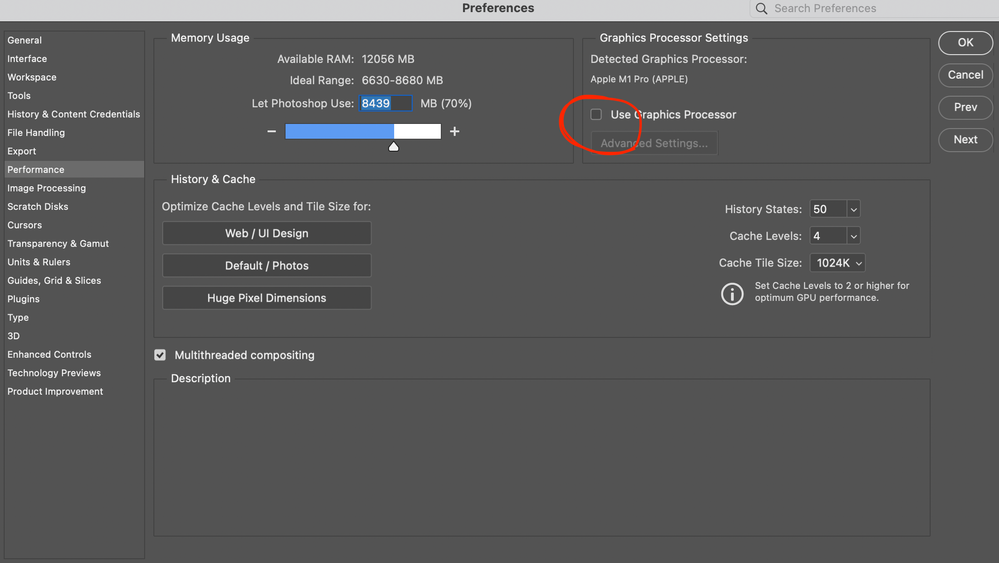Adobe Community
Adobe Community
- Home
- Photoshop ecosystem
- Discussions
- Photoshop 2023 won't open files and then crashes
- Photoshop 2023 won't open files and then crashes
Photoshop 2023 won't open files and then crashes
Copy link to clipboard
Copied
When opening a file using Photoshop 2023 nothing happens and then the program crashes. Watch here:
Explore related tutorials & articles
Copy link to clipboard
Copied
Hi there,
Thanks for reaching out.
Which version of macOS are you using? Does it work properly when you create a new file? Have you tried reinstalling the application? What file format are you trying to open?
You can try to reset the preferences of Photoshop using the steps mentioned here: https://helpx.adobe.com/photoshop/using/preferences.html#reset_preferences.
Please back up your settings prior to resetting the preferences.
You can check https://helpx.adobe.com/photoshop/using/preferences.html#BackupPhotoshoppreferences.
Let us know how it goes.
Thanks!
Ranjisha
Copy link to clipboard
Copied
Hi Ranjisha,
Yes I uninstalled and re-installed multiple times but nothing changed, I
also tried to create a new file and nothing happened. I also reset the
preferences. I'm using macOS Monterey Version 12.0
--
(PII removed by moderator)
Copy link to clipboard
Copied
I can second this happening on PS 2023. I cannot open more than one jpg, PSD, or other files at the same time (eg. opening a folder). PS 2022 works fine.
Copy link to clipboard
Copied
I am having exactly the same problem - nothing works - has anyone found a solution ?
Copy link to clipboard
Copied
Hi there,
Thanks for highlighting that you see the same issue. Could you please share the system info of Photoshop from Help > System info > Copy and paste into a text document > upload to Creative Cloud files (https://assets.adobe.com/files) and share with us? Have you tried sending us the crash report? If not, please do and let us know from which mail ID it's sent.
Looking forward to hear back soon.
Thanks,
Ranjisha
Copy link to clipboard
Copied
@furiousfotog Are you on macOS? Have you tried the steps mentioned above?
@Brandon268365292qdt Thanks for the info. Can you please try the steps in this article and let us know if it helps: https://helpx.adobe.com/photoshop/kb/error-filenamepsd-could-opened-occurs.html#:~:text=Solution%201....
Copy link to clipboard
Copied
Same problem.. please help!
Copy link to clipboard
Copied
Hi @Dan27116498rh5z ,
We checked the crash reports. Would you mind updating the application to the latest version and let us know if it helps?
Copy link to clipboard
Copied
Same problem. Going crazy as I cannot work.
I have a MacBook Pro (16-inch, 2021) M1 PRO. Memory: 16GB.
It's not opening any any file format at all, and the software doesn't crash either, it just got frozen and unfunctional, no chances to send the issue report.
Copy link to clipboard
Copied
Same here! Adobe please, do something..
Copy link to clipboard
Copied
Same problem here rn. Can someone please help?
Copy link to clipboard
Copied
Brian F. Strauss
Inside Sales/estimating
White Cap/dba Tri-Supply & Equipment Store #868
1685 River Road, New Castle, DE 19720
“Strong client relationships will drive loyalty, sustainability and growth.”
New Dial Direct 302-392-1563
Copy link to clipboard
Copied
Same problem.
Did you find a solution?
PS 24.0.1
Macbook Pro 16 M1
MacOS Monterey 12.0
Copy link to clipboard
Copied
Hi @Betterslow and @EmanuelM1292
We're sorry to hear about the issue. Can you please send your system info and crash report to us? Do you notice any error messages?
We're here to help.
Copy link to clipboard
Copied
This is infuriating when you have work to do.
Copy link to clipboard
Copied
I am having exactly the same issue - I have re-installed over 8 different versions of PS 2023 and none of them work at all. PS 2022 worked absolutely fine, no idea why I uninstalled 2022 before actually checking that 2023 works correctly. Maybe because I trust the world's largest creative software company to get it right first time.
Copy link to clipboard
Copied
Hi JE,
I solved it by opening PS, Preferences/Performance and unchecking Use Graphic Processor.
Give it a try. Maybe it works for you, too.
Cheers,
SL
Copy link to clipboard
Copied
This worked for me! Thanks!
Copy link to clipboard
Copied
How on earth did you work that out? Works now. Thanks!
Copy link to clipboard
Copied
Thank you so much!!!!!
Copy link to clipboard
Copied
This worked for me, thanks!!!
Copy link to clipboard
Copied
Worked for me. THANK YOU!
Copy link to clipboard
Copied
Thank you so much. I decided I would start over because I thought my file was bad and then, the new file (a template) wouldn't even open. So, I figured it was something else. Thanks again.
Copy link to clipboard
Copied
This didn't work for me. :-(. On re-start of the app it rechecks the Use Graphics processor
-
- 1
- 2