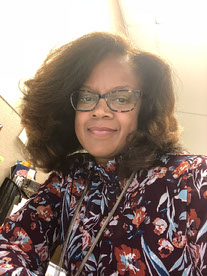- Home
- Photoshop ecosystem
- Discussions
- Re: Photoshop 2024 crashes regularly (approx. ever...
- Re: Photoshop 2024 crashes regularly (approx. ever...
Photoshop 2024 crashes regularly (approx. every 10 minutes) OSX MAC M2
Copy link to clipboard
Copied
I have the following problem:
Photoshop 2024 crashes regularly (approx. every 10 minutes) while working. No matter what tool I'm working with or what task.
I've already tried the following without success:
- Photosop uninstalled (including all settings)
- Fresh installation of Photoshop 2024
- Fresh installation of Photoshop 2023
- GPU disabled (not an option for me as various functions that are important to me are significantly slowed down)
- GPU compatibility checked
- Plugins are not installed
- Fonts cache emptied several times
- Full disk access granted
- Various restarts
- I tried with various files
I spent hours trying to solve the problem without success.
Photoshop 2024 25.0, MacBook Pro M2 Max
Explore related tutorials & articles
Copy link to clipboard
Copied
Hi @Iwan24905747x70q, looks as though you've tried a lot of steps already. Are you sending in your crash reports to Adobe? In your system report, I see you are running the Apple M2 Max 38-Core-GPU, which is an integrated graphics card. That GPU has a lot of unified memory, your system overall is powerful with memory, and you have plenty of available scratch space. But it doesn't have any dedicated graphics memory (a dedicated GPU), which is preferred by Photoshop to run at peak performance.
You can try this: Preferences > Technology Previews, uncheck “Deactivate Native Canvas” and restart, and/or Preferences > Technology Previews > check “Older GPU mode (pre 2016)” and restart. Others here may have more fixes you can try. Let us know if that makes any difference.
Copy link to clipboard
Copied
Hi JEL, thanks for your help. Deactivate Native Canvas is already deactivated by default. I don't have the Older GPU mode option.
Copy link to clipboard
Copied
Can you please check again? You can see the “Older GPU” option in my screenshot here:
Copy link to clipboard
Copied
I dont have this option …
Copy link to clipboard
Copied
Ah, my apologies, I see this option is only available for Windows, not Mac. I wasn't aware of that until just now. Well, I am also sorry I am not able to help you. If you can work successfully for about 10 minutes, and then the program crashes, and this happens more often than not, it seems like a system problem to me. If your crash reports are being sent to Adobe, they can look at the information to see what might be causing your crashes. You can also contact chat support. Make sure you are signed in with your Adobe ID. Ask for assistance with repeated Photoshop 2024 crashes after trying all the fixes you list above.
— Type AGENT in the chat box to bypass the automatic chatbot and be connected to a live person.
— Chat Link: https://helpx.adobe.com/contact.html?rghtup=autoOpen
Please let us know if you are able to find a solution. Hopefully, others with a set-up like yours may have more recommendations for you here.
Copy link to clipboard
Copied
Hey! Do you have a sort of screen recording of the crash happening?
Copy link to clipboard
Copied
No I haven't.
Copy link to clipboard
Copied
Could you manage to contact an Adobe Agent from the chat box? That's the best way actual Adobe employees could help you.
Copy link to clipboard
Copied
Yes, I am in contact with support, now via email after the chat.
Copy link to clipboard
Copied
I have had the similar problem with the BSOD and issues with export as not showing all options as to extra sizes to choosing larger the 8 bit ... When using export as an image would not load when selecting options.
I have reset my computer before and worked for a little while and back to the same.
I then uninstalled all products and then into C:\Users\"your name"\AppData\Roaming\Adobe and deleted everything adobe, restarted the computer and reinstalled all adobe products and things are running great and no issues "as of yet been 3 days.
Copy link to clipboard
Copied
I contacted tech support and only temporay results and back to the bsod...
Copy link to clipboard
Copied
I uninstalled PS 24 after encountering a similar situation on a Mac Studio.
No spinning beach ball, just a straight-up dump of the program every 10 minutes. I'll just wait for a xx.1 version.
Copy link to clipboard
Copied
OK, Let me be clearer, because Adobe doesn't align the name with the year.
I am referring to Photoshop 24 (Release version 25.0)
PS 23 (24.7.1) is still very stable for me.
Copy link to clipboard
Copied
I've probably found what's causing my recurring crashes. In all cases, I have a lot of "*Vektormasken" with "**Weiche Kante" and "***Formpfade" with "**Weiche Kante" eabled in my Photoshop files. It seems like Photoshop can't handle this and it causes a crash. In any case, the crashes do not occur with files without this. I opened some of these files on another Mac and immediately caused them to crash. Can anybody confirm this?
* vector masks
** soft edges
*** shape paths
Copy link to clipboard
Copied
That is something I use regularly. This could be what was crashing me. I'm going to download 25 and test.
If true, Adobe moight act in the next few months...
Copy link to clipboard
Copied
It is so bad! total nightmare! I came to see of others were having constant problems and it's clear they are.
Copy link to clipboard
Copied
While this may not serve as a solution, I encountered a similar issue. Any version beyond 24.41 results in a spinning wheel upon saving, followed by a crash. It appears that this problem is prevalent with all but the most recent graphics cards. The issue commences as soon as the new dialog box is incorporated into Photoshop, starting from version 24.72. FYI: I have a dell 5810 precission workstation 32 gb RAM, 4 years old
Copy link to clipboard
Copied
Here we are in 2024 and I am having the same issue just recently when it autoupdated to 25.5.1.
I'm on a 2022 Studio Mac, M1 Ultra Chip, 128 GB and 1T.
So frustrating and unproductive. I'm going to try to uninstall and go back a version.
Copy link to clipboard
Copied
I'm having the same problem, most of the time I get the error message 'GPU has encountered a unrecoverable error and will close' I've tried all the fixes that I can find. I have uninstall everything and reinstalled but I have not tried deleting all the Adobe folders. As I use photoshop all the time, I have started looking at other progams. I have a HP ENVY Desktop TE02-1xx, just over a year old.
Copy link to clipboard
Copied
Post the full Help > System Info from Photoshop.
Usually this is conflicting dual GPUs, or using a gaming driver.
Copy link to clipboard
Copied
Thanks, I have already checked that, in fact Nvidia sent out a big upgrade that I thought would cure it, but it didn't. I have just deleted everything adobe from my computer and reloaded. So far, so good, fingers crossed. Thanks for the reply anyway,
Copy link to clipboard
Copied
I spoke to soon. I'm getting the same old message 'the Graphics Processor has encountered an out of memory. Due to a run time error GPU acceleration and has been limited.
Find more inspiration, events, and resources on the new Adobe Community
Explore Now