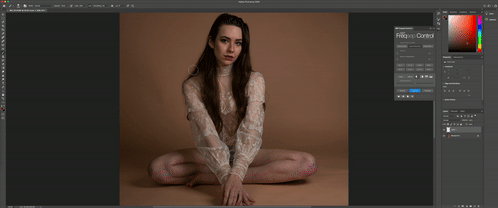- Home
- Photoshop ecosystem
- Discussions
- Re: Photoshop 21.0.2 slow on Mac Mini (Late 2014)
- Re: Photoshop 21.0.2 slow on Mac Mini (Late 2014)
Photoshop 21.0.2 slow on Mac Mini (Late 2014) macOS 10.15.2
Copy link to clipboard
Copied
I'm experiencing a lot of lag/drag when doing the following:
- Painting with normal paintbrush
- Selective mask dialogue/refine edge tool
- Blending brush
I'm a photographer working on 45MP images with multiple layers (TIFF or PSD) so the files do get quite large, but I'm hoping that I don't have to upgrade to a new computer. Here's my specs:
I've tried doing pretty much everything recommended in the Optimize performance help page, with little to no noticable results. Does anyone have any recommendations?
{Thread renamed by moderator}
Explore related tutorials & articles
Copy link to clipboard
Copied
Hi there,
Sorry to hear about the slow and laggy performacne of Photoshop, as you've already tried multiple troublesooting steps, could you please try deselecting "Use Graphics Processor" located in Photoshop's Preferences > Performance, then relaunch Photoshop and let us know if it helps?
Also, could you please try enabling "Legacy compositing" located in Photoshop's Preferences > Performance, then relaunch Photoshop and let us know if it helps?
Regards,
Sahil
Copy link to clipboard
Copied
Using your recommendations, here are my settings (I tried both, first one, then the other, then simultaneously), and the GIF attached shows the results.
Copy link to clipboard
Copied
As a note - I just tested the exact same settings in Photoshop 2019 CC and it worked flawlessly.
Copy link to clipboard
Copied
Glad to see that I am not the only one experiencing that severe lag with brushes. I have a Mac Mini 2018 3.2Ghz and 64 Go RAM and it does the same thing. Have you try a solution other than buying an eGPU?
Find more inspiration, events, and resources on the new Adobe Community
Explore Now