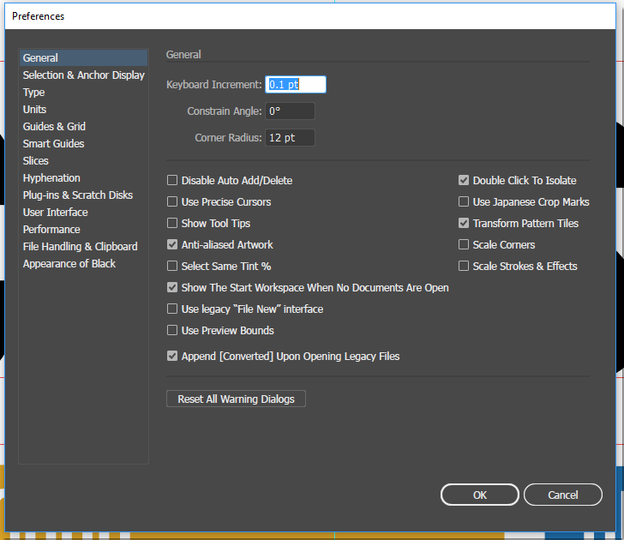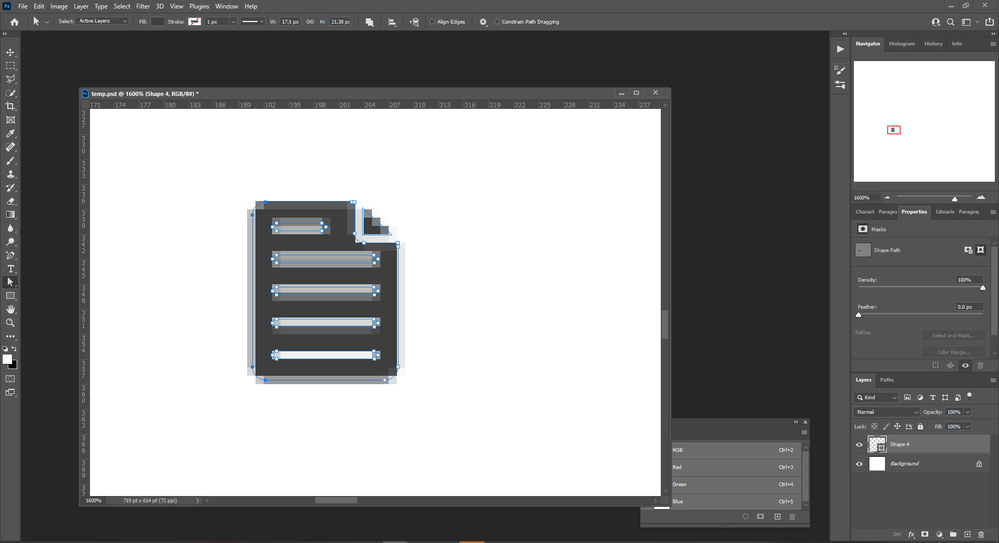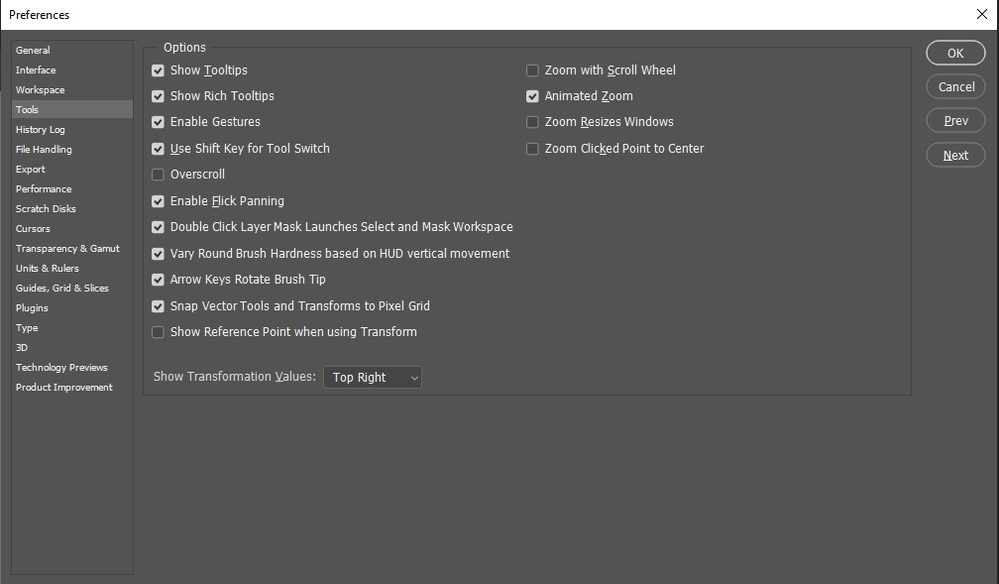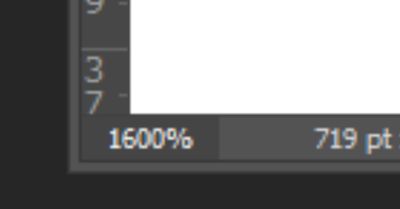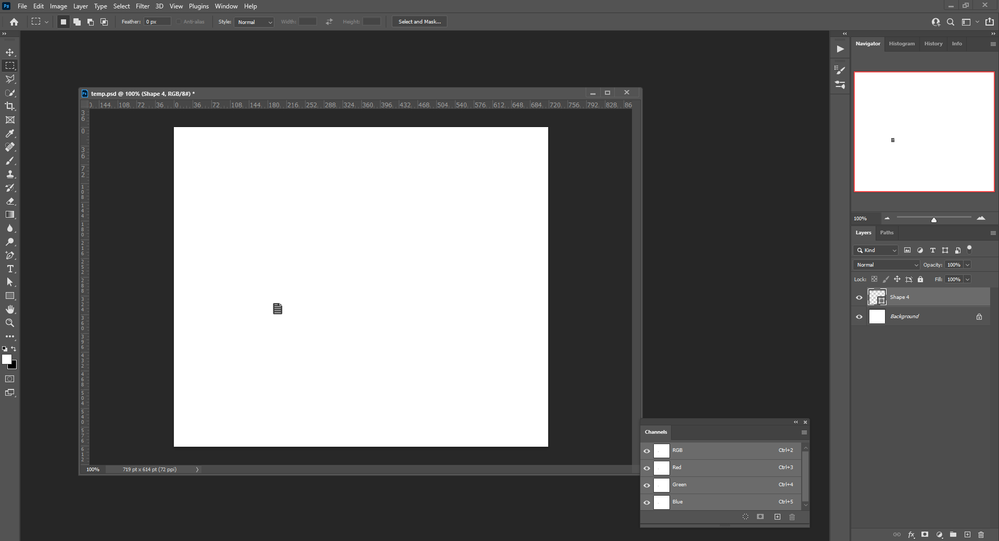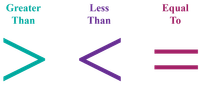Adobe Community
Adobe Community
- Home
- Photoshop ecosystem
- Discussions
- Photoshop 21.1 Keyboard increments Missing
- Photoshop 21.1 Keyboard increments Missing
Copy link to clipboard
Copied
My preferences no longer has the option to adjust my Keyboard Increments number. I'm working on clipping paths and I need to get up close and personal with some very small detail, I need to be able to make tiny nudges. This is where it used to live...
Why has this been removed from the preferences?
 1 Correct answer
1 Correct answer
Seems to me those look like the Illustrator Prefernces, not like the Photoshop Preferemces, so what might you be mixing up here?
Explore related tutorials & articles
Copy link to clipboard
Copied
Seems to me those look like the Illustrator Prefernces, not like the Photoshop Preferemces, so what might you be mixing up here?
Copy link to clipboard
Copied
I grabbed that from Google, I may have grabbed one from Illustrator by mistake. Photoshop did have the Keyboard Increment option in the preference panel before. I've used it several times over the past 5+ years.
Copy link to clipboard
Copied
Feel free to install one of the obsolete CC versions and let me know where that setting was and in which version.
Could you mean the Grid (Photoshop > Preferences > Guides, Grid & Slices)?
Copy link to clipboard
Copied
I must be confused or going crazy then. Thanks for your time, much appreciated.
Copy link to clipboard
Copied
I also have this problem. I used to be able to move a path in very small steps with the keyboard, but that setting is gone. Now my shapes are all blurry and I don't know how to make them sharp. Hoe can I move it less than a pixel?
Copy link to clipboard
Copied
What are you talking about?
Could you please post a screenshot taken at View > 100% with the pertinent Panels (Toolbar, Layers, Channels, Options Bar, …) visible?
Copy link to clipboard
Copied
In my screenshot you see I selected the handles on the left. I used to be able to move those in very small steps until I got a sharp line. Now I can only move it 1 full pixel, which keeps it as blurry as it is now.
Copy link to clipboard
Copied
I asked for a screenshot taken at View > 100%.
What are the Photoshop > Preferences > Tools settings?
Copy link to clipboard
Copied
The screenshot is > 100%, it is 1600% Or do I misunderstand? The settings are as follows:
Copy link to clipboard
Copied
@erainirene wrote:
The screenshot is > 100%, it is 1600% Or do I misunderstand? The settings are as follows:
Your image is zoomed to 1600%.
~ Jane
Copy link to clipboard
Copied
Oh I see, I thought the > sign meant "bigger than". But you mean it must be exactly 100%. Here it is:
Copy link to clipboard
Copied
@erainirene wrote:
Oh I see, I thought the > sign meant "bigger than".
It absolutely does! Except in software documentation, it's used as a separator. 😊
~ Jane
Copy link to clipboard
Copied
Oh I see, I thought the > sign meant "bigger than". But you mean it must be exactly 100%.
That is indeed the valid interpretation in general, but as @jane-e already explained on these Fora the sign is used to indicate menu structures.
Copy link to clipboard
Copied
And have you ever wondered what »Snap Vector Tools and Transforms to Pixel Grid« indicates?
Copy link to clipboard
Copied
Yes! That did the trick. Thanks so much!
Copy link to clipboard
Copied
Absolutelly agree with c_pfaffenbichler, Photoshop never had that option in preferences.
Copy link to clipboard
Copied
Yes they DID, in fact, have that preference. It's gone now.
Copy link to clipboard
Copied
In which version of Photoshop do you think this setting was available?
Copy link to clipboard
Copied
Hi
This would be a great feature request for the engineers.
- In Illustrator the nudge can be set to a minimum of .0001 pt and a maximum of 1296 pt.
- In InDesign, the value is between .001 pt and 100 pt.
https://feedback.photoshop.com/photoshop_family
Post your link back here so others will see it and vote.
~ Jane