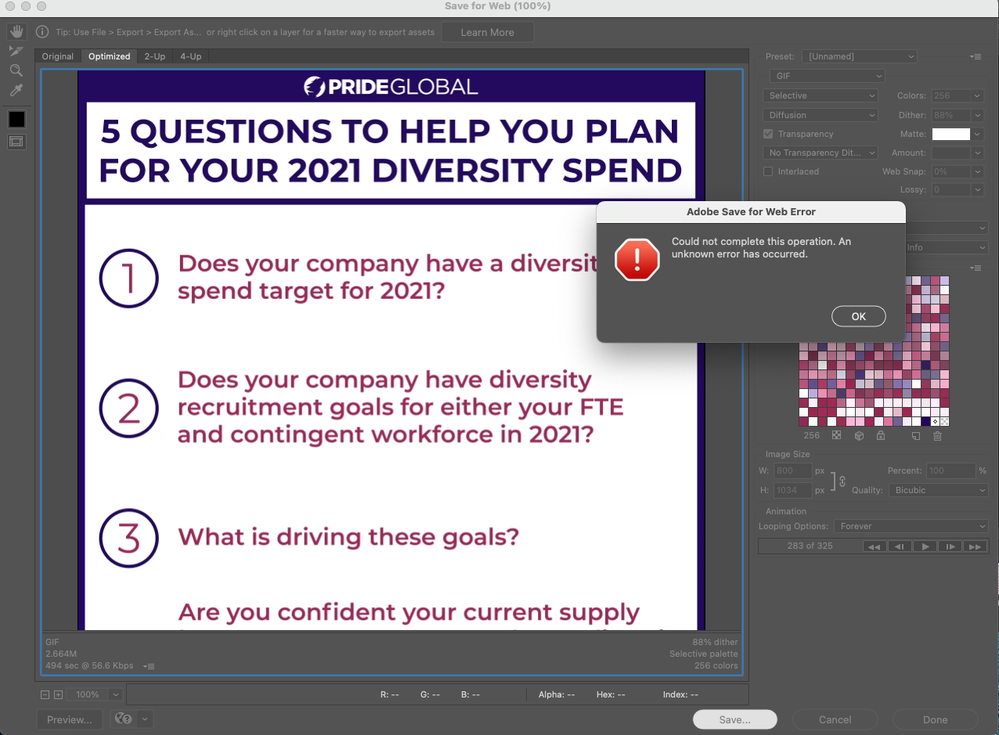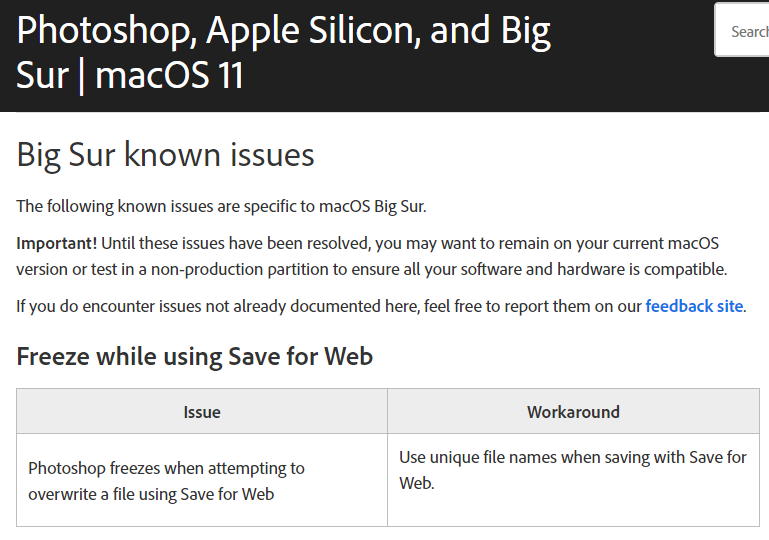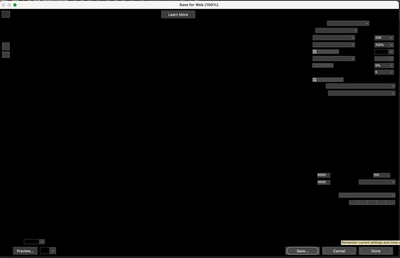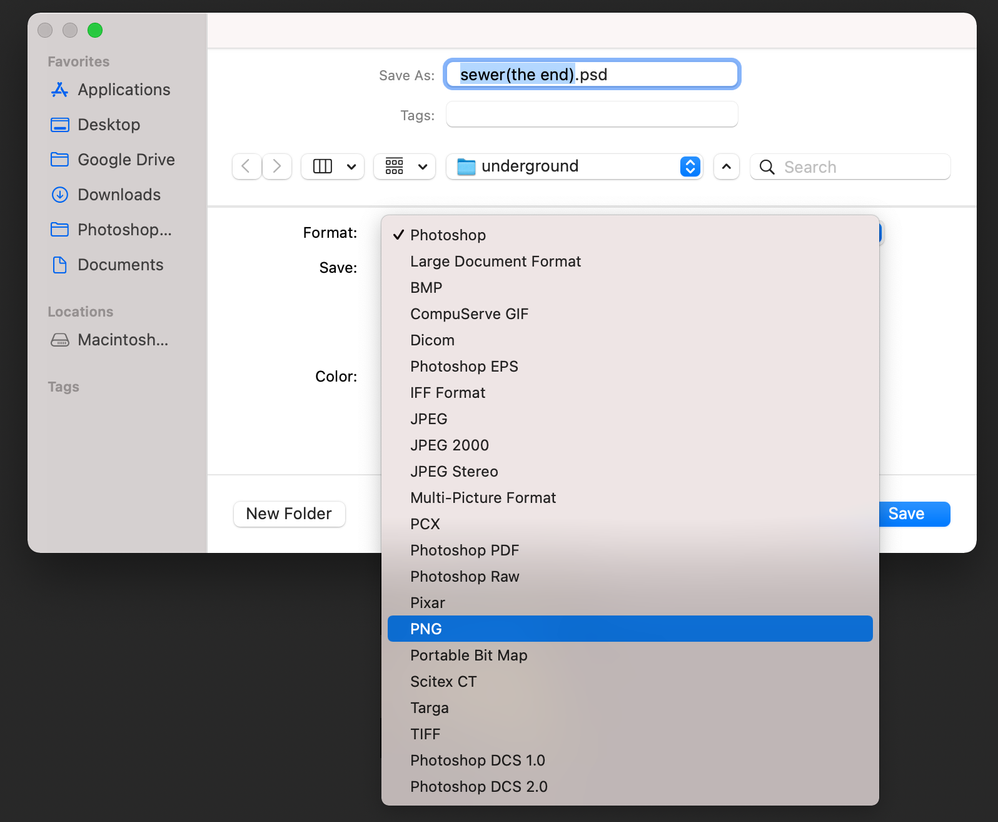- Home
- Photoshop ecosystem
- Discussions
- Re: Photoshop 22.0.1 - Unknown error while trying ...
- Re: Photoshop 22.0.1 - Unknown error while trying ...
Photoshop 22.0.1 - Unknown error while trying to Save for Web since macOS Big Sur Update
Copy link to clipboard
Copied
Ever since I updated my mac to BigSur Photoshop won't let me export my GIFs through save for web (legacy). My photoshop is up to date but I keep getting this error. I've restarted my computer multiple times as well.
{Thread title edited by moderator}
Explore related tutorials & articles
Copy link to clipboard
Copied
Hi,
We're sorry about the trouble with Photoshop while trying to save GIFs.
Please go to the System Preferences for your Mac, then Security and Privacy, then select the Privacy tab. Then select Accessibility from the list to the left and check if you see Photoshop added to the list with a check mark in front of it. If Photoshop is not a part of the list, please add it by unlocking the window first using the lock at the bottom left, then clicking the + icon and navigating to the Applications folder. Also, grant permissions to Photoshop under Full disk access located in the same list as Accessibility. Once done, restart the Mac and check if it helps.
You can try to reset the preferences of Photoshop using the steps mentioned here: https://adobe.ly/2Qzc0K3
Please backup your settings prior to resetting the preferences. You can check: https://adobe.ly/2vNz6FG
Let us know how it goes!
Regards,
Nikunj
Copy link to clipboard
Copied
Hi!
I completed these steps and it still won't export for me either. I have a low image size and I still can't get this to work, I don't understand what the issue is. I have tried many other ways to work around this.
Copy link to clipboard
Copied
Perhaps it related toe the known issue
Copy link to clipboard
Copied
I have a different problem while trying to save for web (with Big Sur 11.1). Why is it happening and how can I fix it?
Copy link to clipboard
Copied
hi, facing the same here, may i know any updates of solving this in Big Sur?
Copy link to clipboard
Copied
This is happening for me too. Anyone who can help? Thank you in advance!
Can't import video frames to make GIFs as well. Overall, Photoshop has been weird ever since I used Big Sur 😞
Copy link to clipboard
Copied
Same problem!
Hey Adobe!!!
Will there be a solution? What do we all pay you money for?
I need it fixed asap!
Copy link to clipboard
Copied
When Adobe will fix it???
Copy link to clipboard
Copied
Same problem! Any solution??
Copy link to clipboard
Copied
Hey adobe what the hell? Issue still exist and it's 9th of July, are you going to fix it?!! People are posting here every month and still nothing!
Copy link to clipboard
Copied
Hai guys, maybe you can try this one..
Go to Applications - Choose the Adobe Photoshop file and choose Get Info options, after that check the Low Resolutions options. Open your Adobe Photoshop again. I Hope it helps
Copy link to clipboard
Copied
this seems to have worked for me!!! merci and hallelujah
Copy link to clipboard
Copied
I have just found how to export. Just use save as ( command+shift+S) then you can choose what format you want.
Copy link to clipboard
Copied
I tried all the fixes. Twice even. Nothing works. At least I can still save for web from illustrator. I hope they don't mess with that !!!!
Copy link to clipboard
Copied
I am also experiencing this inconvenience....... grrrrrrr - makes the work flow stutter . Not impressed. Treid all the fixes and nothing works.
Copy link to clipboard
Copied
Same thing is happening for me...any one have a solution yet??