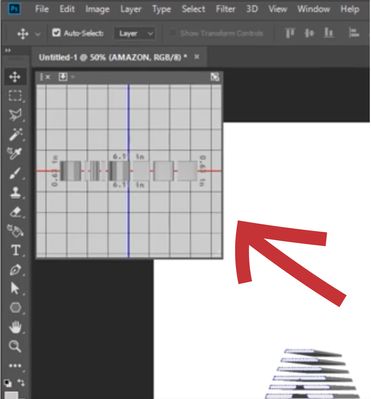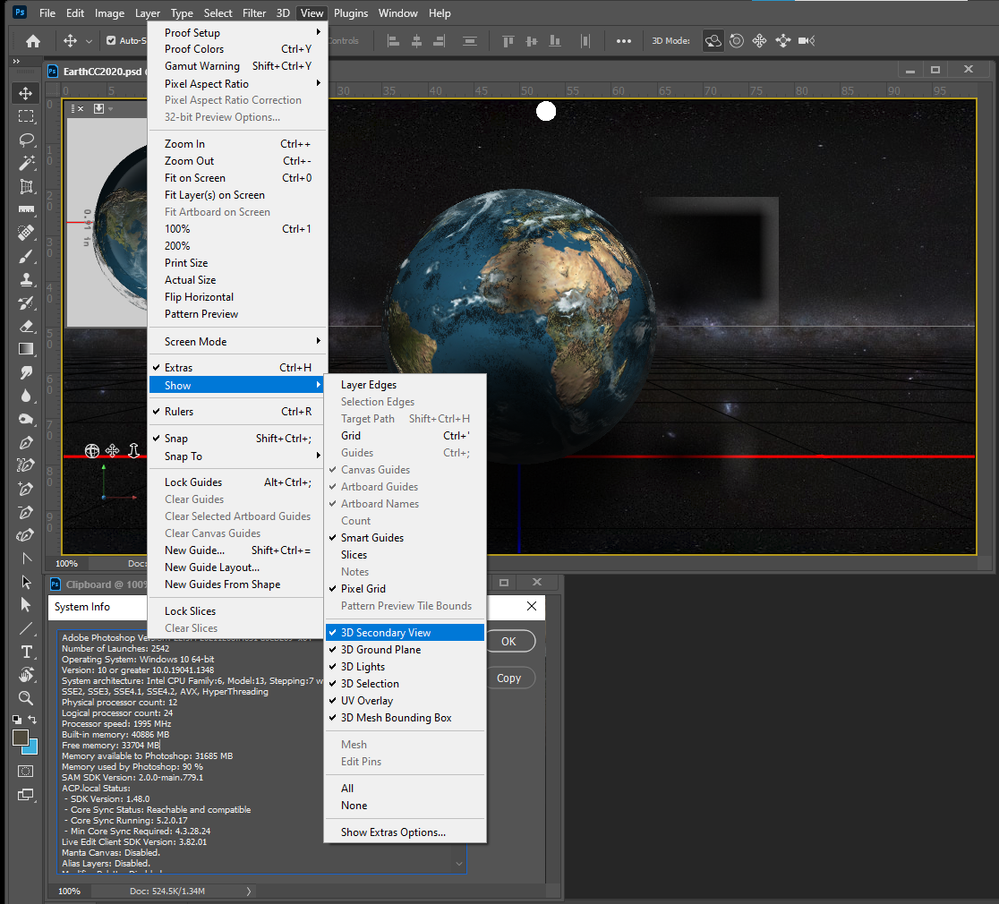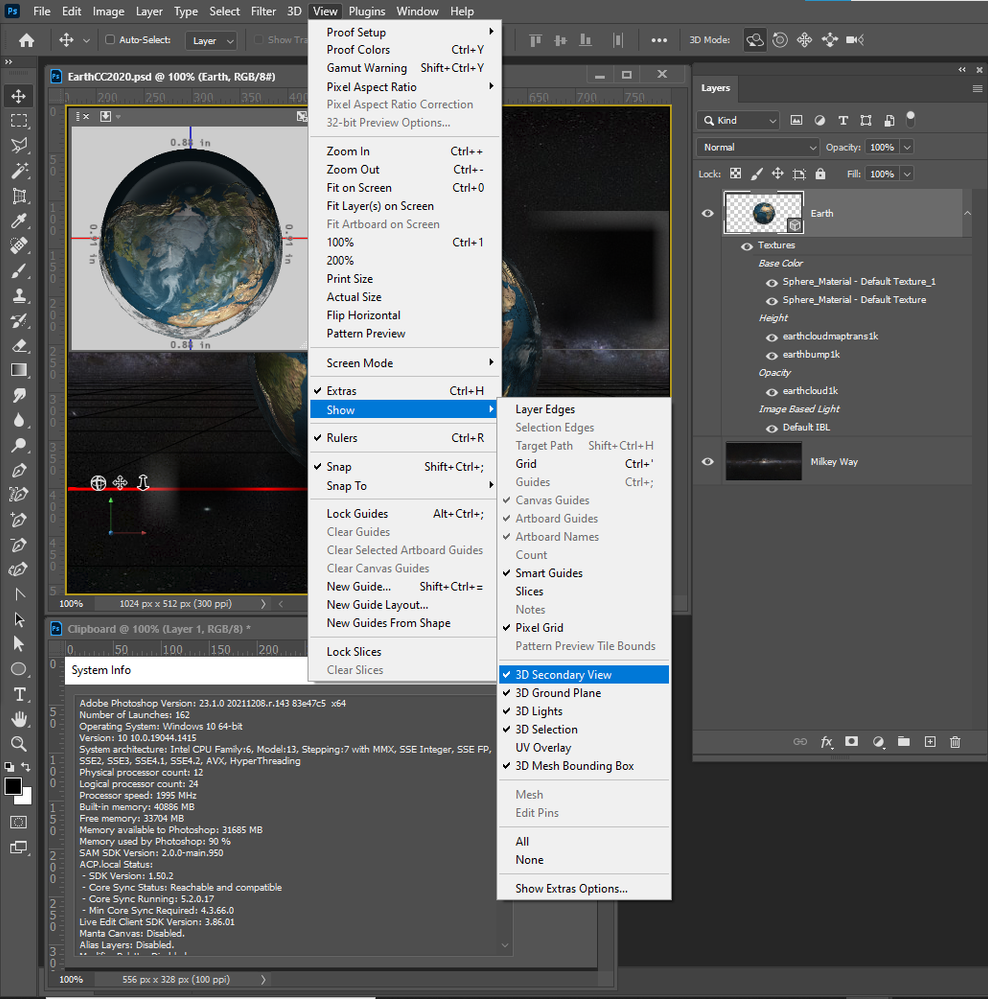- Home
- Photoshop ecosystem
- Discussions
- Photoshop 22.2.0 - Photoshop 3D
- Photoshop 22.2.0 - Photoshop 3D
Copy link to clipboard
Copied
Hi all,
I have disappeared the small window that opens in the upper left part doing a 3D job in Photoshop.
Could someone help me activate that little window ???
I work with an iMac, its operating system is: macOS Monterey (version 12.0.1).
Photoshop version is 22.2.0
Thank you in advance and I send a cordial greeting.
 1 Correct answer
1 Correct answer
You are aware that Adobe is removing all the 3D support that is in Photoshop. Furniture Photoshop version all they will be able to with Photoshop 3D layers is replace the 3D layers with a raster image layer the 3D object static 2D composition. If you require Photoshop 3D support you need to keep an old Photoshop that has 3D support if I you want to continue to work with Photoshop 3D layers. I Would suggest Photoshop 2020. Adobe recommends you use your Photoshop 2021 version 22.2 (from Fe
...Explore related tutorials & articles
Copy link to clipboard
Copied
You are aware that Adobe is removing all the 3D support that is in Photoshop. Furniture Photoshop version all they will be able to with Photoshop 3D layers is replace the 3D layers with a raster image layer the 3D object static 2D composition. If you require Photoshop 3D support you need to keep an old Photoshop that has 3D support if I you want to continue to work with Photoshop 3D layers. I Would suggest Photoshop 2020. Adobe recommends you use your Photoshop 2021 version 22.2 (from February 2021). Adobe will not be addressing bugs in Photoshop 3D support in any version of Photoshop. Adobe Photoshop current release is Photoshop 2022 version 23 and 3D support. Have you Deactivate Adobe's Native Canvas Support in your Photoshop version 22.2 that is a requirement for 3D. Older versions of Photoshop do not have Adobe Native Canvas Support that is why I recommend Photoshop 2020 version 21.2.12. With the move tool actiive menu View>Show>3D Secondary View should still be available in Photoshop 22.5.4 and 23.3 as you can see here on my Windows 10 PC version 22.5.4 on top.Nativa Canvas is Diactivated. You may havs a Mac issue. MAC issue
Copy link to clipboard
Copied
Thank you very much JJMack for your reply; Everything concerning Photoshop 3D has become clear to me.
I will seek, in time, the migration to Canvas.
Kind regards