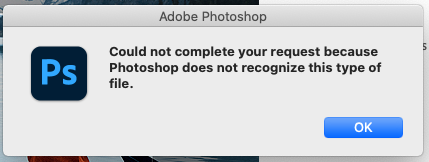- Home
- Photoshop ecosystem
- Discussions
- Re: Converting images to WEBP in photoshop cc
- Re: Converting images to WEBP in photoshop cc
Copy link to clipboard
Copied
Long awaited support for WebP images in Photoshop comes from Google.
https://developers.google.com/speed/webp/docs/webpshop
{Moderator note: Edited the thread title}
 1 Correct answer
1 Correct answer
Hi all,
We're happy to announce the release of Photoshop 23.2. This update includes the full support for WebP. To see more detailed information check this: https://helpx.adobe.com/photoshop/using/whats-new/2022-1.html#support-for-webp
To update Photoshop to 23.2, click "Update" in the Creative Cloud desktop app next to Photoshop. More detailed instructions for updating
Let us know if the update resolves the problem for those affected and share your feedback with us.
Thanks,
Mo
...Explore related tutorials & articles
Copy link to clipboard
Copied
I don't know why I allow Photoshop to update. The latest disaster of an update no longer allows to "Save As" any format other than .psd, .psb, .png or .tiff. We now have to "Save a Copy" if we want other formats, but in changing this they eliminated .webp. It knocks out the ability to save as .webp using the plugin. My WebPShop.plugin is still in the correct place but I can no longer save as .webp. This is male cow excrement.
Copy link to clipboard
Copied
Hey Phil,
Here's why Adobe had to make the change with "Save As" and "Save a Copy":
Regarding the WebPShop plugin, not sure what issue you're having? Everything still works fine for me with Photoshop version 22.4.0 and WebPShop version 0.3.3 ...
"*.WEBP" appears at the bottom of the Save as type dropdown menu under the "Save a Copy" command. I haven't seen it missing.
You might try reinstalling the plugin and see if that helps.
https://github.com/webmproject/WebPShop
Copy link to clipboard
Copied
July 2021 -Two year old problem still not addressed, or fixed, and plugins to solve it not working... Adobe should remove whatever business or political reasons they may have to not support a common format needed by professionals. I just tried to open a WEBP file (to convert it to PNG) and can not. I shut Photoshop and immediately started looking for new solutions. At this point, I only use Illustrator, Photoshop and to some extent PDF... makes my CC subscription look very expensive, and rather annoying because You waste time going to tools that are not functional.
Copy link to clipboard
Copied
I found this rather easy, SaaS solution that can batch convert WEBP to many formats... CloudConvert
Hope it's helpful to someone out there - much more useful than the almost zero response from Adobe. Come on, when did you guys stop being good?
Copy link to clipboard
Copied
That SaaS solution may be useful, but why not just use the official Photoshop plugin for WebP (https://developers.google.com/speed/webp/docs/webpshop)? Webp was invented by Google, so there's something to be said for everyone using the same code (Google's) rather than making their own with a different set of mistakes.
You say "plug-ins not working" - maybe there's something to solve but I don't see that discussion. The posts here seem to be about equally divided between people who demand a plug-in and people who tell them where it is - until the next person demands it. It's as if people pile on without reading anything. But maybe I'm being cynical.
Copy link to clipboard
Copied
Thank You !!!
Copy link to clipboard
Copied
Hi all,
We're happy to announce the release of Photoshop 23.2. This update includes the full support for WebP. To see more detailed information check this: https://helpx.adobe.com/photoshop/using/whats-new/2022-1.html#support-for-webp
To update Photoshop to 23.2, click "Update" in the Creative Cloud desktop app next to Photoshop. More detailed instructions for updating
Let us know if the update resolves the problem for those affected and share your feedback with us.
Thanks,
Mohit
Find more inspiration, events, and resources on the new Adobe Community
Explore Now