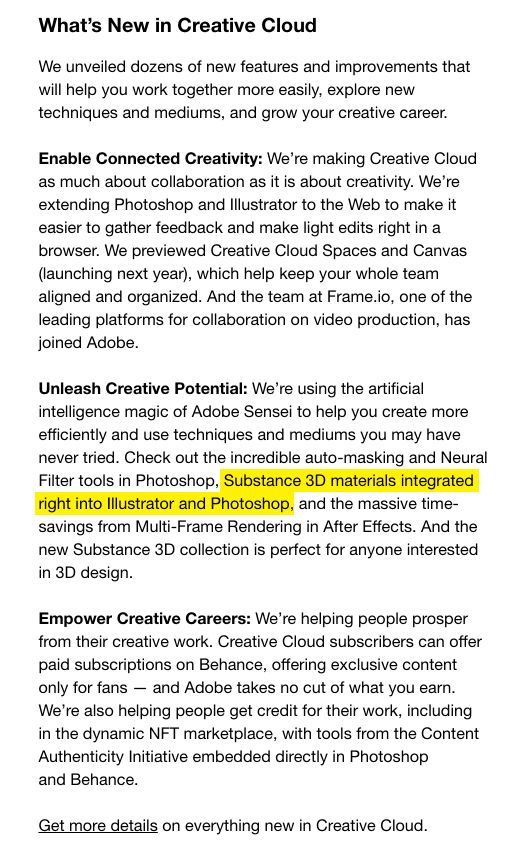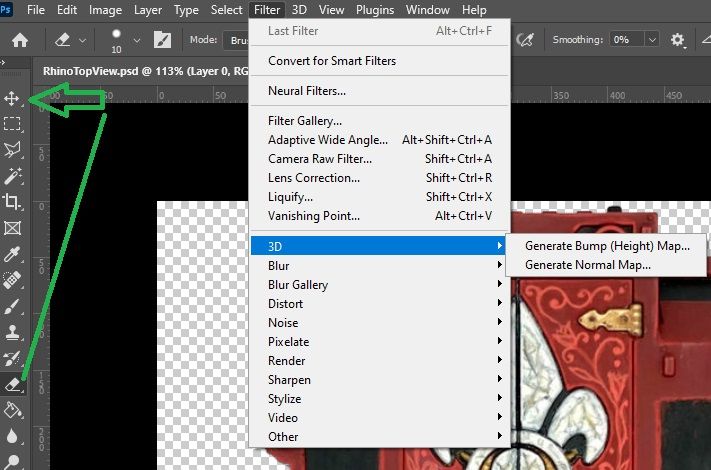Adobe Community
Adobe Community
- Home
- Photoshop ecosystem
- Discussions
- Re: Photoshop 3D features are being removed
- Re: Photoshop 3D features are being removed
Photoshop 3D features are being removed
Copy link to clipboard
Copied
As of Photoshop 22.5, released in August 2021, Photoshop’s 3D features will be discontinued. 3D features have enjoyed long success within Photoshop over the course of 10+ years, however the personal computing industry has recently been transitioning away from use of OpenGL (having to do specifically with the use of GPUs, which is critical for 3D) toward native GPU APIs, which ultimately began the slow deterioration of Photoshop’s 3D features, all of which needed OpenGL. As difficult of a decision as removing 3D features from Photoshop is, the silver lining is that the next generation of 3D content creation tools from Adobe is already here. Check out the Substance line of 3D products.
For more details, please visit Photoshop discontinued 3D Q&A.
Explore related tutorials & articles
Copy link to clipboard
Copied
Thank you, @Pattie-F and the Photoshop team !
~ Jane
Copy link to clipboard
Copied
Apple started this mess. Blecchhhh.
https://www.google.com/search?q=why+are+companies+dropping+opengl+support
Copy link to clipboard
Copied
if Adobe really wanted to make this work they could they just dont need to because we will still have to use the software regardless, I dont think in all the years of using adobe products they have actually removed big features and its not just the 3d capabilities.
Copy link to clipboard
Copied
Copy link to clipboard
Copied
Sorry, I mean, "It's not exactly version 22.2...".
Copy link to clipboard
Copied
that build should do the job until this trainwreak is finished... make sure you keep a backup!
Copy link to clipboard
Copied
I have just received a download link from support for version 22.0.
Version 22.0 is now available for download from the Creative Cloud again.
Copy link to clipboard
Copied
Tried to edit a pic from my Insta 360 One X this morning and have discovered Adobe has removed support for editing spherical panoramas from the latest version of Photoshop. I'm speechless!!! All I need to do is tweak the exposure and clone out the tripod what do I do now????
Copy link to clipboard
Copied
Your only options at this point are to 'Deactivate Native Canvas' in preferences or install older version of Photoshop, v22.0 or to find a different app, until Adobe get's their collective heads out of their rears. You might check out Hugin or PTGui.
Copy link to clipboard
Copied
@Pattie-F On the same subject, is it in the near-term roadmap to integrate 3D Materials into Photoshop (as they have been in last week's release of Illustrator 2022?)
I just received a post-event summary email from the Adobe MAX team that included the following:
"Check out the incredible auto-masking and Neural Filter tools in Photoshop, Substance 3D materials integrated right into Illustrator and Photoshop..."
Copy link to clipboard
Copied
Materials, but not objects.
Copy link to clipboard
Copied
yes @csaper thats called marketing i.e, the cake is a lie!
Copy link to clipboard
Copied
How about Filter > 3D > Generate Bump/Normal map?
Are these awesome features will be removed as well? That's very frustrating.
Copy link to clipboard
Copied
Yes those features use the 3D engine so will be removed.
Dave
Copy link to clipboard
Copied
@Samolevsky Yeah its going to be a real difficult time for me now, as Photoshop is one of the main softwares i use for my 3D Texturing workflow. I tend to make an albedo map then add normals and export that straight into unity, or substance. But now i have no idea how i can create normals and edit them efficently. Designer is not a software that i can easily use, plus you cant control each UV shell properly. 😞
Copy link to clipboard
Copied
this brand new functionality (removal of the 3D functionality) seems to me something more ... however, while browsing the community, I asked myself in 2022, what is ADOBE PHOTOSHOP going to bring us again as a novelty?
I came across something interesting ...
learn all about the main new features of ADOBE PHOTOSHOP 2022 and its user manuals only from this link
[link removed by moderator]
Copy link to clipboard
Copied
Adobe have made a move that really has an unfortunate effect on us customers. All I need to be able to do is add 3D text to some of my images and now I need to pay another full price subscription, essentially doubling my monthly sub, just to be able to add in some 3D words because the only app that does this is Substance 3D Stager.....anyone got any ideas on how I can do this with any other packages please?
Copy link to clipboard
Copied
If you use illustrator, please take a look at the recent updated features for 3D.
I think it will provide what you need for 3D type and much more.
Dave
Copy link to clipboard
Copied
Hi Reverend Rob,
I use photoshop mainly to add 3D text abs to make normal maps for my 3D art so I understand your frustration. There is a way around this, one would be to not update your photoshop and use the current version you have which will maintain the 3D Tools.
Another application would be GIMP there is a way to create 3D objects and text but it's not as easy as photoshop unfortunately.
Hope this helps!
Copy link to clipboard
Copied
Here's the problem with using Substance. 3D was included with Photoshop, in which we must buy a plan to get Photoshop. Substance is a SEPARATE plan and cost's $30 or more. I don't know about anyone else, but I don't want to pay for Substance, which has a larger learning curve, than photoshop. Now if Adobe was including Substance in the place of the native 3D that comes with photoshop, that's another thing. Futhermore. Why is 3D even available in the latest version of Photoshop, when it can't be used? I clearly understand that I could always download the latest version of PS with a stable 3D, however that version has other bugs that V23 doesn't. i.e. liquify. Maybe someone could explain all over this to me. All i know is my clients aren't going to be happy because I have to take more time to complete a project, which in turn is going to cost them more because of my time and effort. I was much easier and quicker, the way it was. I can't even have both photoshops open at the same time. Now I'm gonna have to load both versions separately or on 2 different laptops. Many people can't afford this luxury.
Copy link to clipboard
Copied
Copy link to clipboard
Copied
you have the wrong tool selected
but to answer your question, yes Adobe has dropped making normal maps inside Photoshop and its past time to move on
Copy link to clipboard
Copied
Although I understand the theory behind the removal of the 3D tools in Photoshop; I am really annoyed at the fact that, now in order to get the 3D tools plus the Lighting options, I am going to have to pay for yet another subscription to cover these two things I used daily and depended on. I have solved the lighting features issue by re:installing my CS6, so when I need lighting I switch to that.. But as for being able to make normal maps which I do every day, I am really really upset. I cannot afford to pay for yet another subscription just to get one or two tools I need. I really wish Adobe would come up with a solution to that.. I mean come on folks give us financially challenged folks a break!
Copy link to clipboard
Copied
@Tazz222 wrote:
I have solved the lighting features issue by re:installing my CS6, so when I need lighting I switch to that..
Hi Tazz,
Did you follow this link from Pattie for details? Instead of CS6, it outlines another choice:
"For more details, please visit Photoshop discontinued 3D Q&A."
"For a short time, a Technology Preview preference can be used to emulate the last known working state for 3D features. Go to Photoshop > Preferences > Technology Previews and check the box “Deactivate Native Canvas”, and restart Photoshop. Note that this operating mode is increasingly unreliable in modern operating systems, and we recommend using Photoshop version 22.2 (from February 2021) if you need more stable performance with Photoshop’s 3D features. "
You can have more than one version of Photoshop installed.
Jane
Copy link to clipboard
Copied
yes I did try that suggestion to Deactivate Native Canvas; but it did not really help. What happend was Photoshop just stalled out or I got an out of memory message. In fact with the last several Adobe Photoshop updates I have been having issues with stalling, freezing, or that out of memory notice when just performing ordinary tasks, plus I checked my processes and Photoshop was taking a huge chunk out of my machine's memory, way more than it should given I have 32 gigs of RAM plus more on my graphics card. Finally in frustration I stopped updating and went backwards to version 22.2. That seems to work for now, but until Adobe stops being a memory hog I cannot update at all. When and if it ever settles down I might try another update. But that still doesn't help with my ability to make Normals or use lighting. And no way in hell, can I even dream of being able to afford another subscription for Substance. As I said earlier Adobe really needs to listen to it's users, and come up with something to justify even the cost of Photoshop now. I don't use any of the apps that go with my basic subscrition, I only use Photoshop yet I am paying for a bundle. The ideal bundle for me would be just Photoshop and Illustrator and that's it, don' tneed the other apps as they are useless to me.