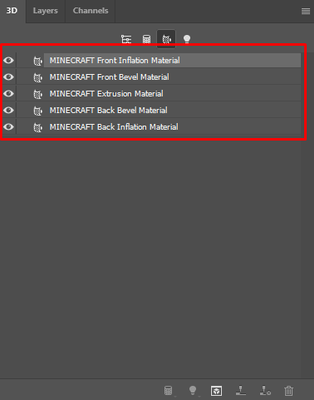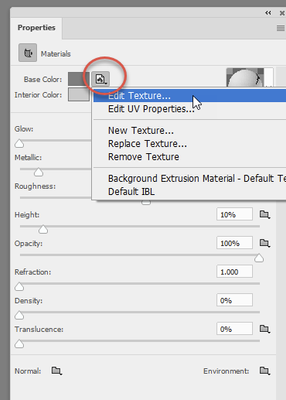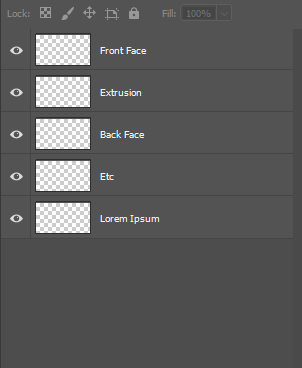Photoshop 3D Help
Copy link to clipboard
Copied
Hey guys,
So I have a very quick question:
How do you make these things (Image)
Separate 2D Layers?
Thanks alot,
Someone
Explore related tutorials & articles
Copy link to clipboard
Copied
Each of those are materials, so already consist of a number of 2D texture layers. To access them click on one of the materials and then in properties click on the folder next to the texture (base color, metallic , roughness etc) you want to edit and choose edit texture (shown here for base color). A psb file will open with the texture - you can edit it the same as any other 2D image and when finished close and choose save to update the material.
Dave
Copy link to clipboard
Copied
Thanks for your quick reply,
This is not what I meant. Let me clarify with more screenshots
I need each face (texture) to be a layer in my 2D photoshop workspace.
Like this so I can move them around and do cool stuff.
Thanks,
Someone
Copy link to clipboard
Copied
Open each texture and copy it from the PSB to a layer in a new document
Dave
Find more inspiration, events, and resources on the new Adobe Community
Explore Now