Photoshop 3D not working "The 3D features require that 'Use Graphics Processor'..."
Hello, I have this problem when trying to use 3D
"The 3D features require that 'Use Graphics Processor' is enabled in the Performance preferences. Your video card must meet the minimum requirements and you may need to Check that your driver is working correctly."
I saw other threads about 3d problems but nothing works for me, Use Graphics Processor is already enabled and I dont see the Deactivate Native Canvas option
Version: 25.7
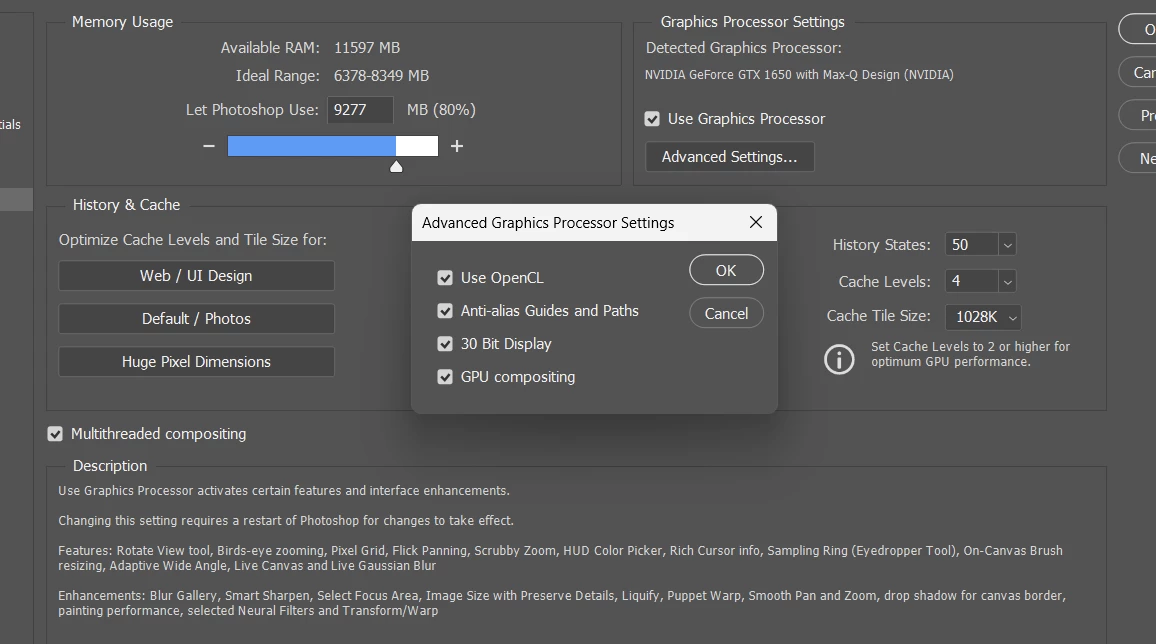
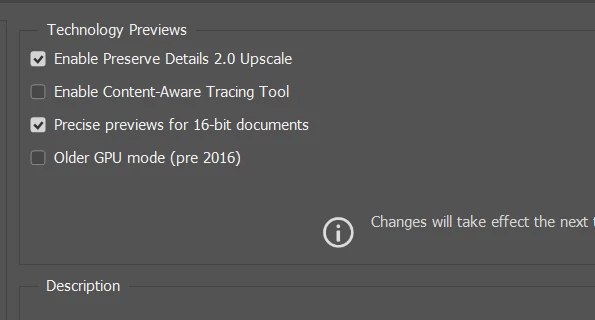
Device name Flow
Processor AMD Ryzen 9 5900HS with Radeon Graphics 3.30 GHz
Installed RAM 16.0 GB (15.4 GB usable)
Device ID B207FB64-C1B6-472B-B88F-6BC6166FE5F9
Product ID 00325-82259-78333-AAOEM
System type 64-bit operating system, x64-based processor
Pen and touch Pen and touch support with 10 touch points
Edition Windows 11 Home
Version 23H2
Installed on 10/14/2023
OS build 22631.3447
Experience Windows Feature Experience Pack 1000.22688.1000.0
