
Copy link to clipboard
Copied
Good morning,
my old photoshop 5.0 does not work with Windows 10.
Where can I find the link for the update?
How much cost?
Thank you
 1 Correct answer
1 Correct answer
Do you really mean Photoshop 5.0 or Photoshop CS5?
The only way to get the latest Photoshop CC is by subscription.
You can subscribe to Photoshop as a standalone application, as part of the Photography plan along with Lightroom (which is very good value and is cheaper than Photoshop on its own) or as part of the full Creative Cloud package.
Prices vary by country so follow the link here and look for "Choose a Plan":
Adobe: Creative, marketing and document management solutions
Dave
Explore related tutorials & articles
Copy link to clipboard
Copied
Do you really mean Photoshop 5.0 or Photoshop CS5?
The only way to get the latest Photoshop CC is by subscription.
You can subscribe to Photoshop as a standalone application, as part of the Photography plan along with Lightroom (which is very good value and is cheaper than Photoshop on its own) or as part of the full Creative Cloud package.
Prices vary by country so follow the link here and look for "Choose a Plan":
Adobe: Creative, marketing and document management solutions
Dave

Copy link to clipboard
Copied
yes, really photosphop 5.0.
Thank you.
Pietro
Copy link to clipboard
Copied
Great idea to copy a previously installed instance (which I'd backed up 12 years ago !) So I now have PS v5.02 running on Win10.
Any idea how to get around the Help system issue which i realise is a Win10 problem.
Dave
Copy link to clipboard
Copied
If you actually want to try and install ps 5 on a 64 bit windows use the InstallShield 3 shortcut method described on this page.
Copy link to clipboard
Copied
Unfortunately, Microsoft doesn't support the WinHlp32.exe on windows 10 as explained here:
However, there are ways to get it working on windows 10 like shown here:
https://www.trishtech.com/2015/12/how-to-open-hlp-winhelp-files-in-windows-10/
.jpg)
Copy link to clipboard
Copied
Thanks but trishtech's way is loooooooooooong.
Found this instead...
To enable Winhlp to work in Windows 10, follow these simple instructions.
- Download the updated Winhlp32 installation files, which are compressed into a zip file (winhlp32-windows-7-10-x86-64.zip) from the following link: https://drive.google.com/open?id=0B_tSrOg4FLp1T0dyTEppaW9SYm8
- Extract the contents of of the file you just downloaded (winhlp32-windows-7-10-x86-64.zip)
- Run the Install.cmd as Administrator by right-clicking on Install.cmd, then select Run as Administrator.
Copy link to clipboard
Copied
So, install software from an unknown link? I don't think so.
Copy link to clipboard
Copied
If your using photoshop 5 from 1998 and a win 10 x64 bit system, you could try just copying the photoshop 5 program folder over from your old computer to C:\Program Files (x86)\Adobe
The ps 5 installer runs on a 32 bit win, but not on a 64 bit win because the installer is 16 bit and win 64 doesn't support 16 bit programs/installers.
You'll have to make an Adobe folder if you don't have one there.
Anyway, i did that a few weeks ago when someone was asking questions about their photoshop 5 on a win 10 system.
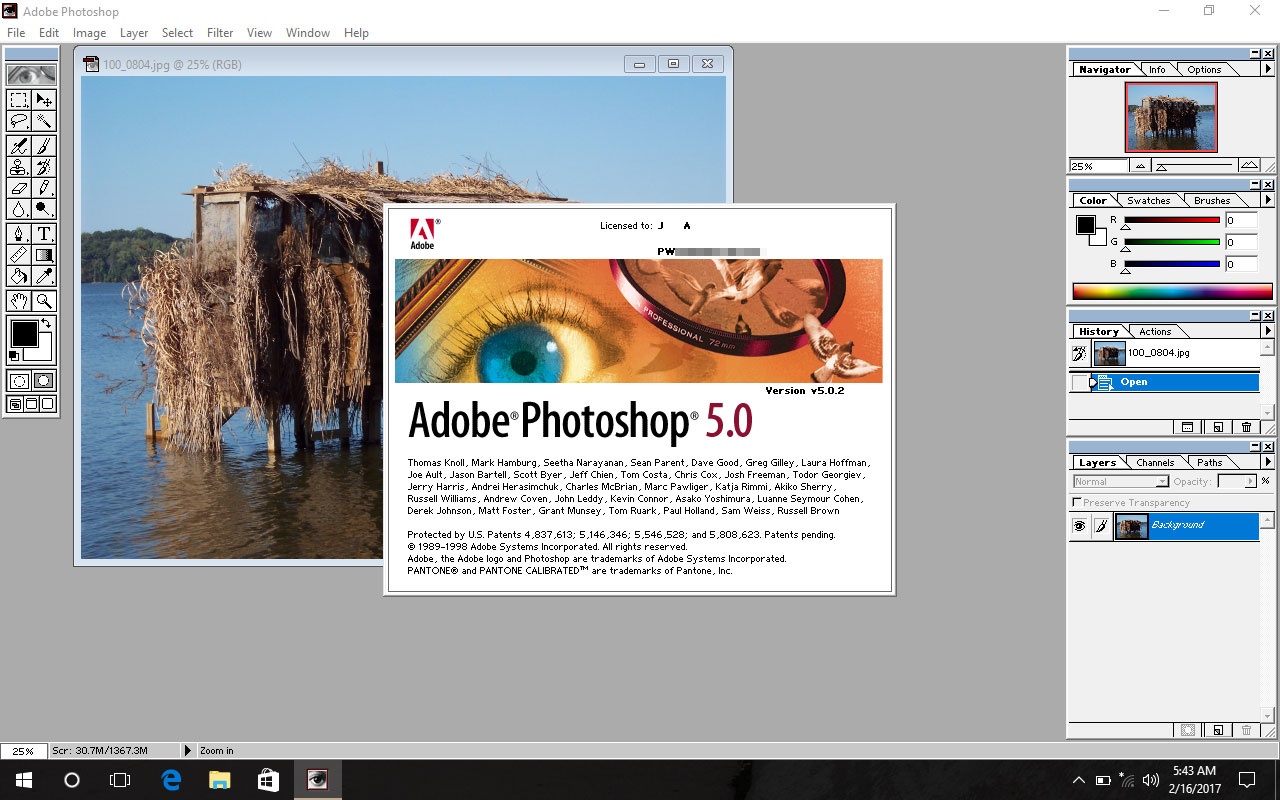

Copy link to clipboard
Copied
Thank you
Pietro
Copy link to clipboard
Copied
R_Kelly I'm impressed you got Photoshop 5.0 to run ![]() ..
..
Pietro - be aware if you do this you may have problems seeing larger disk drives. Back in those days 1TB + disks were almost unheard of ![]()
Dave
Copy link to clipboard
Copied
That's a good point about the drive size.
I was kinda surprised as well that it ran on win 10 without any complaints.
Copy link to clipboard
Copied
Chris Cox explained that early versions of Ps could deal with 1 TB or more, but Windows could not.
"Actually, the problem was an overflow in a number returned by the OS.
There was no way for Photoshop to get the full number, even though it could deal with the increased disk size.
The limit was 1TB exactly.
In Photoshop CS, we found other APIs to work around the limit."
Copy link to clipboard
Copied
I am impressed people still using PS 5.0.. But again if it does the job!
Chana
Copy link to clipboard
Copied
You can get, with the Photographer plan, the latest version of Photoshop (CC2018) plus Lightroom and the updates as they become available for around $10 a month.
Find more inspiration, events, and resources on the new Adobe Community
Explore Now

