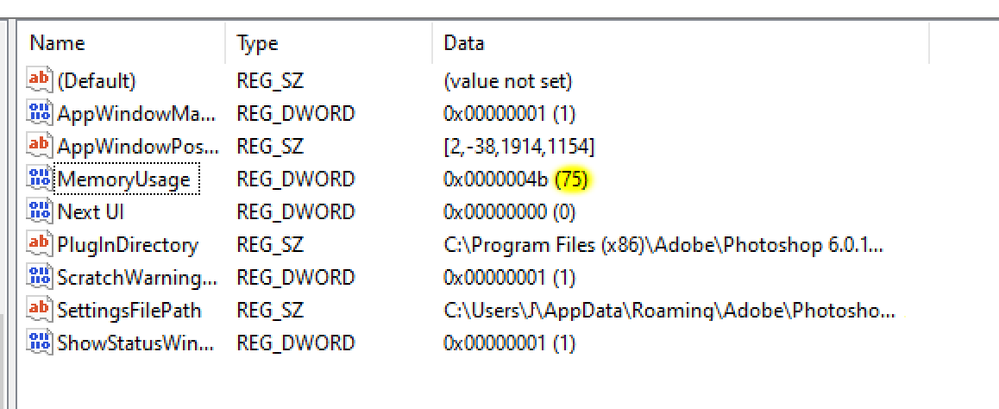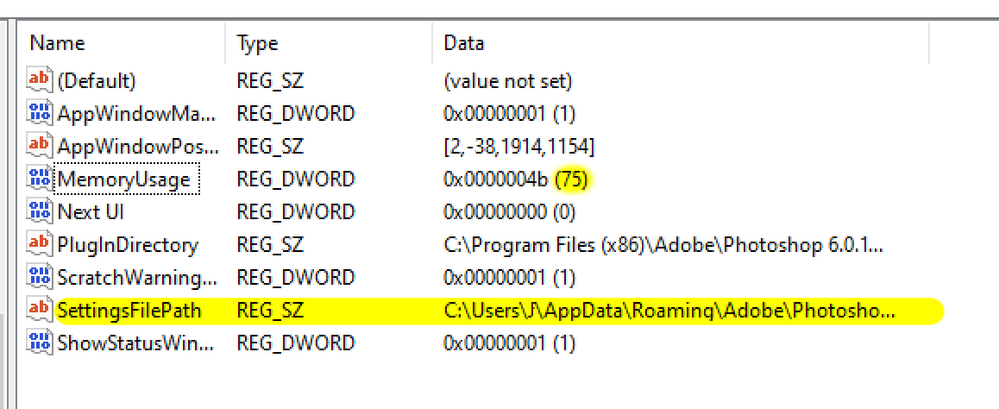Adobe Community
Adobe Community
Photoshop 6.01
Copy link to clipboard
Copied
I know it's old but so am I and it's good enough for me.
Worked fine until I "upgraded" Windows 10 to build 2004 now I get the dreaded "Unable to continue because of a hardware or system error. Sorry, but this error is unrecoverable".
Tried all the online advice about Ctrl+Alt+Shift to no avail.
Uninstalled, rebooted, reinstalled opened OK once but second time same error, done this twice.
Question is simple, can it run on this windows version, if so how?
Explore related tutorials & articles
Copy link to clipboard
Copied
I haven't heard of any major changes in win 10 2004 that affects older software, so ps 6 should work.
Having upgraded within the last week to win 2004 from 1909 myself, none of the older software
including ps 6.0.1 seems to be adversely affected. In other words, all the older 32 bit software that
was on win 10 1909 before the upgrade to 2004 seems to work just as it did.
I would go to
C:\Users\UserName\Appdata\Roaming\adobe\Photoshop\6.0
and delete the
Adobe Photoshop 6 settings folder
(this resets the ps 6 preferences and sometimes does a more thorough job than the keyboard reset)
If that doesn't work see if running ps 6 as an administrator makes any difference.
Right click on the ps 6 shortcut and click Run as administrator or click More>Run as administrator.
It might also be possible that one the third party plugins you have installed for ps 6 might be causing an issue.
Copy link to clipboard
Copied
Thanks for that.
Since posting I had tried installing CS2 in trial mode (I don't have a licence for that version) after having uninstalled 6.01 so there was no 6.0 folder only 9 but I deleted the Photoshop folder anyway. (By the way the CS2 version was blocked from running by my Trend anti-virus because it said somebody was trying to exploit vunerabilities so that was also uninstalled).
I reinstalled 6.01 (after the cleanout and reboot) and again it ran once before failing with the same error. It wouldn't run as administrator either.
I have never used any third party plugins.
Copy link to clipboard
Copied
Running 20 year old software on a brand new OS is already a borderline case. It's actually a small miracle that it has worked this far. Tell this story to any Mac user and see if they believe you 😉
Copy link to clipboard
Copied
Have you tried turning off your internet connection and then running ps 6 with the anti virus turned off just as an experiment?
Copy link to clipboard
Copied
There was another 2004 fix today so I tried again after that. This time I ran as administrator the first time as well as the second but again the second failed.
I haven't tried stand alone with no av, although everything else seems to have updated in the last few days I don't think Trend has.
I've given up and installed GIMP. I'll have another go at PS6 after a few 2004 fixes and see if anything has changed.
Thanks for trying to help.
PS: I have managed 4 windows upgrades, my double glazing supplier has come out of lockdown and supplied some replacement units for me to fix. Sorry, couldn't resist that.
Copy link to clipboard
Copied
I have the same problem with Photoshop 6.0.1 as Pumpkin Eater.
On that patch: C:\Users\UserName\Appdata\Roaming\adobe\Photoshop\
i have empty folder.
I tried "run as daministrator" mode, but problem still exist. I tried second PC before and after install 2004, but there is same problem.
On third PC with Win10 v1909 i installed Photoshop 6.0.1, and checked if it is working. All was ok. Then i installed update to v2004. After first reboot Photoshop didnt want to open anymore. After that, i uninstall v2004 update, and backed to v1909. Photoshop started to working after first reboot.
So the problem is only related with Win10 in compilation v2004.
If someone have idea, how to run PS 6.0.1 without problems ill be glad for share this. I dont need (and want) other application... 😉
ps. I also tried with turning off AV. It changed nothing.
Copy link to clipboard
Copied
Glad in a way it wasn't just me or something odd about my machine. I'll keep watching for a solution.
Copy link to clipboard
Copied
Have you tried any of the Compatibility settings you get when right clicking the ps 6 shortcut and clicking on Properties?
Copy link to clipboard
Copied
I tried all - win xp, win 7, also with other modes below. No results.
Copy link to clipboard
Copied
Photoshop Elements will set you back 50 to 100 USD and be better than PS 6 which can not even utilize all you machines resources.
Copy link to clipboard
Copied
In the windows Registry if you go to
HKEY_CURRENT_USER\SOFTWARE\Adobe\Photoshop\6.0
what does the MemoryUsage say?
Copy link to clipboard
Copied
I have 0x00000032 (50)
Copy link to clipboard
Copied
Where does the SettingsFilePath point to
Copy link to clipboard
Copied
I saw, that my "SettingsFilePath" is the same, that your "PlugInDirectory" on screen above.
I saw, that on the other computer, where i turned back to WIN 10 v1909 (PS 6.0.1 is working there still) "SettingsFilePath" is the same, as your. So i changed on machine with WIN 10 v2004 "SettingsFilePath" to the same as on v1909:
C:\Users\Piotr\AppData\Roaming\Adobe\Photoshop\6.0\Adobe Photoshop 6 CE Settings\
I saw, that there is no more directories in (on the machine with v2004 with "PS problem") C:\Users\Piotr\AppData\Roaming\Adobe\Photoshop\
So i did some copy of config files and rest of directories from v1909 and putted all to the right place in v2004.
Versions of both installations was the same... only diffrent between both computers is the user profile name. Rest of the path is the same.
Fault still exist 😞
Copy link to clipboard
Copied
Hi Jeff
Higher up the thread I said I had fully uninstalled PS and was using GIMP instead for my fairly limited needs (hence lack of interest in purchasing Elements as mentioned in another reply) so I cannot answer questions about paths and registry entries.
Hi chemik333
I am watching your responses to Jeff and you are much better placed than me to research the issue with two machines in different states and have clearly proved it is a 2004 problem, if you collectively solve the problem I may hijack the solution!
Anybody
I get messages asking me to respond directly to an Adobe team that look dodgy so I have ignored them, am I correct?
Copy link to clipboard
Copied
"I get messages asking me to respond directly to an Adobe team that look dodgy so I have ignored them, am I correct?"
Please click the Report button in the PM window to report the spammer to Adobe staff. Thank you!
~ Jane
Copy link to clipboard
Copied
Yes you are correct not to respond to those messages.
You can tell if it's really an Adobe Employee
Copy link to clipboard
Copied
This person over here (Alan) set the Compatibilty Mode to Win 98 and says that works.
Copy link to clipboard
Copied
I checked it before, and it woudn't start.
Now i checked again, and all run good. Maybe Windows 2004 got small update last days...? But it doesnt matter - good, that its working now. 🙂
Thanks for help!
Copy link to clipboard
Copied
Thanks both and poster from other thread.
Have I done something silly?
Checked Windows was up to date.
Installed PS but didn't try and run it.
Explored to photoshp.exe, right click, properties, compatibility, compatibility mode, ticked and selected Windows 98/Windows ME. Did it again for All users.
Now when I try to run it I get the User Control Screen about changes, select Yes then Photoshop doesn't load and no error message.
Copy link to clipboard
Copied
Running it in Windows 98/ME compatibility mode is a workaround, but it’s not ideal as other features are broken, such as drag and drop to open a file.
I found that the SettingsFilePath in HKCU\SOFTWARE\Adobe\Photoshop\6.0 is the source of this problem. If you delete this value from the Registry, Photoshop opens just fine, and it even retains your previous settings. You can make a bat file to do this for you and then start Photoshop:
%SystemRoot%\system32\reg.exe delete HKCU\SOFTWARE\Adobe\Photoshop\6.0 /v "SettingsFilePath" /f
start "" "C:\Program Files (x86)\Adobe\Photoshop 6.0\Photoshp.exe"
You can’t pin a bat file to Start or the task bar directly, but you can if you create a shortcut. Right-click > New > Shortcut and enter the following:
C:\Windows\System32\cmd.exe /c D:\bin\Start-Photoshop-6.0.bat
where D:\bin\Start-Photoshop-6.0.bat is the full path to your bat file.
If you go to the Properties of your new shortcut, you can also click Change icon and Browse to %ProgramFiles(x86)%\Adobe\Photoshop 6.0\Photoshp.exe. The first icon is the familiar Photoshop 6 icon.
(I originally blogged about this here: https://softbiz.com.au/windows-10/fix-photoshop-6-0-in-win10-2004/)
Copy link to clipboard
Copied
Have you tried recently removing all computability settings in Properties>Compatibility and in regedit at
HKEY_CURRENT_USER\Software\Microsoft\Windows NT\CurrentVersion\AppCompatFlags\Layers
The reason i ask is after i saw your post i revisted ps 6.0.1 on a windows 11 21H2 system ruuning on
an Intel i7-9700 that previously i had to use a compatibility setting for it to run. Now ps 6 seems to run
on this particular windows 11 install without any compatibility settings.
If windows 11 got an update that fixed the ps 6 compatibility issue, then maybe windows 10 has gotten a similar update?
Copy link to clipboard
Copied
I have the 2022-06 Cumulative Update for Windows 10 21H2 installed, but Photoshop 6 still won't run without Windows 98/ME Compatibility Mode enabled or the SettingsFilePath registry trick. I wonder what's different in Windows 11?
Copy link to clipboard
Copied
Win 11 is 64 bit.
PS6 is 32 bit.
Alt-Web Design & Publishing ~ Web : Print : Graphics : Media
-
- 1
- 2