- Home
- Photoshop ecosystem
- Discussions
- Re: Photoshop 7 disable info mouse cursor
- Re: Photoshop 7 disable info mouse cursor
Copy link to clipboard
Copied
HI i recently used the info navigator and noticed that my cursor has changed and want the tools to look the way they used to prior to using the info navigator. How can i revert to this?
 1 Correct answer
1 Correct answer
Try setting the dpi scaling to Smaller-100% (default) and then restart windows and check ps 7.
Change DPI Settings in Windows 7
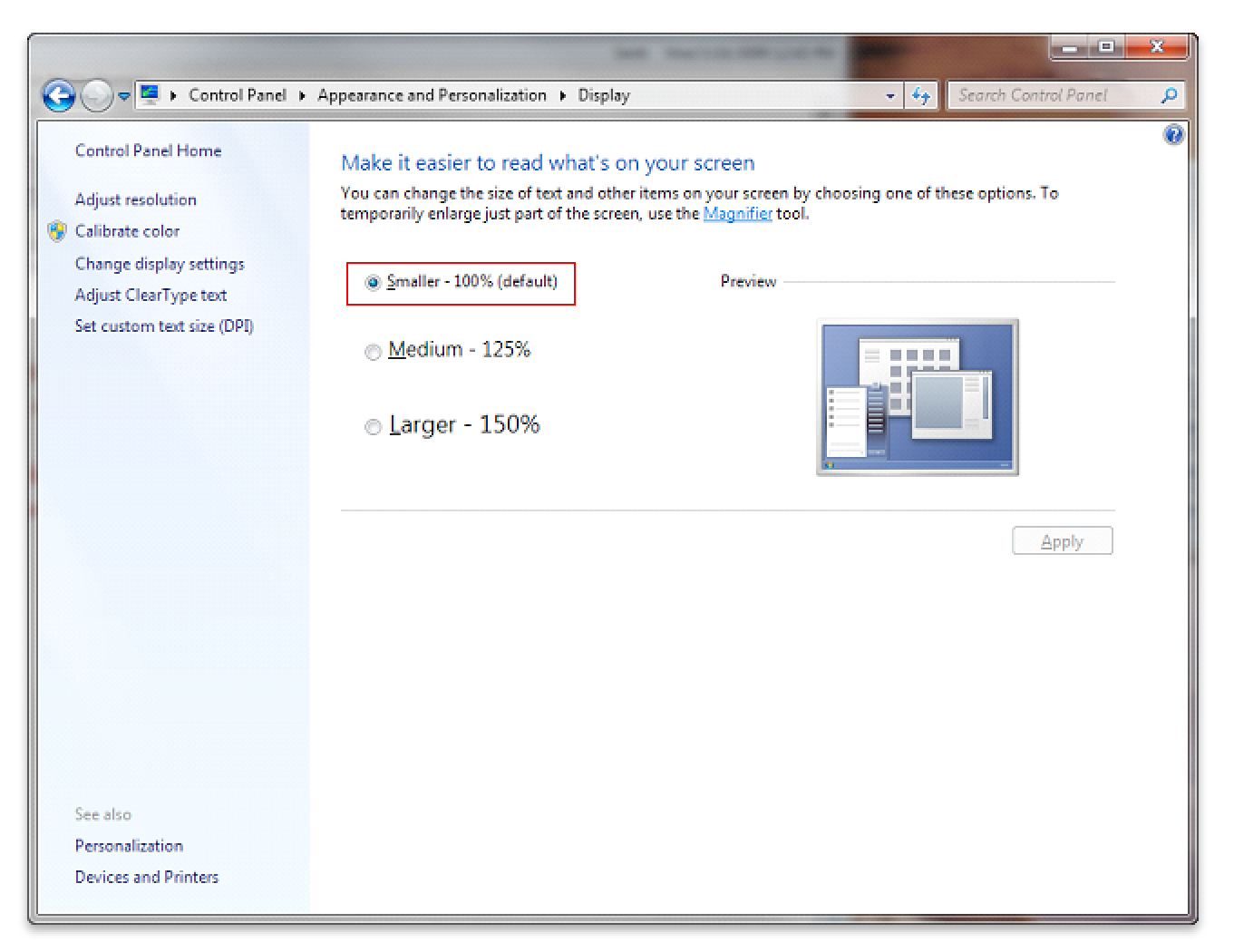
Explore related tutorials & articles
Copy link to clipboard
Copied
Can you post a screenshot?
What operating system are you using?
Just using the Info palette shouldn't change the cursor.
Copy link to clipboard
Copied
Thank you for your reply. A screen shot would not yield any visible result as the newer cursor is quite small. I will attempt to describe instead.
When hovered over the image the new cursor is a small + sigh with two vertical bars beside it looking like this: + | |
When hovered over the layers or Channels section, the new cursor is a group of 3 small hands
Copy link to clipboard
Copied
Which version of windows are you using?
It sounds like the display scaling in windows needs to be adjusted as that's a common cause of the Triple Cursor.
Copy link to clipboard
Copied
Windows 7. It was fine yesterday, only after info thing was selected. Pretty sure this is a PS setting.
Copy link to clipboard
Copied
You can try resetting the ps 7 preferences.
Press and hold the Shift+Ctrl+Alt keys just after starting the launch of photoshop 7
(you have to be quick about pressing the keys or you waon't get the dialog below)
Keep holding the keys down until you get a dialog asking if you want to delete the adobe photoshop settings file
Press Yes
.png)
Though i would be more inclined to look at your windows dpi/scaling settings and either put the scaling back to 100% (default) or try a manual scaling of 124% or 149%.
Copy link to clipboard
Copied
Thanks for this advice, but resetting the photoshop settings file did not do the trick =(
I am not about to try the DPI settings, as this is a photoshop issue. As stated above this problem started with the use of the info tool, and seems obvious as the three hands and modified curosr would not appear normally.
Ireinstalled PS but htat didtn work, but something tells me there are lingering files as tehinstall still had my previous name in teh registration
I
Copy link to clipboard
Copied
The triple cursor issue is one that is documented by adobe and the suggested fix is adjusting the system dpi scaling.
Though your probably right that photoshop is the culprit, it's mostly in photoshop 7's case that it was made before window vista, when the triple cursor issue started, so since ps 7 won't be updated to fix the issue like photoshop cs5 and newer were, one needs to take other measures.
Like here:
https://helpx.adobe.com/photoshop/kb/three-cursors-display-photoshop-bridge.htmltake
Often times windows update resets custom settings, so i would at least look at the dpi scaling settings.
You can always put them back if adjusting the scaling doesn't fix it.
Copy link to clipboard
Copied
Hey thanks for the tip, but this did not solve the issue.
Do you know if there is a list of all registry entries for Photoshop 7 install that I could delete for a clean install?
I'm thinking this is my only hope
Copy link to clipboard
Copied
Try setting the dpi scaling to Smaller-100% (default) and then restart windows and check ps 7.
Change DPI Settings in Windows 7
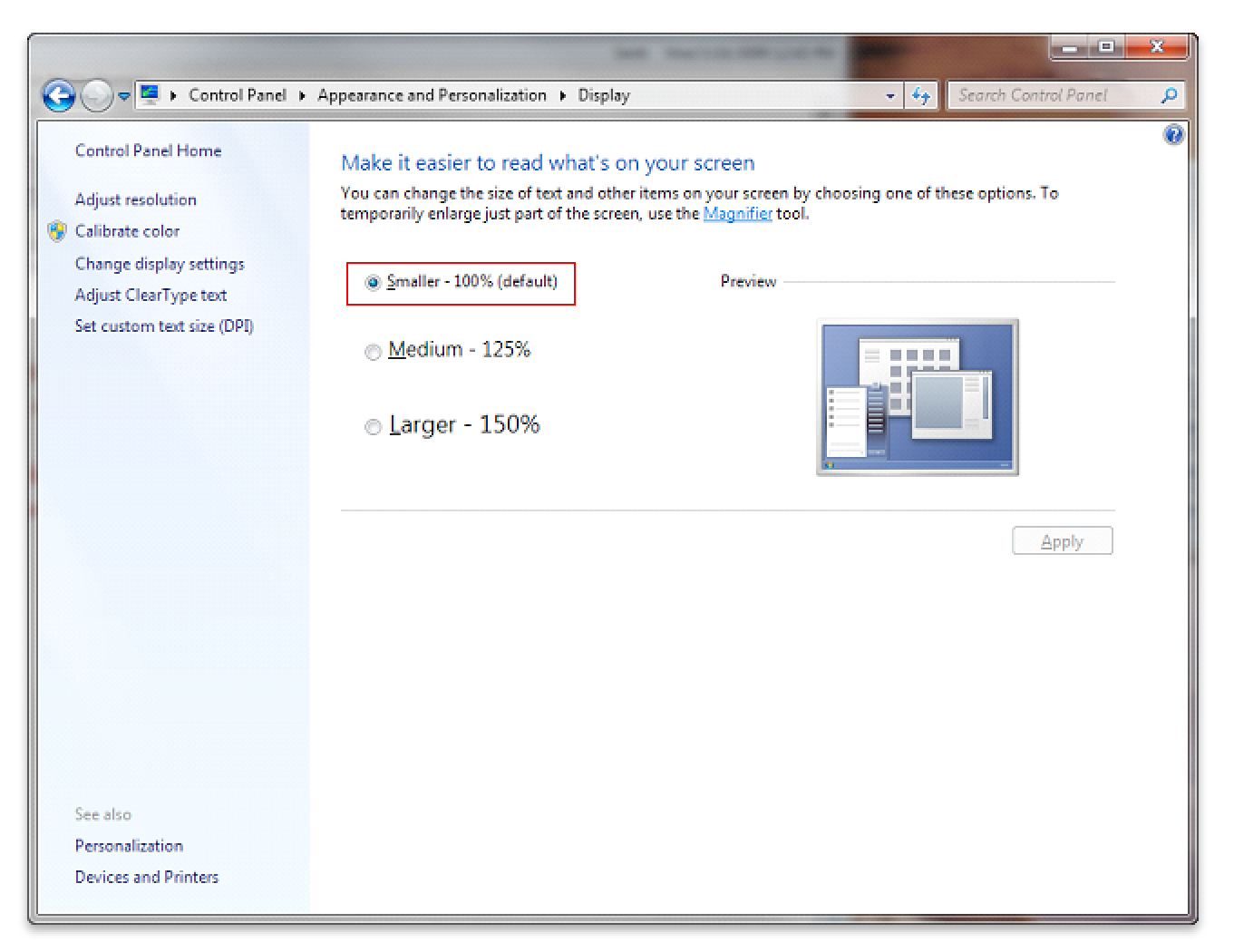
Copy link to clipboard
Copied
thank you , that did the trick, thank you.but.. I cannot live with a 100 % dpi as I am using a huge monitor. I can change it back to 150 and the cursor is reset, but I cant use the maximize or minimize buttons for open files, not can i grab the open file window to move or scale it.
EDIT - found a fix for the scaling issue. I can change the DPI settings for PS7 by right-clicking the shortcut that starts the application (in the Start menu) and choosing Properties. On the Compatibility tab, enabling the option named Disable Display Scaling on High DPI Settings.
Hope this helps anyone else.
Cheers
