- Home
- Photoshop ecosystem
- Discussions
- Re: Photoshop add text Action Edit
- Re: Photoshop add text Action Edit
Copy link to clipboard
Copied
Hello
I created an action that adds always some text on the photos but now I want to change the text value how to change it without recreating an action?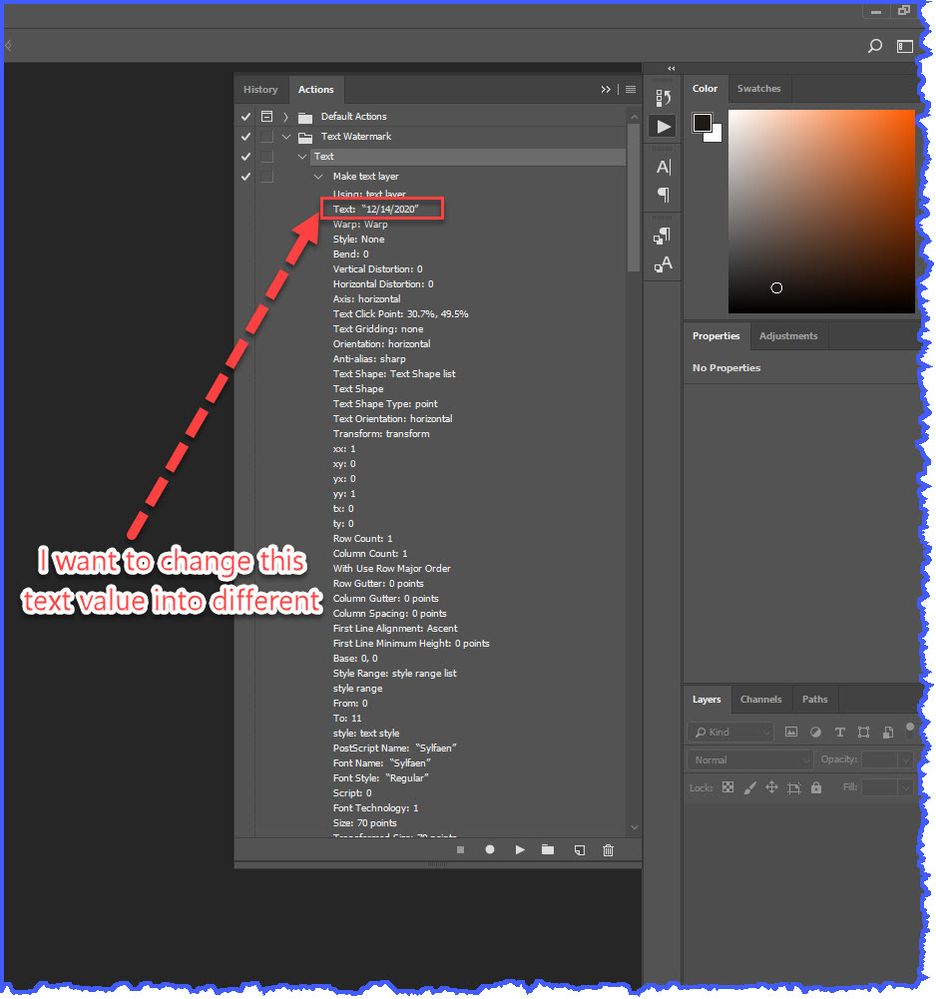
how to change text?????
 1 Correct answer
1 Correct answer
You can edit the action text step and change the text it add, The step will always add the same text and use the same font and font size. Highlight the step use the action palette's fly-out menu record again change the text and commit the text the action step will be updated with the changed text etc.
Crafting Actions Package UPDATED Aug 10, 2014 Added Conditional Action steps to Action Palette Tips.
Contains
Explore related tutorials & articles
Copy link to clipboard
Copied
Os there any open document?
Otherwise you can naturally not create a Type Layer and edit the step in the Action.
Copy link to clipboard
Copied
Copy link to clipboard
Copied
but it will be the interactive after that and if I have 100 image I have to fill them everytime?
Copy link to clipboard
Copied
You can edit the action text step and change the text it add, The step will always add the same text and use the same font and font size. Highlight the step use the action palette's fly-out menu record again change the text and commit the text the action step will be updated with the changed text etc.
Crafting Actions Package UPDATED Aug 10, 2014 Added Conditional Action steps to Action Palette Tips.
Contains
- Action Actions Palette Tips.txt
- Action Creation Guidelines.txt
- Action Dealing with Image Size.txt
- Action Enhanced via Scripted Photoshop Functions.txt
- CraftedActions.atn Sample Action set includes an example Watermarking action
- Sample Actions.txt Photoshop CraftedActions set saved as a text file.
- More then a dozen Scripts for use in actions



