- Home
- Photoshop ecosystem
- Discussions
- Re: Photoshop adds gray line when printing through...
- Re: Photoshop adds gray line when printing through...
Photoshop adds gray line when printing through Cricut Design Space
Copy link to clipboard
Copied
I am designing stickers in Photoshop to be printed and then cut via the Cricut Design Space software. When I print the stickers out, I find that Photoshop has added a gray line around each individual sticker. At first, I thought it was a Cricut software problem, but when I view the psd image via Bridge, I can actually see that gray line around each sticker. The line disappears when viewed with the loupe in Bridge or when open in Photoshop.
The stickers are white circles, each containing a floral design and all on a transparent background. If anyone could offer any insight, I would so appreciate it. I'm about to go bonkers trying to figure this out.
I'm attaching a screen shot of what I see in Bridge, the open file in Photoshop, and a photo of the printed sticker sheet.
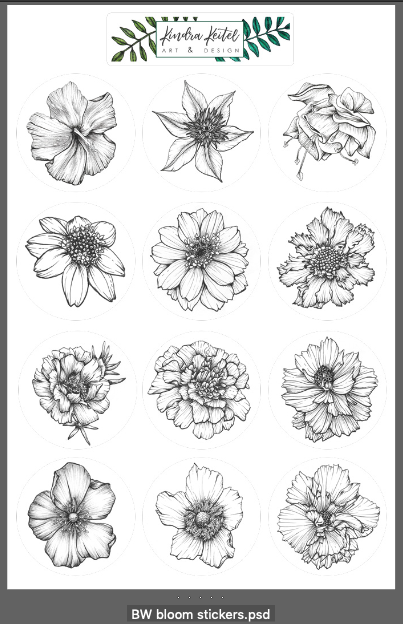


Explore related tutorials & articles
Copy link to clipboard
Copied
Very mysterious indeed!
I suppose you can work around the problem by flattening the image prior to printing. (undo this before saving of course)
But still... very weird...
Copy link to clipboard
Copied
The thing is, I have to leave it with the transparent (or contrasting- I've tried both) background so the machine knows where to cut... But I appreciate your idea!
Find more inspiration, events, and resources on the new Adobe Community
Explore Now