 Adobe Community
Adobe Community
- Home
- Photoshop ecosystem
- Discussions
- Re: Photoshop and Lightroom CC /Mac compatibility
- Re: Photoshop and Lightroom CC /Mac compatibility
Copy link to clipboard
Copied
Before I jump to Photoshop and Lightroom CC I need to know if it is compatible with my computer.
MacBook Pro (Retina, 15-inch, Early 2013)
Processor 2,7 GHz Intel Core i7
Memory 16 GB 1600 MHz DDR3
Graphics: NVIDIA GeForce GT 650M 1024 MB
Intel HD Graphics 4000 1536 MB
Will this computer be fully compatible with the new CC versions of Photoshop and Lightroom classic?
Thanks,
Martin Gravgaard
 1 Correct answer
1 Correct answer
You can check the system requirements here
Explore related tutorials & articles

Copy link to clipboard
Copied
You can check the system requirements here
Copy link to clipboard
Copied
You’re not checking the single most important thing, the version of Mac OS. You also need a LOT of free hard disk space.
Copy link to clipboard
Copied
Running an updated OS and should have enough SSD disk space, thanks.
Copy link to clipboard
Copied
Please don’t say your system is ”updated”, please check the actual version. What is it?
Please don’t say you have “enough” space. How much do you have?
Copy link to clipboard
Copied
Fair enough:
MacOS Sierra 10.12.6
Disk space: 100GB SSD
What I really hoped for was to hear from someone who has tried running it on a machine like mine. Right now I run Photoshop CS6 and I have graphic update issues meaning that my masks are often not updated in real time, only when I change tool, move image etc. or do some other action to "end" my editing will it update the mask.
Copy link to clipboard
Copied
I have a machine with exactly the same spec as this. I am running the latest OS and the latest PS and LR from CC. 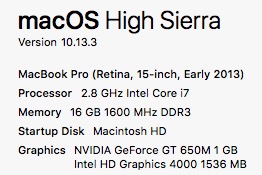
I have a Canon 5Ds and 5D MKiii and I process many RAW images in LR. One of my catalogues has over 100,000 images in it. I regularly create PS documents that are in excess of 30 layers deep with Adjustment Layers and Layer masks. The image below was about 37 layers as I built the fish from scratch.
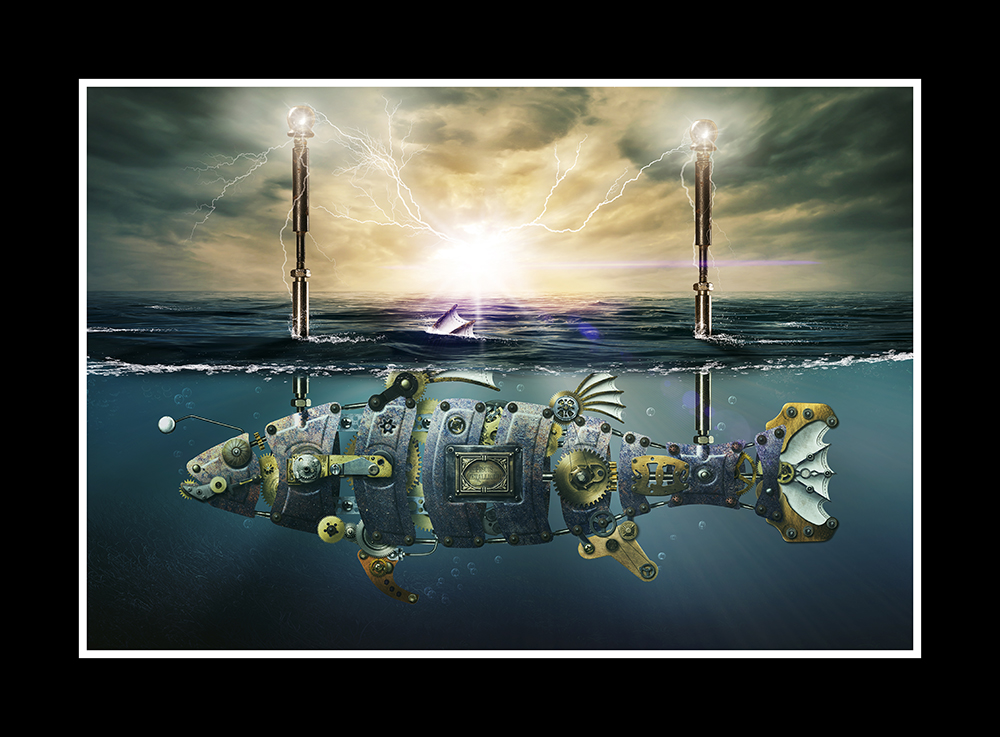
Along side the Image editing I also do some video work in Final Cut ProX and Motion 5 which is processor intensive and some 3d environment work too.
There is only one issue I have had recently and that is the fans have been working too hard on MDS tasks(spotlight indexing) on startup and I have noticed that working with 3D objects(complicated ones) in Photoshop, can be a struggle.
As an allrounder this computer is amazing and has served me well.
Hope that settles it!
Butch
Copy link to clipboard
Copied
Looks great, there ![]()
Thanks, that was just what I needed to hear! I also do video work in FCPX. The computer is great really, can't believe it is 5 years old now, hope to keep it for at least one or two more years.
Regards, Martin
Copy link to clipboard
Copied
Thank you. Let's see now.
Your system is not up to date. Mac OS Sierra 10.12.6 is the latest release of Sierra, but High Sierra (10.13) is newer. HOWEVER, current Creative Cloud apps should be fine in Sierra. High Sierra breaks a lot of apps so plan carefully when you update to it, you may need to buy new apps (but not Creative Cloud apps).
The storage for this Macbook was 256 GB or 512 GB, so I guess that the 100 GB is free space. Not a whole lot, but probably enough unless you work on really large work.
So... this passes the system requirements. I see you've heard from someone with the same spec (except system).
Copy link to clipboard
Copied
I see, so I'll stick to Sierra for a while then, thanks.
Disk is 512, free space really varies a lot...