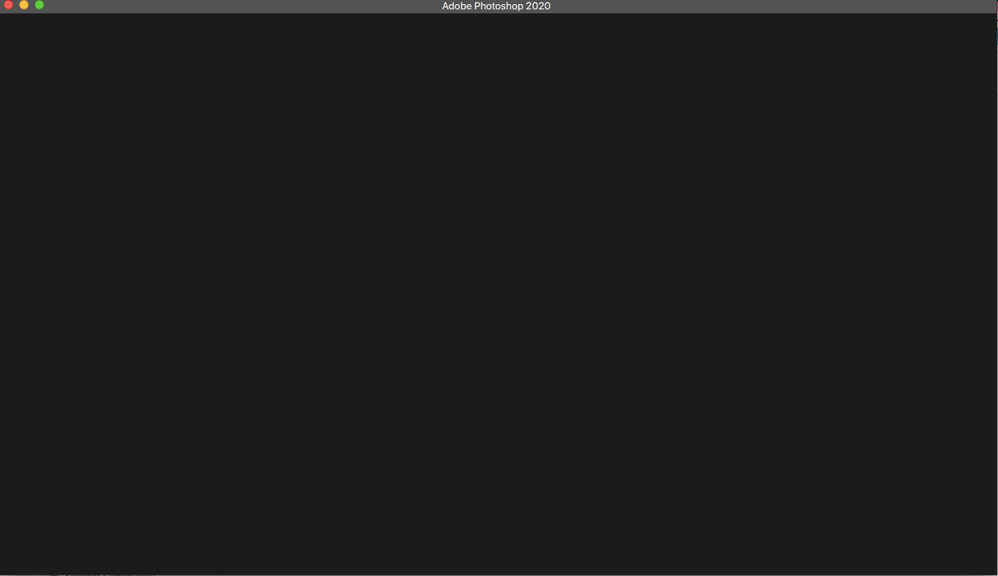Photoshop App Black Screen
Copy link to clipboard
Copied
Whenever i open photoshop or even illustrator its literally just a black screen. Not even the bar that shows file, edits etc pop up. Its just a plain black screen. I've tried reinstalling the apps multiple times and even reinstalling Creative Cloud but it still appears to be a black screen whenever i launch it. I tried deleting the OOBE folder or something and restarting my laptop many times but still nothing. Help? I have a Macbook Air macOS.
Explore related tutorials & articles
Copy link to clipboard
Copied
Hi read the following articles for this problem hope it helps you....regards
https://helpx.adobe.com/photoshop/kb/troubleshoot-gpu-graphics-card.html
https://helpx.adobe.com/creative-cloud/kb/cc-cleaner-tool-installation-problems.html
Copy link to clipboard
Copied
I have tried both and unfortunately has not worked. I am not very good with computers :(! I can tell you my settings though for my computer
MacBook Air (13-inch, 2017)
Memory: 8 GB 1600 MHz DDR3
Graphics: Intel HD Graphics 6000 1536 MB
Copy link to clipboard
Copied
Also i dont think it has anything to do with my gpu because these apps have worked before on my laptop but it suddenly stopped working, and i have updated my macbook to the latest version which shouldnt have a problem with my gpu. :((((
Copy link to clipboard
Copied
I am having this same problem. Did you ever figure anything out?
Copy link to clipboard
Copied
I had this problem and this fixed it.
https://helpx.adobe.com/photoshop/kb/troubleshoot-home-screen-issues.html
Copy link to clipboard
Copied
Hello, I'm having the same issue. Have you managed to fix yours? If so, could you please tell me