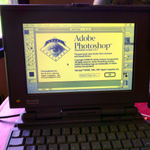- Home
- Photoshop ecosystem
- Discussions
- Re: Photoshop App for the iPad Pro?
- Re: Photoshop App for the iPad Pro?
Copy link to clipboard
Copied
Hi,
I'm a fashion illustrator who now creates my layered sketches on my iPad Pro, then exports them to my Creative Cloud Files as a .PSD file. Then I open
Then I open the .PSD file on my desktop's Photoshop and add colors, patterns and fills to complete each final sketch.
Does anyone know or can recommend an iPad Adobe App which can allow me to do the second part of my work flow on my iPad?
Ideally, I would like to bypass the desktop and stay within the iPad's ecosystem to do this work.
Any help would be greatly appreciated.
Sincerely,
Patrick
 2 Correct answers
2 Correct answers
The answer is no. There isn’t an Adobe product that will complete the second portion of your project within the iPad Pro. Affinity Photo, however, just might surprise you. It is highly proficient in handling files types and retaining full quality. Loss is your concern, right? Why don’t you type Affinity Photo into your search field and see the product in motion. Visit their site. Then decide if any potential exists there.
Good luck!
Im not a 'Fashion' illustrator but I was initiall using Adobe Cloud back and forth in Photoshop for all illustrations up till I discovered the new Ipad Pro Illustrator on the Ipad and now my workflow has been perfected on the Ipad Pro. Since Illustrator's release last month, I can create exciting vector style Illustrations inside of the Ipad Pro with my trusty Apple pencil and of course zero degridation. Any lack of straight vector drawing is being worked on by Adobe... Supposedly they are comi
...Explore related tutorials & articles
Copy link to clipboard
Copied
Copy link to clipboard
Copied
Does this version of Photoshop Express allow me to have the same detailed granular control over my images as the desktop one?
Copy link to clipboard
Copied
Might something like this help? Astropad | Turn your iPad into a drawing tablet
I'm a fan of the Adobe iPad apps, but this app, and a new item they're just kickstarting allows the use of the iPad as a 2nd, separate interactive monitor that can be used from a distance. To me, like a poor-person's Cintiq. Might be worth a look - 'cause that way, you're really just interacting with your own computer and the full app.
OTOH, if you're using the iPad beyond the distance bluetooth can handle, that may not be what you seek.
Adobe Community Expert / Adobe Certified Instructor
Copy link to clipboard
Copied
I already sketch very well on my iPad Pro using Adobe Draw, but I need to add colors, textures, patterns, and/or photos to my sketches in between the layers I've created. Photoshop on the desktop is what I have been using but I'm trying to do it just on my iPad Pro.
Photoshop on the desktop is what I have been using to do this but I'm trying to do it all just on my iPad Pro.
I don't need an app to make my iPad Pro into a tablet/second monitor as I'm already using it that way.
Does that explain it better?
Copy link to clipboard
Copied
The only alternative for a 'complete' Photoshop alternative on the iPad is Affinity Photo, I believe. Might be your answer, although I've read it is still quite buggy on the iPad. Still, it is probably your best bet if you want a fully equipped image editor on the iPad.
Copy link to clipboard
Copied
Hello, to be complete, Affinity is not an Adobe-made application, as the OP requested...
Copy link to clipboard
Copied
True, not an Adobe application - it does open PSD files very well, and as long as Adobe does not offer a version of Photoshop that is more equivalent to the original for more productive work...
Copy link to clipboard
Copied
Thanks, S_Gans but I'd rather not use an App which you state as "buggy" on the iPad Pro.
Also, the fact that it's not part of the Adobe family makes me weary of its usefulness with other Adobe Apps.
Thanks though.
Patrick
Copy link to clipboard
Copied
I highly doubt that Adobe will ever make an app for an iPad or iPhone similar to Photoshop as people would purchase that more than the Desktop version as the contract payment method is not on the App Store. Photoshop Express is the best I can offer although whats to say that you can't use say Sumo Paint on your PC rather than looking for a free app similar to Photoshop. If you are looking for an App on the iPad with Similarities very similar to the PC version of Photoshop I am afraid you are in the wrong place. Sorry. That's all I can offer.
Copy link to clipboard
Copied
Hi Lemonsl, Thanks for your answer but I'm not necessarily looking for a free App. I'm looking for an App (I'm willing to pay for it) that would allow me to do what I already do on my desktop Photoshop, but on my iPad Pro.
That way I don't have to carry two pieces of hardware (Ipad Pro & Macbook) when mobile to be able to do my complete work flow.
Copy link to clipboard
Copied
Sorry. I didn't say it was at all buggy. Just that it's limited as are all bluetooth devices, as to their distance. The reason I'd suggested it is because you're actually USING your own desktop Photoshop on your tablet, so your layers and all you're requesting are there, same as if you're sitting at your computer. And, you're right - not an Adobe product, just thought it might fulfill your needs (it works beautifully for me, when I want to get away from my desktop and work at my sofa in the living room). Since it's your desktop, by the way, I also use it for Illustrator and other apps, when I need them. I understand if it's not what you want. Just throwing it out there as a suggestion of something I personally use.
Adobe Community Expert / Adobe Certified Instructor
Copy link to clipboard
Copied
The answer is no. There isn’t an Adobe product that will complete the second portion of your project within the iPad Pro. Affinity Photo, however, just might surprise you. It is highly proficient in handling files types and retaining full quality. Loss is your concern, right? Why don’t you type Affinity Photo into your search field and see the product in motion. Visit their site. Then decide if any potential exists there.
Good luck!
Copy link to clipboard
Copied
Hi,
I recently got Procreate on my iPad Pro and it works great with the iPad pencil...look that up, and if you want to try it it’s pretty cheat like $5 or $7. There is a procreate manual for iBooks and if you look on youtube for Saif draws he has a several part video tutorial. I have read it is an unbloatted PS LOL.
PS not affiliated with Saif or Procreate.
Oscar
Copy link to clipboard
Copied
Im not a 'Fashion' illustrator but I was initiall using Adobe Cloud back and forth in Photoshop for all illustrations up till I discovered the new Ipad Pro Illustrator on the Ipad and now my workflow has been perfected on the Ipad Pro. Since Illustrator's release last month, I can create exciting vector style Illustrations inside of the Ipad Pro with my trusty Apple pencil and of course zero degridation. Any lack of straight vector drawing is being worked on by Adobe... Supposedly they are coming out with a better drawing capabilities within illustrator that includes a larger brush library (hence "Illustrator Draw" will be phased out) but I am amazed out how precise the app is already. My workflow includes urtilizing Fresco (raster but great drawing app) and Illustrator (vector) for illustration without leaving the Ipad Pro...then Animation Design (Animate CC, Cinema 4d, After Effects on Desktop). Not sure if this is a dated topic. Im new here. Good luck and cheers!
-Art Direction, Illustration & Motion Graphics
Copy link to clipboard
Copied
Yes this thread is dated as are the answers within it. With versions of Photoshop and Illustrator now available, the answer has changed.
Copy link to clipboard
Copied
ok..you can remove then I guess..If there is a way to fix comments in these threads Id like to know. There is no functionaility under the "more" tab in chrome or safari and once I post I noticed I cannot correct/fix spelling etc. LMK! Thanks!
Copy link to clipboard
Copied
No problem with your answer. In fact I've marked it as the correct answer, which it now is, in case anyone else comes across the thread.
Dave
Copy link to clipboard
Copied
Oh yeah, lol, back when I answered this, Photoshop for the iPad was still just a rumor.
Copy link to clipboard
Copied
checkout Adobe Illustrator on the Ipad. As a fashion designer you can create flats using the curvature tool as well as masking!
Chana
Get ready! An upgraded Adobe Community experience is coming in January.
Learn more