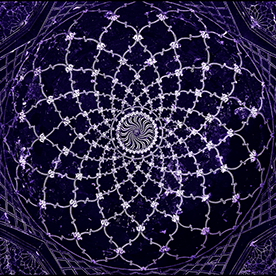- Home
- Photoshop ecosystem
- Discussions
- Re: Photoshop Automate Batch using Action - Save a...
- Re: Photoshop Automate Batch using Action - Save a...
Copy link to clipboard
Copied
Hi, I am using the Automate > Batch command and an Action to batch convert a number of images. Is there ANY WAY to get it to save in the output folder with the original file name? With so many images to batch convert, going in and renaming the output files back to the original file name is a PITA!
I tried to google search but didn't find a definitive answer. My current action uses the SAVE command I beleive, and I have read that if you use Save As or Save for Web you can achieve original file naming but haven't seen it confirmed.
Thank you in advance for any help you can provide. I have attached a copy of the action steps if that is helpful.
 1 Correct answer
1 Correct answer
I had the same problem. When batching output files, build into your action a "save as" command. Then, in the batch "destination folder" section, check the "Override Action 'Save As' command". This will solve your problem. Let me know if you have any difficulties.
Explore related tutorials & articles
Copy link to clipboard
Copied
You can save with original file name just do not touch filename box when saving during record process. It should work and your file should be saved with original filename but different extension. You can use both mentioned methods. Are you aware of recent changes when saving files? Depend on your version you may need to check one option in Preferences to make Save As work as it used to.
Are you aware of Bridge > Export panel that can be used for quick conversions?
Copy link to clipboard
Copied
Does your reply still hold true given that the action takes a design file and puts it in a mockup file? The creator of the action said he hasn't found a way to output the file with the original file name of the DESIGN file, rather it revents to providing name of the mockup file, since the design file goes into the mockup file.
Copy link to clipboard
Copied
See below...
Copy link to clipboard
Copied
Have you ticked the override action save as checkbox in batch?
Copy link to clipboard
Copied
Copy link to clipboard
Copied
It has to be done opposite, the batch command opens the various design files, then places the mockup file into the design file, changes the layer stack position of the mockup below the design etc. This way the batch action will use the design file name.
Copy link to clipboard
Copied
I had the same problem. When batching output files, build into your action a "save as" command. Then, in the batch "destination folder" section, check the "Override Action 'Save As' command". This will solve your problem. Let me know if you have any difficulties.
Find more inspiration, events, and resources on the new Adobe Community
Explore Now