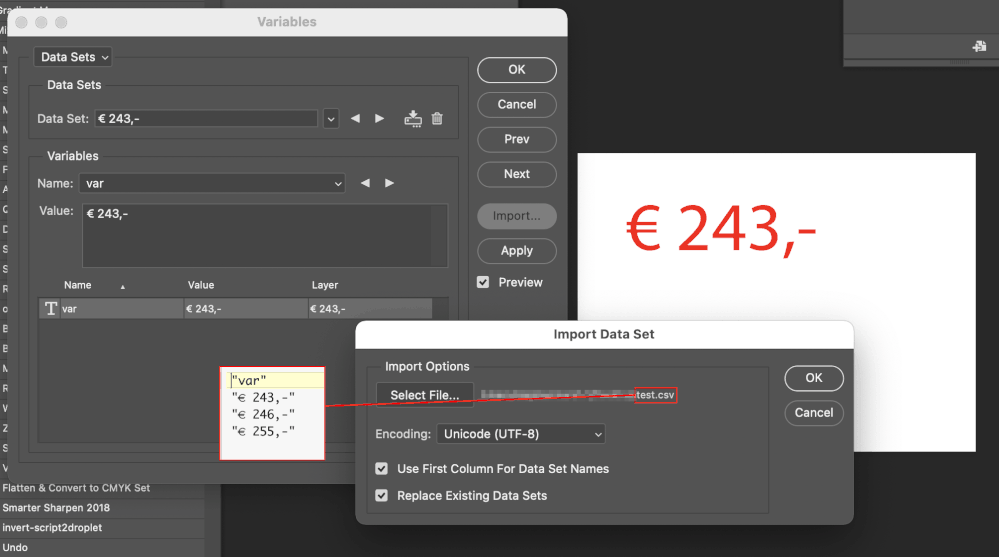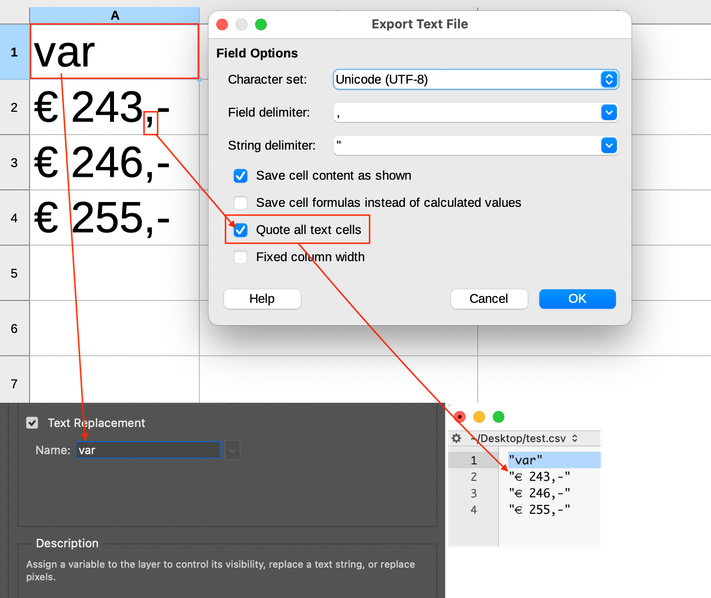Adobe Community
Adobe Community
Photoshop automatic numbering
Copy link to clipboard
Copied
Hi!
I need to create some 100+ layers with all kinds of different prices, the price text for each layer is like € 243,- > € 246,- > € 255,- etc. Is there an fast and easier way then edit the price every time and save it (as PNG) one for one. It takes hours. I tried something already with variables but it didn't work somehow, not sure but it couldn't generate the € sign and the ,- .
Any tips are welcome to speed up this horrible proces!
Explore related tutorials & articles
Copy link to clipboard
Copied
Why are you doing this in Photoshop?
I am not saying that it cannot be automated but I suspect Indesign or Illustrator might be a better fit for the task.
Anyway I get the feeling you didn’t provide a meaningful description of what you are doing exactly …
In which form does the list of the numbers exist at current? CSV-file, txt, …?
Are you trying to create Layers or png files ultimately?
Copy link to clipboard
Copied
Ok I try to explain it better. I have this Photoshop file of a layer with a price, I need around 100+ different prices. So I need that exact image but with differtent prices everytime. The price layer text is like € 243,-, but I also need prices like € 556,-, € 753,- et. Ofcourse I know the prices I need but I haven't got them in an excel or text file. Im trying to create png files (its called layer files in my case, cause I need to put these png's files over another image of a product).
I followed this guide but it didn't work for me for some reason, not sure but it could be that the variable option couldn't handle the ",-" in my text document.
Copy link to clipboard
Copied
Ofcourse I know the prices I need but I haven't got them in an excel or text file
How do you expect to automate the task if the list of values does not exist in digital form?
Edit: Even if you just followed the tutorial you linked to you needed the list as a text-file.
Copy link to clipboard
Copied
I had a text-file document when I followed that specific guide. Everything worked fine untill I tried to import the text file with the ",-" included, without, so only the numbers, it worked. Not sure I can share the PSD right now, its from work...
Copy link to clipboard
Copied
Please provide the list-file and the psd (feel free to remove everything except the type layer in question).
Copy link to clipboard
Copied
This is what the file looks like, I hide some of the details. Its now only about the price I need to change.
Copy link to clipboard
Copied
Does the UTF-8-encoding @Stephen_A_Marsh mentioned make a difference or not?
Copy link to clipboard
Copied
I created the same textfile setup as in the video, then I tried to import that file with Unicode (UTF-8) but it gave an error, something like "could not parse the file contents as a dataset. The name 'price' is not a variable in the current document."
Copy link to clipboard
Copied
Got a new error > "Could not parse the file contents as a dataset. There are too many values listed for data set 1."
Copy link to clipboard
Copied
edited
Also note that the column header should match the variable name.
And »should« is putting it mildly.
Copy link to clipboard
Copied
Ok I did it trough another way, I added the prices within Photshop. I got now many Photshop files but I can't use the image processor to save them to PNG, only jpeg and TIFF are availble. How can I convert all the PSDs to png?
Copy link to clipboard
Copied
Either use an Action and Batch or try Image Processor Pro.
Copy link to clipboard
Copied
Copy link to clipboard
Copied
I used UTF-8 encoding and quoted all text. Animated screenshot:
Copy link to clipboard
Copied
Can you explain what you did?
Copy link to clipboard
Copied
Copy link to clipboard
Copied
I saved the CSV file using UTF-8 text encoding, with the option to wrap the spreadsheet content in open/close quotes. You can see that in the first frame of the animation where the spreadsheet has been opened into a text editor for display.
When importing the CSV, although one can use automatic detection, I explicitly told Photoshop that the data file was using UTF-8.
The "header" was named var – but it could have been named anything, such as price. The variable in Photoshop should also match in the name.
That's pretty much it.
Copy link to clipboard
Copied
If saving as CSV, any text strings that contain commas have to be enclosed with quotes. If saving as TXT tabbed delimited then having commas shouldn't be an issue. Also note that the column header should match the variable name.