Copy link to clipboard
Copied
When ever I try to save or open a document in Photoshop, it gives me this pop up of a blank black and white screen. 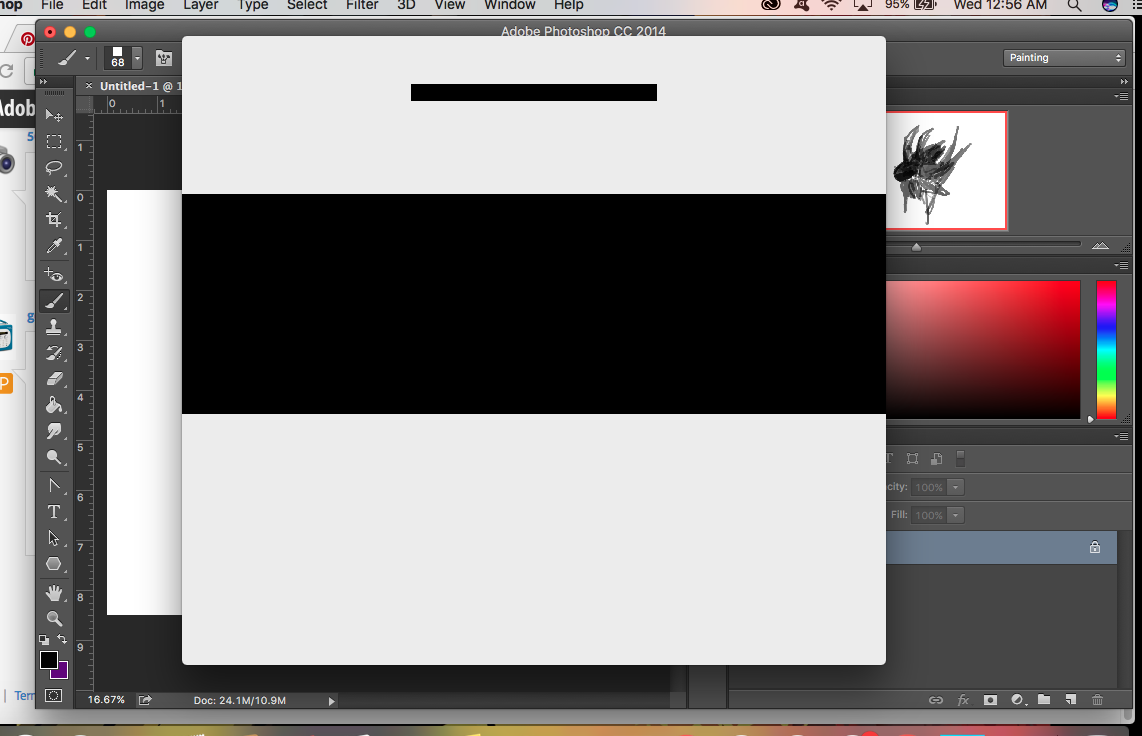
I don't how to fix it. I think i might be my graphic driver because my preferences shows this, Photoshop detect an error in your display drive.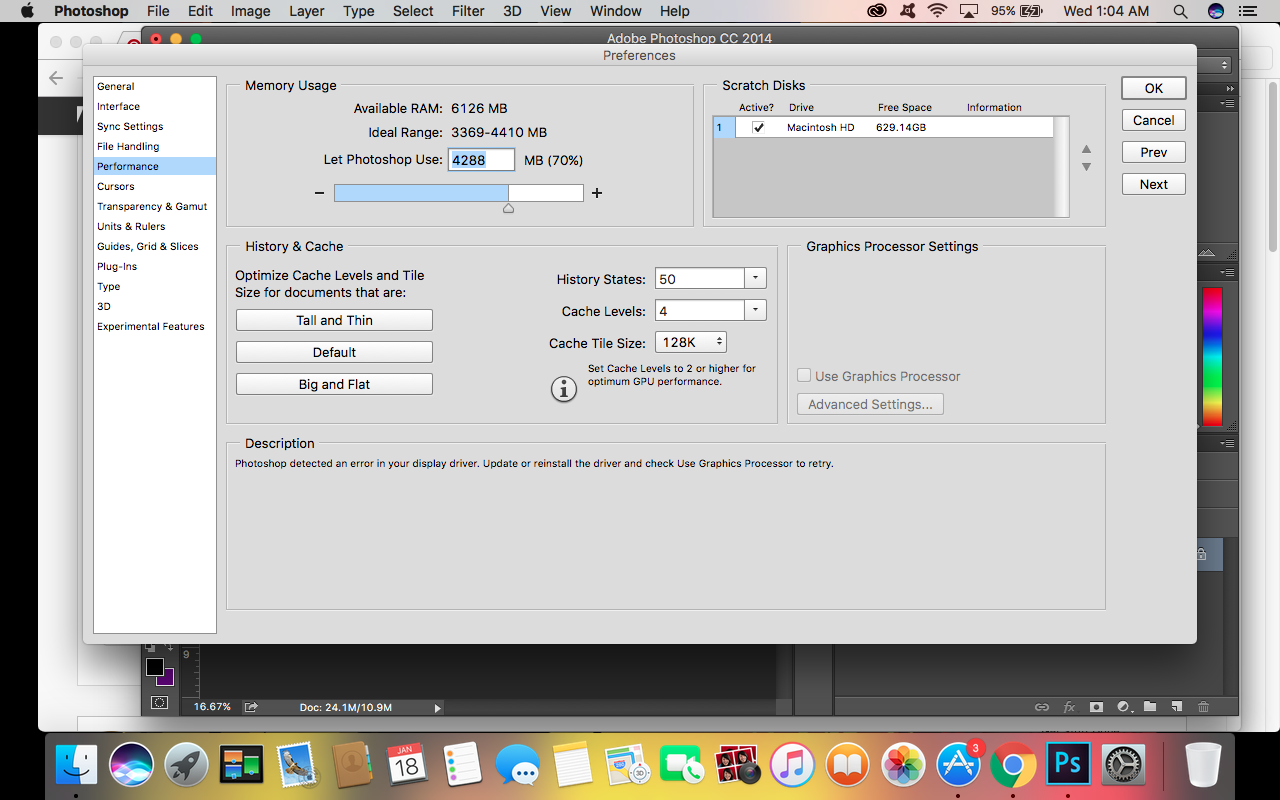
When I restart my computer it works fine but than after a couple use it states that their is an error in detecting the graphic drive again. I'm using a mac book pro and everything is up to date, so I don't know what to do. Any advice would help.
 1 Correct answer
1 Correct answer
Are you using CC2014 for some particular reason? Later versions of Photoshop are not always supported if the Apple OSX operating system is old but, if you can, update to Yosemite or El Capitan as that will also give you a newer graphics card driver. If none of that is possible try going to the Photoshop folder
'C:\Program Files\Adobe\Adobe Photoshop CC 2014'
Look for sniffer.exe and rename it. Now start Photoshop and see if the GPU section of preferences is still greyed out. If it is not greyed yo
...Explore related tutorials & articles
Copy link to clipboard
Copied
Hi khuen,
Please reset Photoshop preferences and check if that helps, refer: Preferences in Photoshop
Regards,
Mohit
Copy link to clipboard
Copied
It still doesn't doesn't work. I reset the preferences and it still give me this.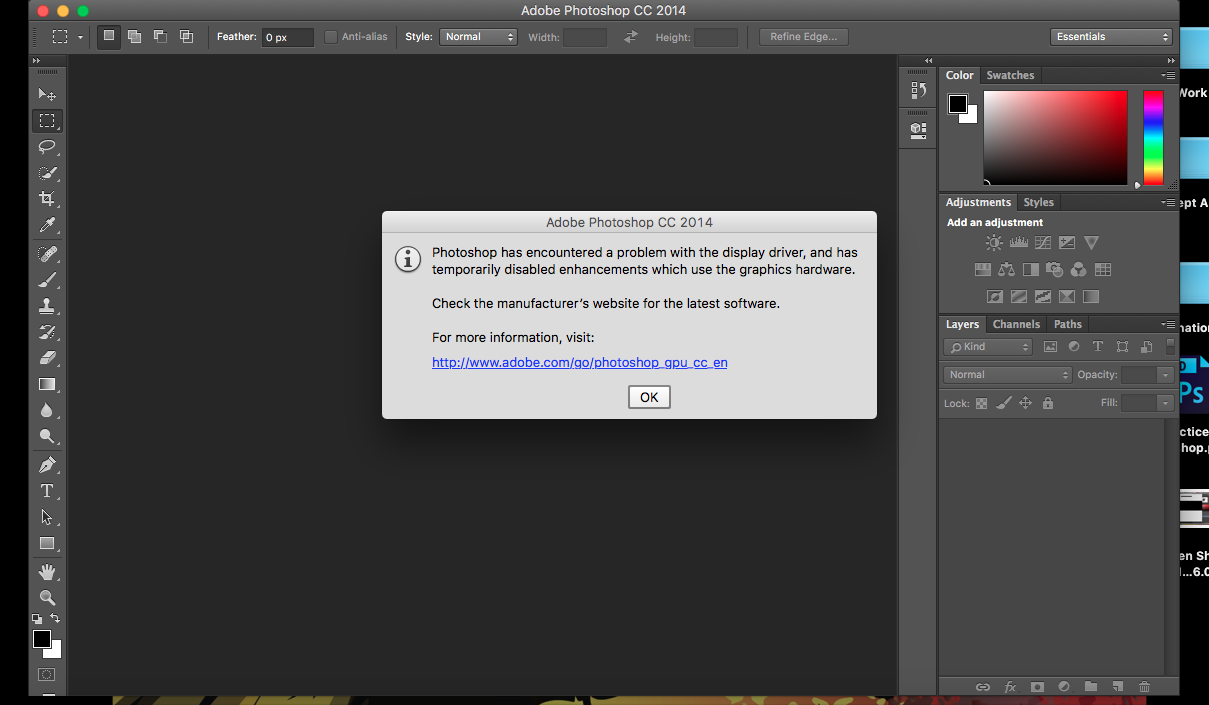
Copy link to clipboard
Copied
Are you using CC2014 for some particular reason? Later versions of Photoshop are not always supported if the Apple OSX operating system is old but, if you can, update to Yosemite or El Capitan as that will also give you a newer graphics card driver. If none of that is possible try going to the Photoshop folder
'C:\Program Files\Adobe\Adobe Photoshop CC 2014'
Look for sniffer.exe and rename it. Now start Photoshop and see if the GPU section of preferences is still greyed out. If it is not greyed you will be able to activate your GPU, but at the expense of possible crashes due to conflicts with the graphics driver. You can only try it and see.
Find more inspiration, events, and resources on the new Adobe Community
Explore Now