Photoshop can't print A3?
Copy link to clipboard
Copied
Hi,
We have a computer at the office, where Photoshop is unable to print A3. It's running the same configuration and print-drivers as our other computers.
Symptoms are as follows:
1. Create new document (choose A3 as size)
2. Draw something
3. Hit Ctrl+P to print
4. The preview window shows A4-size
5. Go to Printer Settings - I'm unable to select A3 as the paper size.
We have tried the following:
1. Deleting the printer and reinstalling it (it's a networked printer installed on our print-server)
2. Deleting the Photoshop-preferences
We can print A3 from Illustrator, Indesign, Word etc. with no problems whatsoever, which leads me to the conclusion that it's a Photoshop-issue.
Have anyone ever seen this before?
Thanks,
Thomas
Explore related tutorials & articles
Copy link to clipboard
Copied
Does your printer have two trays? Maybe Photoshop is seeing a tray that holds A4 and similar size papers,and you would have to direct it to the proper large format tray. I have that kind of printer and sometimes I have to move the tray select from Auto to tray one, my large format tray.
Hard to say though. Can you supply a screenshot of the Printer Settings dialog Photoshop uses?
Gene
Copy link to clipboard
Copied
Hey Gene,
It has four trays actually. I have tried forcing it to print to a tray containing A3 paper, but that results in an error on the printer, since Photoshop tells it to print an A4-document on A3 paper.
I'll get a screenshot of her print settings later, but for now you can see mine:
On her computer, that field is greyed out - almost like it's hardcoded to "A4".
Copy link to clipboard
Copied
Seems like I have to do a reinstall of Photoshop. When it saves files, it's no longer putting the correct file extension (*.psd) in the filename, which is a PITA...
Gonna try it and report back.
Copy link to clipboard
Copied
ThomasBB wrote:
Hey Gene,
It has four trays actually. I have tried forcing it to print to a tray containing A3 paper, but that results in an error on the printer, since Photoshop tells it to print an A4-document on A3 paper.
After you set A3 paper in the print driver by using the printer setting button in Photoshop Print Dialog does Photoshop Print Preview show the paper is A3 size. If not there may be a problem in the interfaces where Photoshop is not seeing the correct paper size.

Copy link to clipboard
Copied
I'm unable to set it as A3 paper in the print-driver (since the option is greyed out).
But even with a new empty document, created as A3, the Print Preview in Photoshop shows it as A4. Haven't gotten around to reinstalling it yet, but I'm gonna try that tomorrow, when her PC is available for 15 mins 🙂
Copy link to clipboard
Copied
ThomasBB wrote:
I'm unable to set it as A3 paper in the print-driver (since the option is greyed out).
That is a problem.... read your Printers documentation
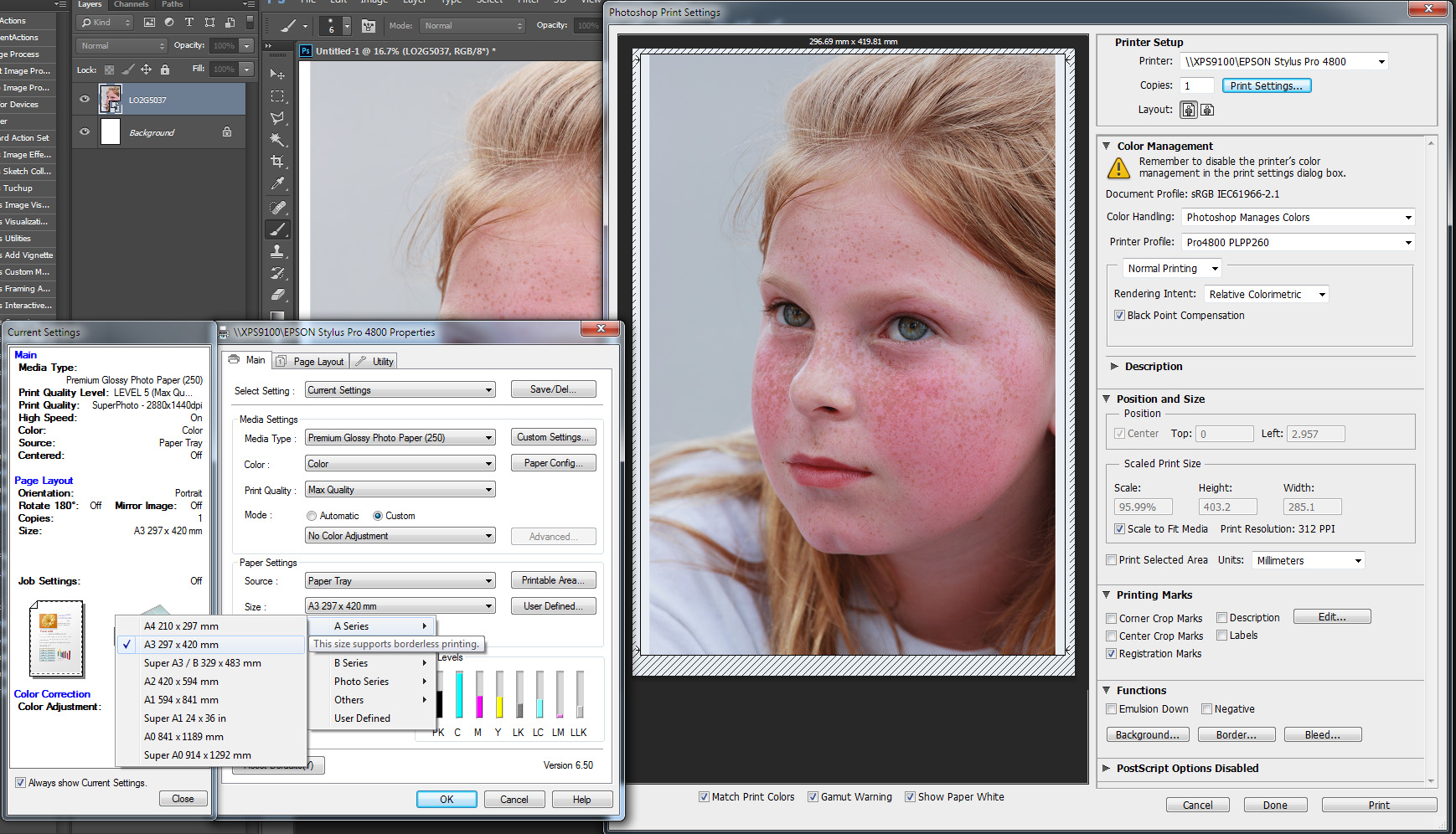
Copy link to clipboard
Copied
Yeah, I know that's a problem 😉
But it's only in Photoshop that the problem exists (seeing as I can print A3 in every other program installed).
Copy link to clipboard
Copied
If you have a custom setting in your Print Settings in Photoshop,perhaps using that and manually entering the dimensions for A3 would be a way around it.
If you have the option,selecting the A3 tray instead of a auto select might help.
I can only suggest those two. I'm puzzled as to why other programs are seeing the driver correctly,but Photoshop is not. If you have older versions of PS installed, fors the problem persist?
One problem might be paper settings,Plain Paper vs Inkjet vs Photopaper. I've noticed selecting a certain paper type might limit the paper size selection.
And lastly, I wonder if the manufacturer's support for your printer can help.
Gene
Copy link to clipboard
Copied
I tried forcing it to the A3-tray, but to no avail. We have more than 10 users using the same version of Photoshop, the same printer-driver, the same version of Windows and the same settings for the printer with no problems what so ever.
Gonna see if I have the time to re-install Photoshop today!
Copy link to clipboard
Copied
ThomasBB wrote:
Yeah, I know that's a problem 😉
But it's only in Photoshop that the problem exists (seeing as I can print A3 in every other program installed).
Photoshop is most likely seeing the paper size the printer you have selected to print on is set to. Select an other printer. If you do not have one try a virtual printer like Microsoft XPS Document Writer. Then use the Print Settings... button then the XPS layout advance button to set A3 size. See if Photoshop print preview get set to A3.
I think your problem is with you print diver graying out A3. Why is it doing that. Read the documentation for the printer. You could also try a larger larger paper size if the print driver allow you to set it. Do you have A3 paper in one of it trays? If not the driver might sense that and grays out A3. Driver seem to see the printer ink is low. It may also see what paper sizes are loaded. Read the printer Doc.

Copy link to clipboard
Copied
Hey JJMack,
I appreciate the effort, but to the best of my knowledge it's not a printer issue. If it was, all of our users connected to that printer would be having the same issue.
Copy link to clipboard
Copied
I have re-installed Photoshop and tried a different user on the same computer, but with no luck. It looks like this, on her computer:
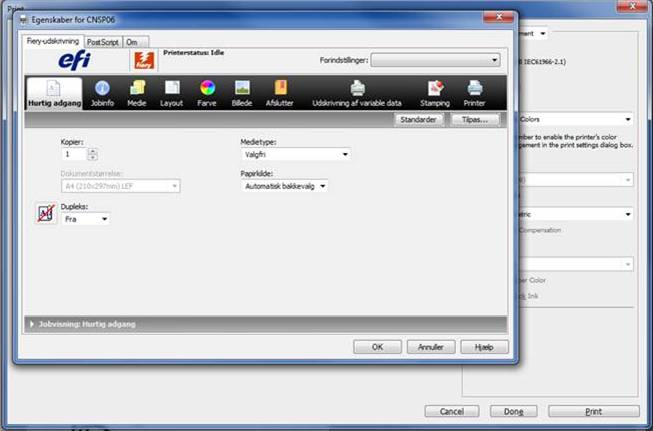
As you can see, I'm unable to set the document size (it's greyed out).
I'm really at a loss here, so any ideas would be deeply appreciated.
Copy link to clipboard
Copied
I have an idea. You can try creating a Custom Size with the A3 specs and saving it as a preset. How?
In Photoshop go to File > Print and in the Print dialog box you should see a Print Settings button.
Click on it and among all the print sizes, you should see a "Custom" or "User Defined" option in the list of page sizes.
Name it A3 and enter the dimensions for A3 paper, save it and it should be added to the list. See if that works.
Gene
Copy link to clipboard
Copied
ThomasBB wrote:
I have re-installed Photoshop and tried a different user on the same computer, but with no luck. It looks like this, on her computer:
As you can see, I'm unable to set the document size (it's greyed out).
I'm really at a loss here, so any ideas would be deeply appreciated.
I see two printer tabs, a media tab and a layout tab in your above image Have you tried using these tabs rather then the highlighted one. Also other capture shows only one printer?? Ther is also a customize buuton....
Copy link to clipboard
Copied
JJMack wrote:
I see two printer tabs, a media tab and a layout tab in your above image Have you tried using these tabs rather then the highlighted one. Also other capture shows only one printer?? Ther is also a customize buuton....
Hey JJMack,
I have indeed tried them all. The "printer"-tab is just an overview of the toner, paper etc. in the printer, and customize is merely a function to customize the layout of the driver 😞
Copy link to clipboard
Copied
Hi
Im having the same problem. I have my page set up as A3, the printer has the A3 paper set in a designated tray. When I click the print settings, it tells me my paper is there but when I print it, it prints only an a4 section of the image.
Did you sort your issue out?

