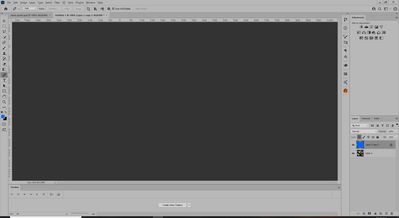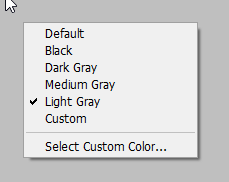Photoshop canvas messed up
Copy link to clipboard
Copied
how do i fix this? my cat stepped onto my keyboard and now the canvas is gray. How do i make it go back to its defalt color?
Explore related tutorials & articles
Copy link to clipboard
Copied
Hi
Try resetting your Photoshop preferences
Copy link to clipboard
Copied
In addition, you can also try looking in these panels for clues:
- History
- Paths (you are on the Pen tool)
- Channels
Show screen shots of each if you don't know what you are seeing.
~ Jane
Copy link to clipboard
Copied
Thank you! I was able to fix it!
Copy link to clipboard
Copied
How did you fix it?
~ Jane
Copy link to clipboard
Copied
The image could have been pushed offscreen. Try Ctrl 0 or View > Fit on Screen, and see if it returns. You might not be looking at the canvas, but the dark area that surrounds the canvas, sometimes referred to as the "pasteboard".
Copy link to clipboard
Copied
Right click the background outside the image window and set it back to your prefered colour.
BTW My cat loves to help me do some typing if it feels ignored.